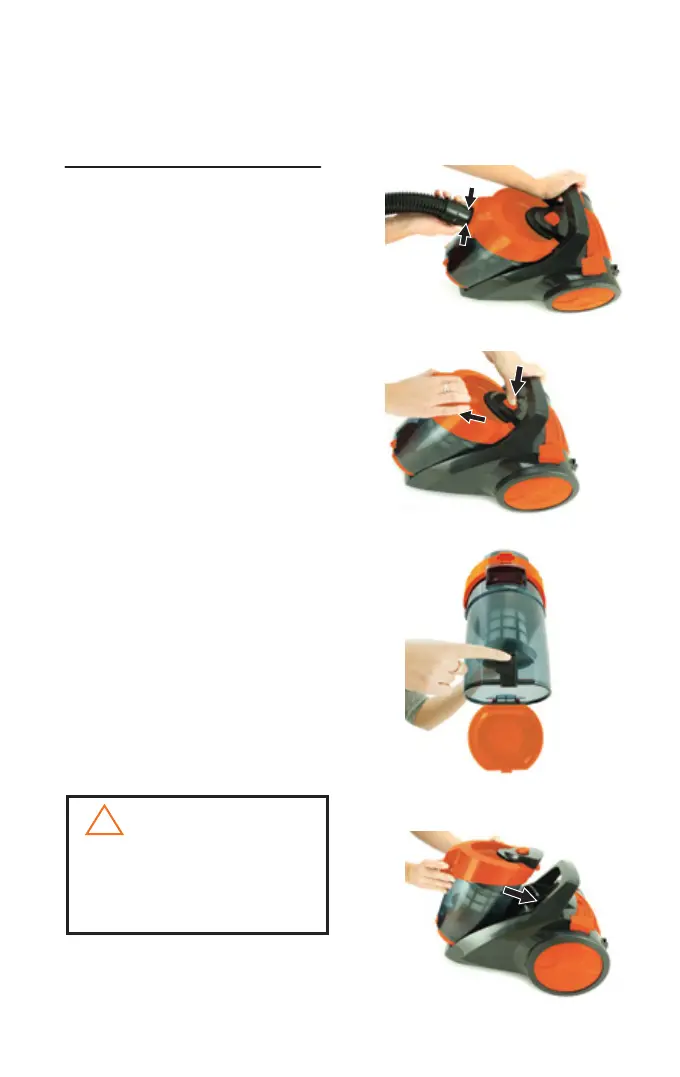7
MAINTENANCE AND CARE
To reduce the risk of injury from moving parts
and/or electrical shock, turn Power Switch
OFF and disconnect plug from electrical outlet
before performing maintenance checks.
!
WARNING:
EMPTYING THE DIRT CONTAINER
Empty the dirt container as soon as the dirt
reaches the “FULL” line on the sides of the
dirt container.
1. Unplug the vacuum from the
electrical outlet.
2. Remove the hose by pressing the
securing clips inward and pulling
the hose connector out from the
suction inlet. Set the hose aside.
3. Press the dirt container release
button under the carry handle and
lift up to remove the dirt container.
4. Choose an emptying method.
Method #2 is recommended for
allergy sufferers.
Method #1 - Hold the dirt container
over a rubbish bin and push the
emptying button to open the
bottom. Close the bottom after the
dirt empties.
Method #2 - Place a plastic bag
over the bottom of the dirt
container. Push the emptying
button through the plastic bag to open
the bottom. After the dust settles,
close the bottom and remove the
plastic bag to discard.
5. Replace the dirt container by
placing it back into the vacuum and
pushing down on the dirt container
until it clicks back into place.
To maintain maximum performance from your BENNETT READ FORCE 8 vacuum, perform
these simple maintenance checks:
2.
3.
4.
5.
