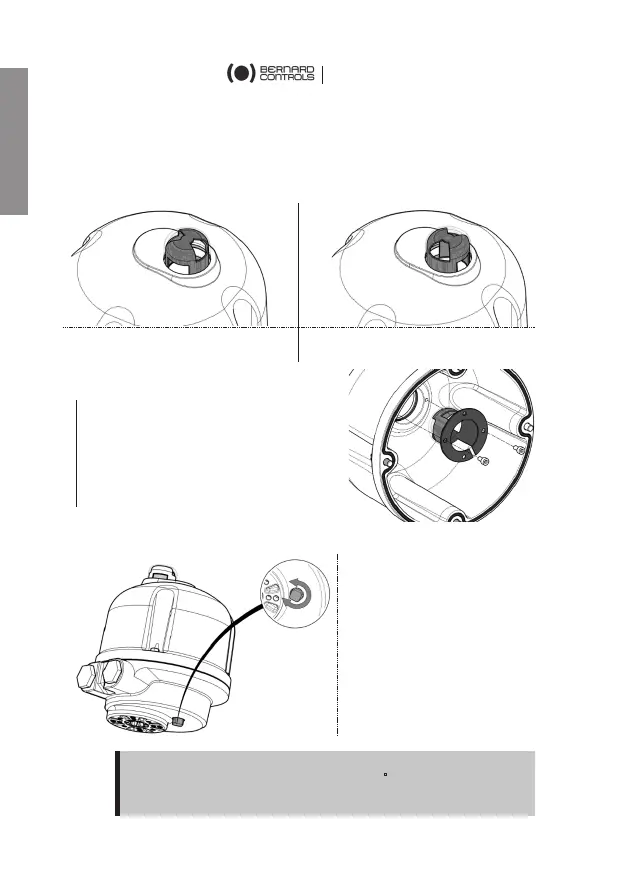English
5
Configuring position indicator for counter-clockwise closing
As a standard, AQL actuator is configured to close clockwise. If the
actuator must close counter-clockwise, you can change orientation
of the position indicator cap.
Standard indicator orientation
for clockwise closing
Reverse indicator orientation
for counter-clockwise closing
How to change cap orientation
1. Disassemble the cover then the
cap.
2. Turn the cap 90°.
3. Reassemble the cap then the
cover.
4 MANUAL OVERRIDE
