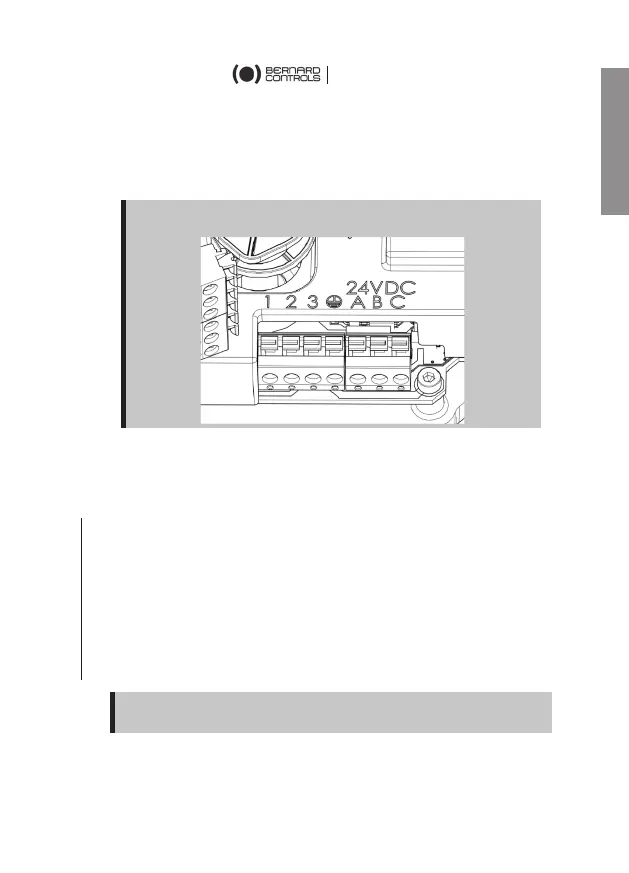English
6
5 ELECTRICAL CONNECTION AND TESTS
To perform electrical wiring, please refer to the wiring diagram
supplied and follow the terminals' numbering.
!
on 1, 2, 3 terminals, that will damage the board.
Checking after wiring
Once the actuator wiring is completed, the following points must be
checked:
1. Make sure that power supply voltage matches information on
the sticker on the side of the actuator.
2. Check that all connectors or cable glands are correctly
tightened.
3. Move the valve using manual override to an intermediate
position.
4. Electrically operate opening and closing travels and check that
the actuator rotates in the right direction and stops at the
desired position.
If any fault is detected at this stage, please check all wiring.
