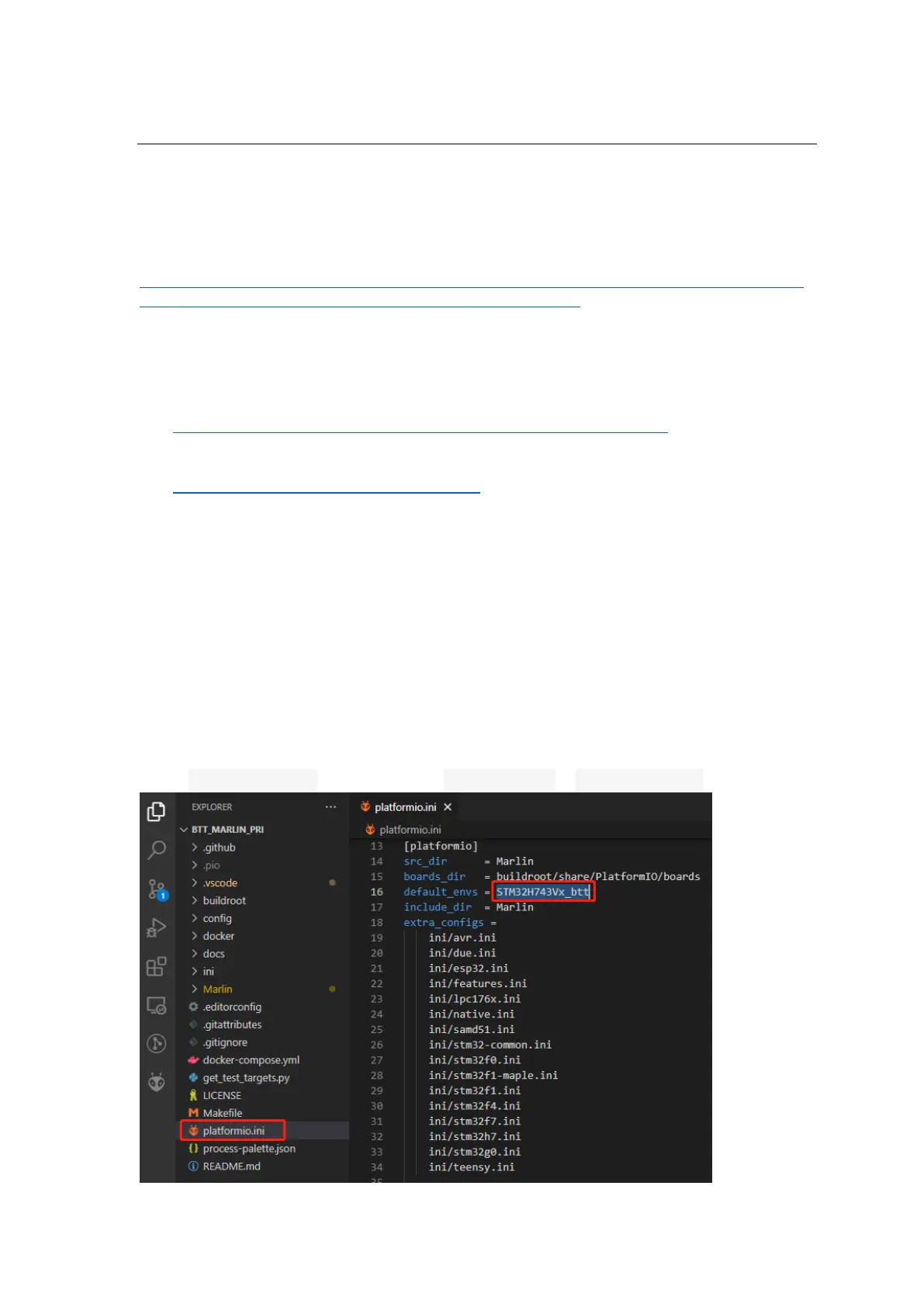Shenzhen Big Tree Technology CO.,LTD .
BIG TREE TECH
18 / 39
4. Marlin
4.1 install compiling environment
https://github.com/bigtreetech/Document/blob/master/How%20to%20install%20VScode%2BPlatformio.md
https://marlinfw.org/docs/basics/install_platformio_vscode.html
Refer to the link above for tutorial on installing VSCode and PlatformIO plugin
4.2 Download Marlin firmware
1. Download the newest bugfix version of Marlin from official website
https://github.com/MarlinFirmware/Marlin/tree/bugfix-2.0.x
2. Download Pre-configured firmware from our GitHub page
https://github.com/bigtreetech/SKR-3
4.3 Configure firmware
4.3.1 Open Marlin project
You can open Marlin in VS Code in one of several ways:
Drag the downloaded Marlin Firmware folder onto the VScode application icon
Use the Open… command in the VSCode File menu
Open the PIO Home tab and click the “Open Project” button
4.3.2 Compiling environment
Open platformio.ini file and change default_envs to STM32H743Vx_btt
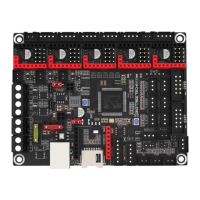