Shenzhen Big Tree Technology CO.,LTD .
BIG TREE TECH
38 / 39
6. Firmware update
Update using Micro SD
1. Make sure Micro SD is formatted to FAT32
2. Rename your firmware file to“firmware.bin”(note:make sure your system is
showing file suffix, if suffix is hided,“firmware.bin”will be shown
as“firmware”)
3. Copy“firmware.bin”to the root directory of your SD card.
4. Insert Micro SD to the motherboard and power on, the bootloader will
automatically update the firmware
5. The status indicator led will flash during the update process
6. When the led stops flashing and the firmware.bin file has been renamed to
firmware.cur, the firmware has been successfully updated.
7. Precausions
1. When not using PT1000,do not connect any jumper in the PT1000 pins,
otherwise 100K NTC will not work.
2. Maximum heated bed current is 10A,if high power heated bed is preferred,
please use 24v to power the system and use a 24v heated bed.
3. CNC fan voltage selecting jumper must be inserted for CNC fan port to work
correctly
4. If the board is plugged into your computer and not responding, make sure
the USB/CAN selecting button is released and set to USB mode.
5. The Micro SD card slot is not spring loaded, please be careful when
inserting the Micro SD card to prevent damage to the card slot. BTT is not
responsible for any damage caused by forcefully inserting the Micro SD card
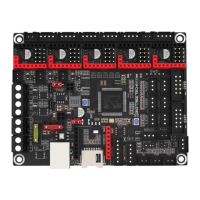
