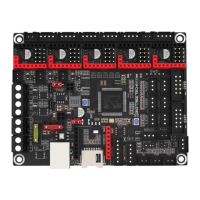
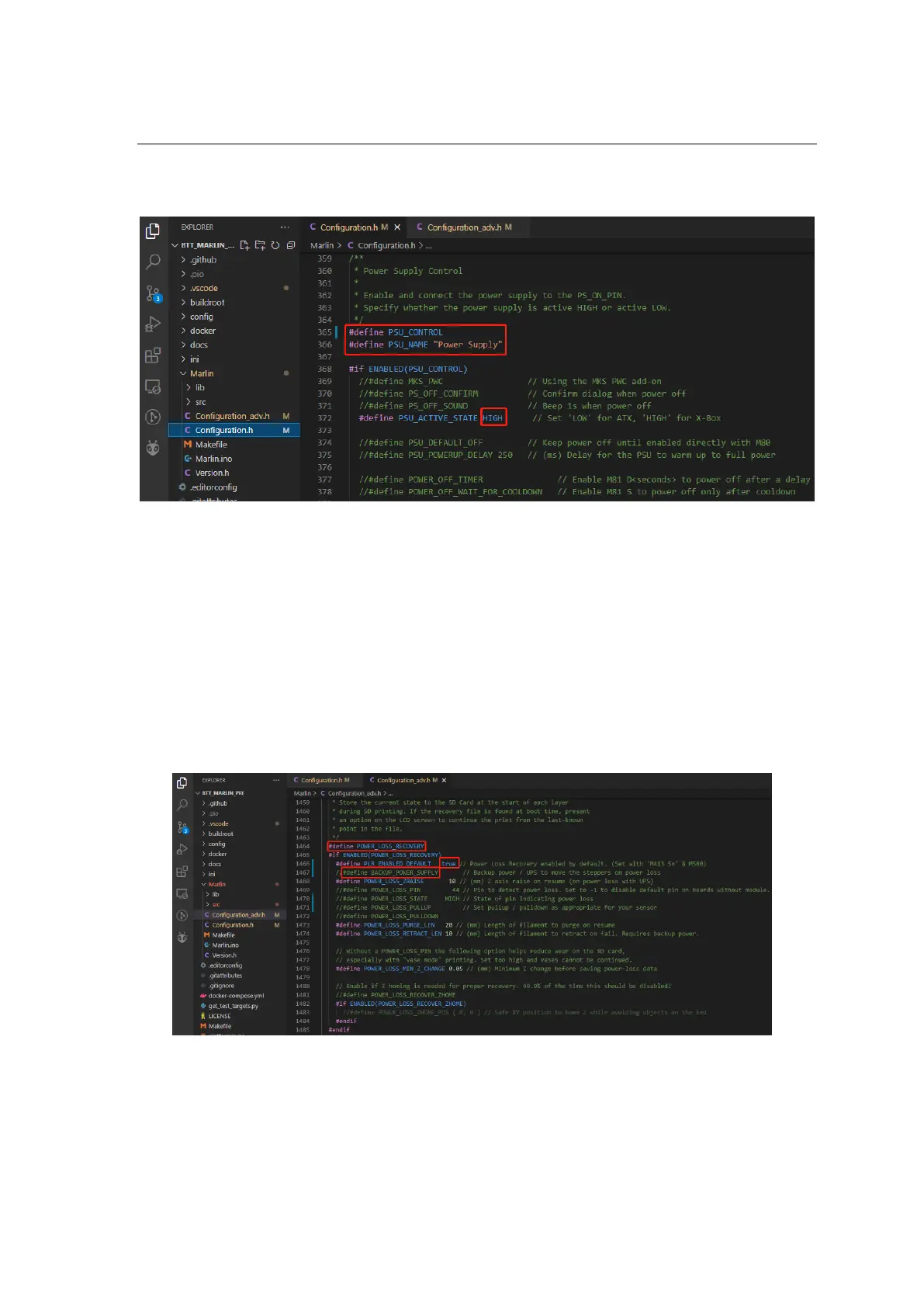
Do you have a question about the BIGTREETECH SKR 3 and is the answer not in the manual?
| Frequency | 480 MHz |
|---|---|
| Driver Interface | SPI/UART |
| Logic Voltage | 3.3V |
| Heated Bed Output | 1 |
| Fan Outputs | 3 |
| Endstop Inputs | 6 |
| Stepper Motor Connectors | 6 |
| USB Port | 1 x USB Type-C |
| Display Support | Yes |
| BLTouch Connector | Yes |
| Dimensions | 110mm x 85mm |
| Motor Driver Support | TMC5160, TMC2209 |
| Input Voltage | 12-24V DC |
| Operating Voltage | 12-24V DC |
| Communication Interface | USB, CAN, UART |
| Firmware | Marlin, Klipper |
| Heater Output | 2 |
| Fan Connectors | 3 |
| Heater Connectors | 3 |
| SD Card Slot | Yes |
| Display Connector | EXP1, EXP2 |
| Thermistor Inputs | 5 |