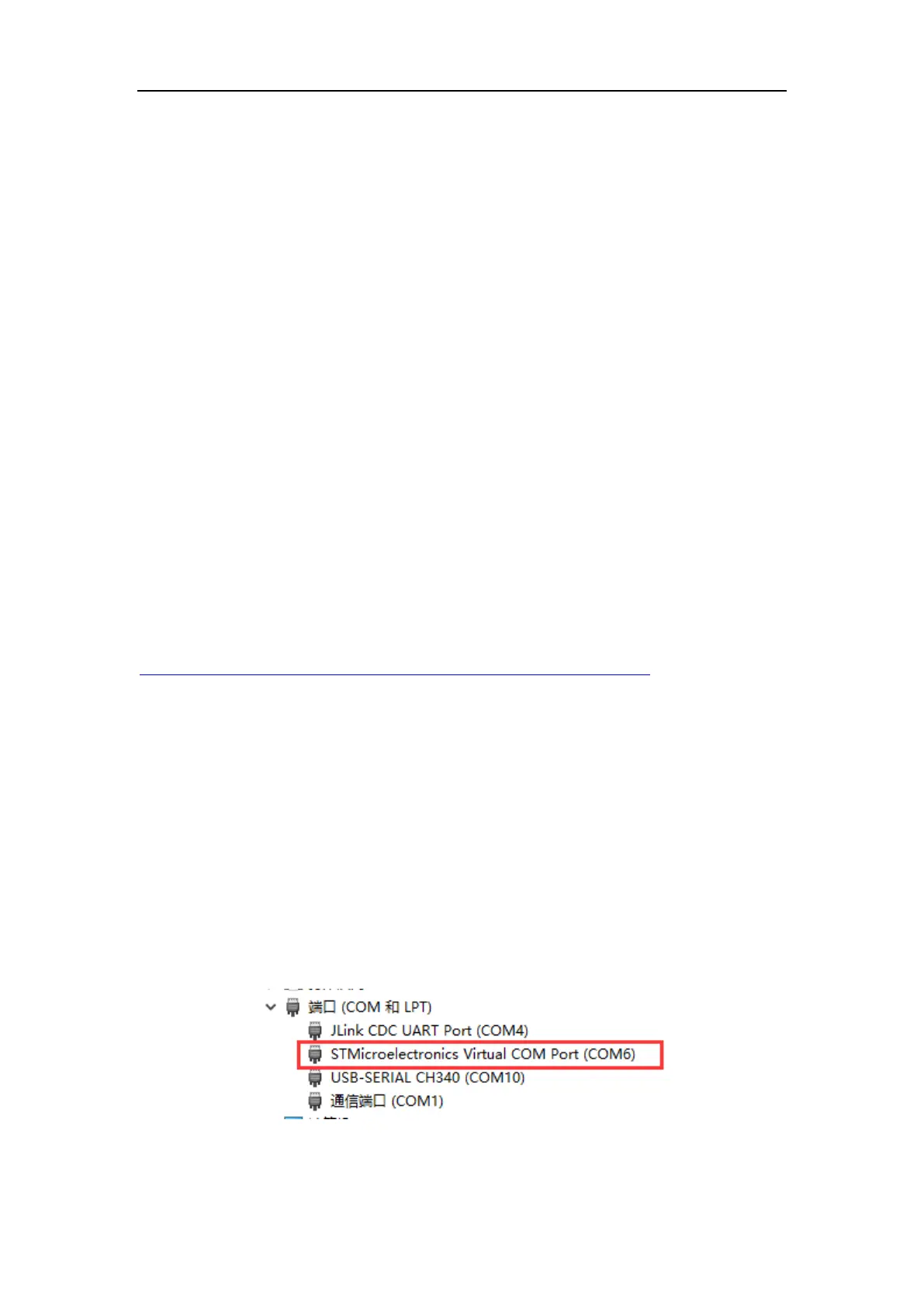SKR Pro V1.2 User Manual Shenzhen Biqu Technology Co., Ltd.
8 / 18
When connecting, be sure to disconnect the 220V power
supply and distinguish the positive and negative electrodes so
as not to burn out the motherboard.
Ⅶ 、 Communication between motherboard and
computer
After the motherboard is connected to the computer
through the USB cable, the computer will automatically install
the driver. In this case,the motherboard can be identified for
data transmission. If the installation fails, we can go to our
open source Web site:
https://github.com/bigtreetech?tab=repositories to find the
corresponding motherboard download driver.
After the drive installation is completed, open
the``Device Manager ”to see the port as shown in the figure
below, which indicates that the system board is properly
connected to the computer.
