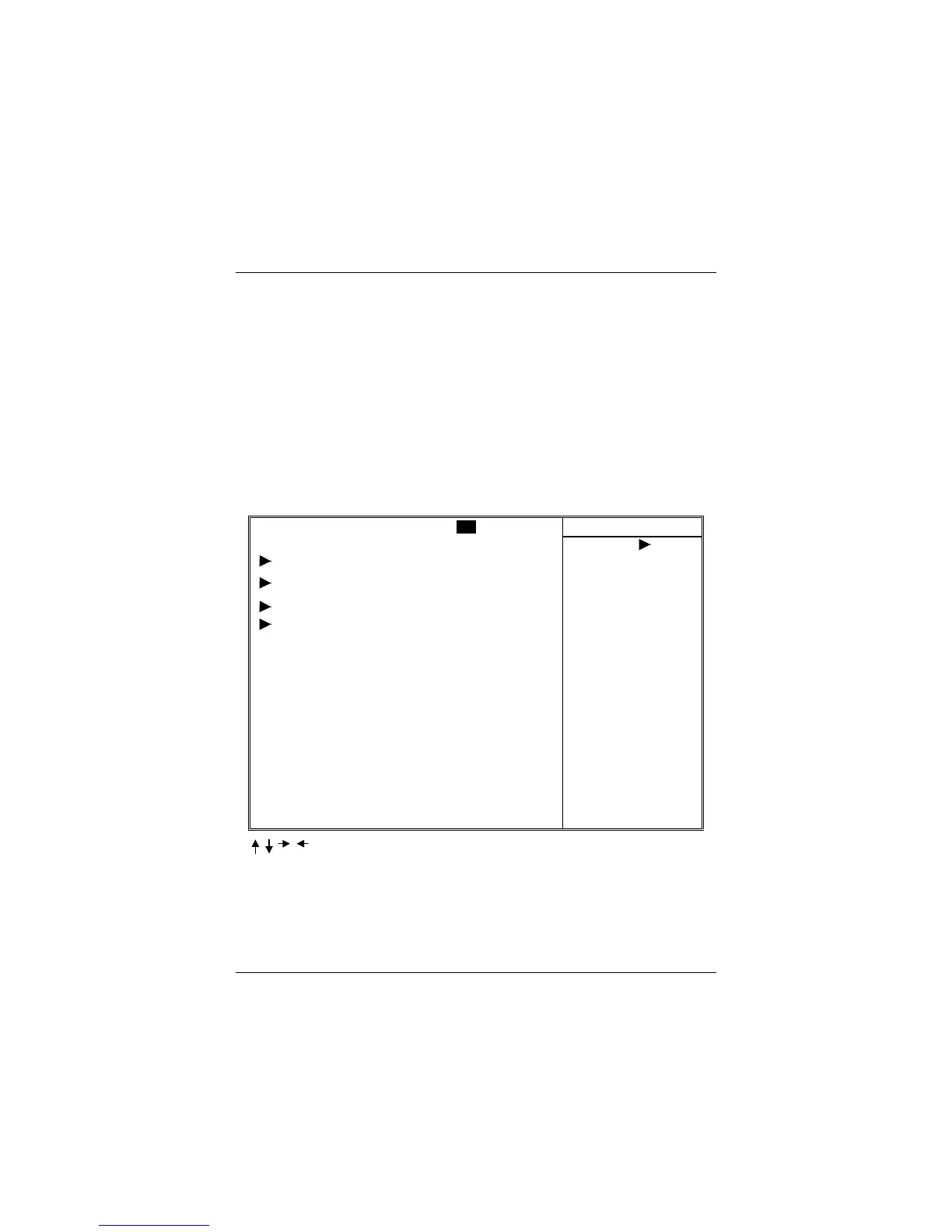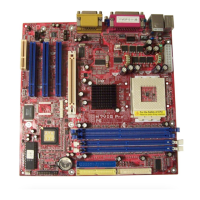Chapter2 BIOS Setup
%5
2.2 Standard CMOS Features
"8"" )%!>
. ! 0 .
N0O N5O .
.!
"
$25&
4))A#5#!"8;+5%>>>&)
)4)
Date (mm:dd:yy) Thu,Jan 6 2000 Item Help
Time (hh:mm:ss) 11 : 37 : 30 Menu Level
IDE Primary Master Press Enter None
IDE Primary Slave Press Enter None
Change the day,
month,
IDE Secondary Master Press Enter None year and century
IDE Secondary Slave Press Enter None
Drive A 1.44M, 3.5 in.
Drive B None
Video EGA/VGA
Halt On All, But Keyboard
Base Memory XXXX
Extended Memory XXXX
Total Memory XXXX
: Move Enter :Select +/-/PU/PD :Value F10 :Save ESC :Exit F1 :General Help
F5 :Previous Values F6 :Fail-Safe Defaults F7 : Optimized Defaults
