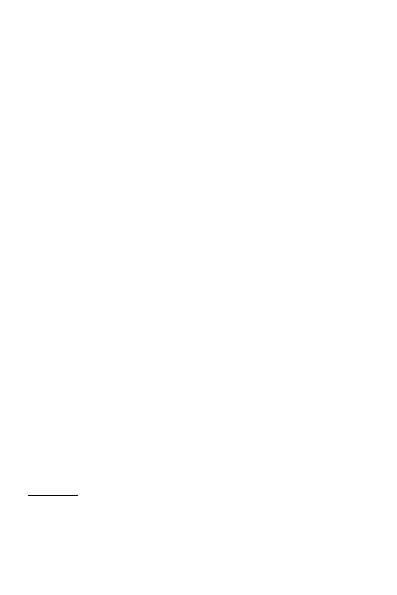10
cause abnormal operation when the skin is switched on.
4.5. Charging the battery
Connect the charger to the appliance and plug the other end
into the socket. If the device is turned on while charging, the
battery icon will move in the right corner of the display.
Charging is completed when the charging indicator on the top
right is lit. If charging is switched off, a charging indicator
appears on the display. When charging is complete, unplug
the charger from the unit.
Note: When the battery voltage is low, a warning message is
displayed on the display. Charge the battery as soon as you
can, to avoid any inconvenience, the device can be switched
off during a telephone conversation. Your device can
automatically turn off when the power level is too low.
1. If you use the battery at a persistently low charge, it may
adversely affect the battery life and quality.
2. Use only the charger approved by the manufacturer for
proper operation.
3. Do not remove the battery during charging.
4. Fill the unit for at least 4 hours before first use. This can
increase the efficiency of the multiple charge and discharge
cycles.
4.6. Security settings
PIN code
The PIN code protects the SIM card from an unauthorized
user. The PIN is provided by a network service provider, along
with a SIM card. Carefully enter a PIN code, after 3 incorrect
attempts a SIM card will be locked and an unlock PUK code
