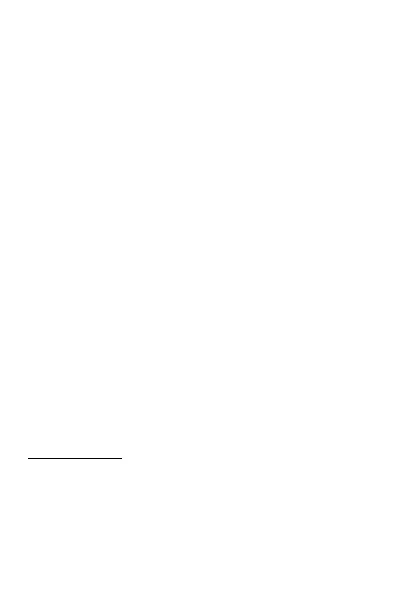20
6.2.3 Speed Dialing
You can set frequently dialed numbers to the numeric keys on
your machine, so you can make calls to these numbers at the
touch of a button. To set up speed dial, go to Menu> Settings>
Speed Dial. In the Status menu, turn on the function by
pressing OK (left soft key), then selecting On. In the Set
Number menu, set a number for the different (2-9) keys. Key
1 dial the voicemail number (if previously set).
6.3. Phonebook
In Idle mode, use the right soft key to enter Names or to
access Menu> Contacts. You can store and edit frequently-
dialed contacts in the phonebook. You can save the numbers
and names you frequently use to the SIM card and the
devicetoo. The number of contacts that can be stored on the
SIM card depends on the card's capacity. You can store up to
200 contacts in phone memory. When you enter the
phonebook, you can view all the contacts (stored on the SIM
card and on your device). Various icons indicate which
contact is saved for which storage. You can search for that
contact by entering the first letter of the contact. After
searching for a contact, you can dial the number by pressing
the Dial button and press the End call button to disconnect
the line.
Add new contact
In Standby mode, enter the phone number and select (left)
Options> Save to Phonebook.
Select storage space (SIM or Phone) to save the phone
number.
Enter contact details: name, phone number.
To save, press the Options (left) soft key and select Save.
