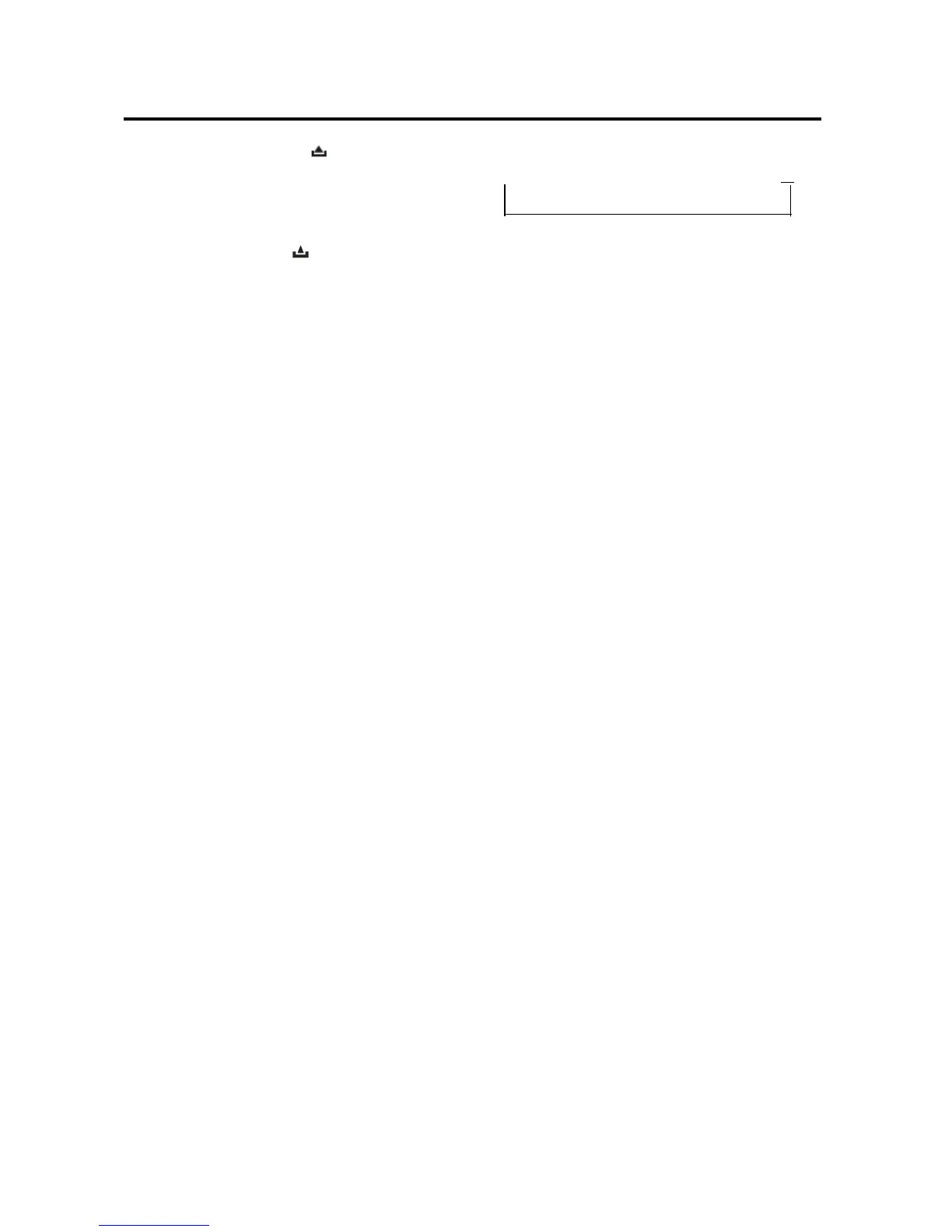OPERATION
SWITCHING ON/OFF THE UNIT
Press any button(except button) to turn
on the unit. When the unit is on, press and
hold
PWR
button (1) to turn the unit off.
FACEPLATE RELEASE
Press release button (2) to detach the
removable faceplate.
SOUND ADJUSTMENT
Press
VOL
button (3) shortly to select the
desired adjustment mode. The adjustment
mode will change in the following order:
BAS-TRE-BAL-FAD-BEEP-TAVOL-LOC-STEREO-
EON-VOL
BAS: bass
TRE: treble
BAL: balance
FAD: fader
BEEP: Beep sound
TA VOL: TA volume
LOC: local
EON :Enhance other Network
VOL: volume
By rotating the audio knob (3), it is possible to
adjust the desired sound quality or setting.
BEEP on/off :
Thecaraudiodeviceis
equipped with 2 beep tone modes.
Rotate
the volume knob to choose one.
-Beeponmode:
The confirmation beep
sound is
heard whenever
abuttonis
pressed.
- Beep off mode:
The confirmation beep is
switched off whenever a key is pressed.
LOUDNESS
Press and hold the
BAND
button (19) to turn
on/off the LOUD function.
EQUALIZATION
Press
EQ
button(22)toturnonequalization
function and to select desired
audio mode. There are several kinds of mode
as below:
→
FLAT
→
POP
→
ROCK
→
CLASS
→
EQ OFF
TA-VOLUME:
This function allows you to define the
minimum volume for the traffic
announcements. The adjustable range is
20~43. The defaulted value
is 25.
Rotating the volume knob to adjust the
volume of the traffic.
LOCAL function
In this item rotating the audio knob (3) to turn
on/off local function. In LOC ON mode the unit
will red
uce the receiving sensitivity when you
search station. That means you can receive
the station that sound is good. It will ignores
the station that sound is not good. In LOC OFF
mode it will increase the receiving sensitivity
when you search the station. That means you
can receive more stations.
STEREO/MONO
In this item rotating the audio knob (3) to
choose STEREO or MONO mode. In STEREO
mode you can receive FM stereo signal. In
MONO mode the stereo station will be
switched to monochrome. Sometimes when
the signal is not good. If you change it to
MONO mode. The noise will be reduced.
AUXILIARY INPUT
The unit can be connected to a portable
audio player through the
AUX IN
jack (10)
DISPLAY INFORMATION
Press
DSP
button (11) to operate as the
conversion of each display mode as follows:
- In case of receiving a RDS station
In radio mode:
->CT ->FREQ ->PTY -> PS
In CD (MP3/WMA) mode:
->CD (MP3/WMA) ->CT ->FREQ ->PTY
->PS
In case of PTY information, the display
shows as “NO PTY”.
4
