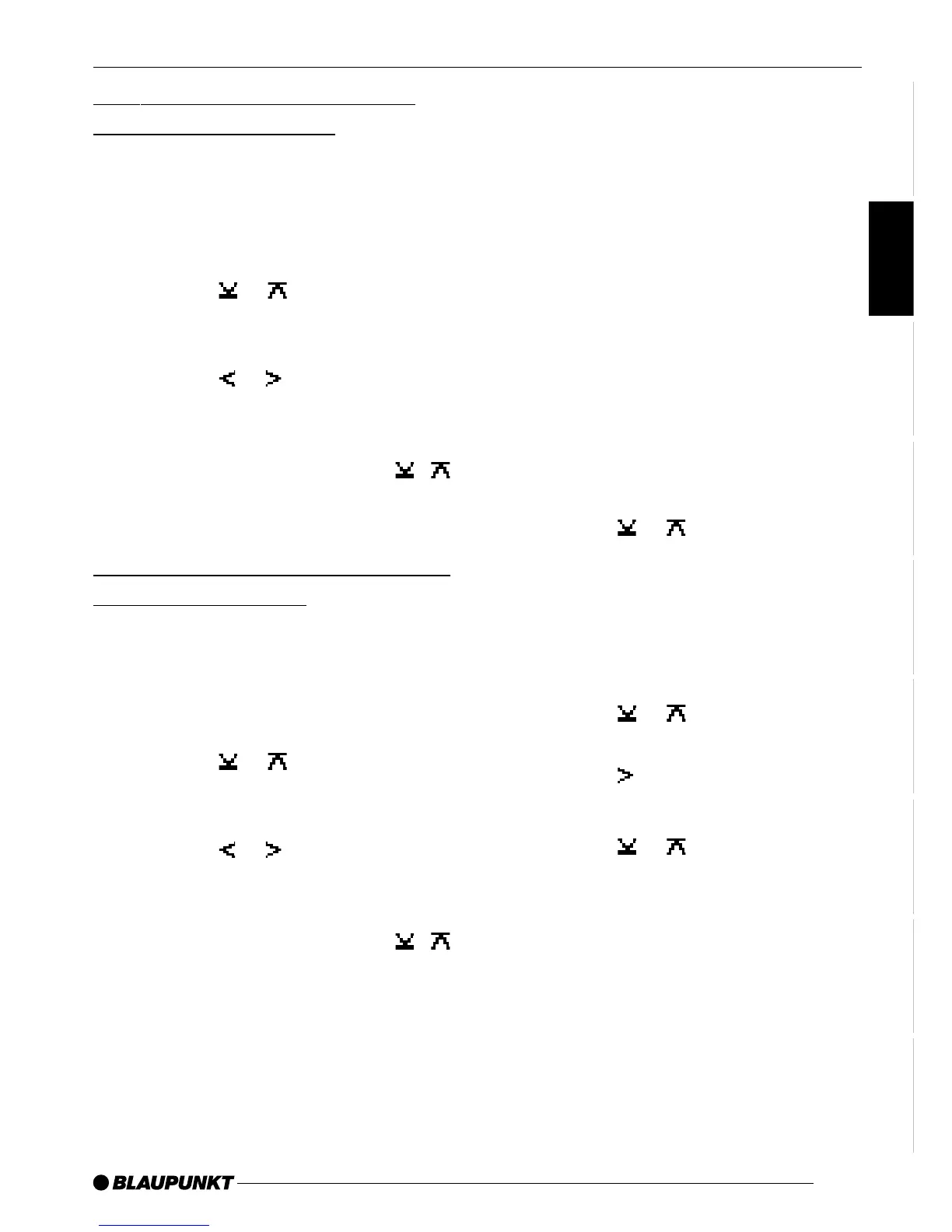33
DANSK
ENGLISH
DEUTSCH
FRANÇAIS
ITALIANO
NEDERLANDS
SVENSKA
ESPAÑOL
PORTUGUÊS
Setting the left/right volume
distribution (balance)
To adjust the left/right volume distribu-
tion (balance),
➮ press the AUDIO button >.
“BASS” appears in the display.
➮ Press the or button 7 repeat-
edly until “BALANCE” appears in
the display.
➮ Press the or button 7 to ad-
just the balance (right/left).
➮ Press the AUDIO button > to
close the menu or press the /
button 7 to make further changes
to the settings.
Adjusting the front/rear volume
distribution (fader)
To adjust the front/rear volume distribu-
tion (fader),
➮ press the AUDIO button >.
“BASS” appears in the display.
➮ Press the or button 7 repeat-
edly until “FADER” appears in the
display.
➮ Press the or button 7 to ad-
just the fader (front/rear).
➮ Press the AUDIO button > to
close the menu or press the /
button 7 to make further changes
to the settings.
X-BASS
The X-BASS feature can be used to
boost the bass at low volume levels.
Adjusting the X-BASS boost
The X-BASS boost can be set in steps
ranging from 1 to 6 for one of the fol-
lowing frequencies: 32 Hz, 40 Hz,
50 Hz, 63 Hz or 80 Hz.
“LEVEL 0” means that no X-BASS boost
will be applied, and “LEVEL 6” means
that X-BASS will be boosted by the
maximum amount.
➮ Press the AUDIO button >.
“BASS” appears in the display.
➮ Press the or button 7 repeat-
edly until “X-BASS” appears in the
display.
➮ Press the OK button :.
The X-Bass menu is displayed. The fre-
quency flashes.
➮ Press the or button 7 to set
the frequency that you want.
➮ Press the button 7.
The boost level flashes.
➮ Press the or button 7 to set
the boost level that you want.
When you have finished making your
changes,
➮ press the AUDIO button >.
SOUND X-BASS
