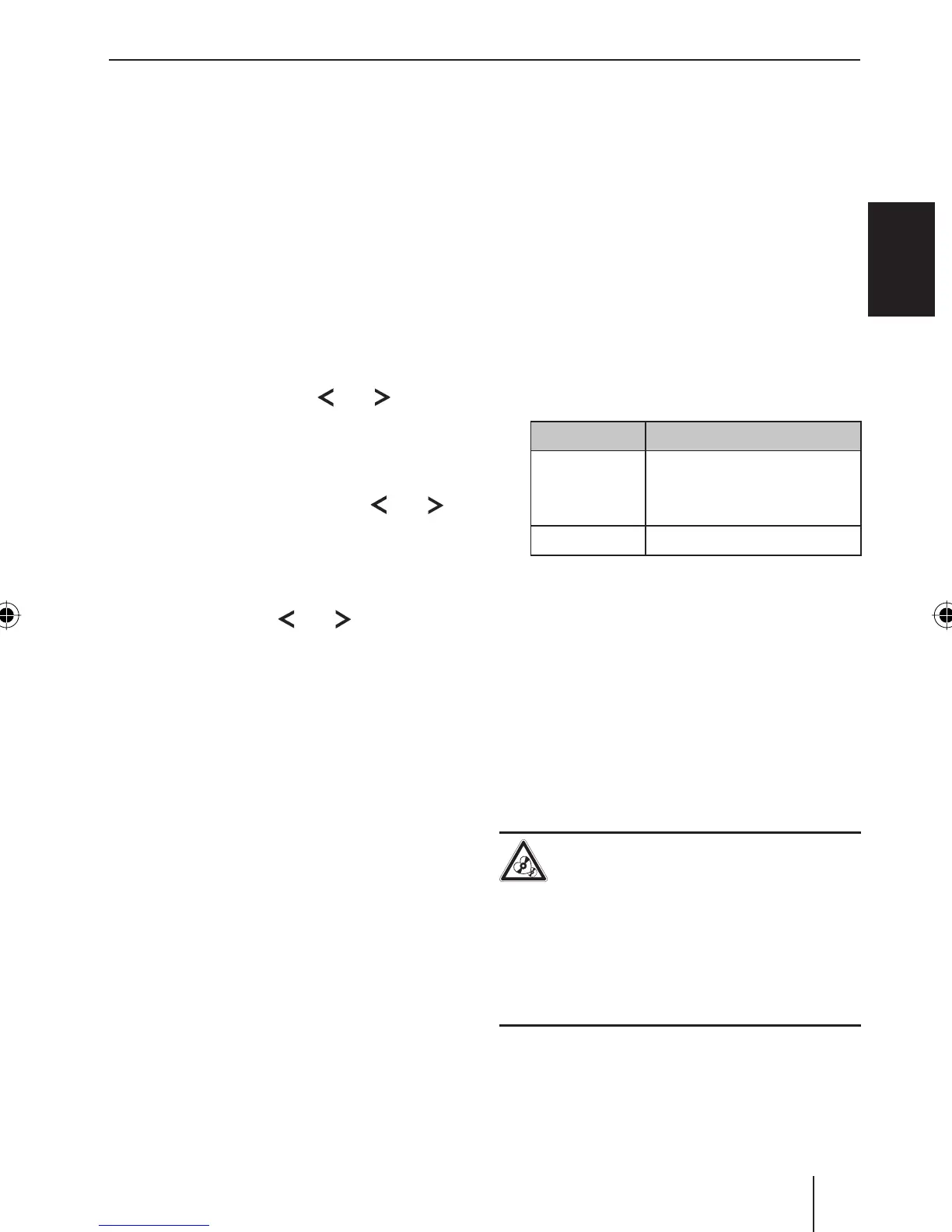35
ENGLISH
Radio mode | CD/MP3/WMA/C‘n‘C/CD changer mode
Note:
To use the PTY function, you must activate
it separately in the menu (see the ch. "User
settings", section "Performing settings in the
user menu", "PTY" menu item).
Selecting a programme type
Note:
In the tuner region "EUROPE", you can adjust
the language in which the programme types
are displayed (see the ch. "User settings",
section "Performing settings in the user
menu", "PTY LANG" menu item).
Briefl y press the button
5 / >.
The currently selected programme type is
briefl y displayed, and you can select a differ-
ent programme type.
If necessary, press the button
5 / >
repeatedly until the desired programme type
is selected.
Searching for stations
Press the button
5 / > for approx.
2 seconds.
As soon as the seek tuning starts, the display
briefl y shows "SEARCH". Afterwards, the cur-
rent programme type is displayed
.
As soon as a station is found, "PTY FOUND"
is briefl y shown. As long as the programme
type of the adjusted station corresponds to
the currently selected programme type, the
display alternately shows the programme
type and the station name or frequency.
Notes:
If no station with the selected programme
type is found, "NO PTY" is briefl y displayed
and a beep sounds. The radio will then
retune to the station that it played last.
쏅
쏅
쏅
•
If the tuned radio station or another station
on the broadcasting network broadcasts
your selected programme type at a later
point in time, the car sound system will au-
tomatically switch from the currently tuned
station or from the current audio source
(e.g. CD) to the station whose programme
type matches the one you selected. Note
that this function is not supported by all
stations.
Confi guring the display
Press the DIS/ESC button = to change be-
tween these two displays:
Display Meaning
ABCDEF
or
FM1 102.90
Station name
or
memory bank/frequency
FM1 11:32
Memory bank/time
CD/MP3/WMA/C‘n‘C/
CD changer mode
Basic information
CD/MP3/WMA mode
This car sound system can be used to play audio
CDs (CDDA) and CD-R/RWs with audio, MP3 or
WMA fi les as well as MP3 or WMA fi les on USB
data carriers.
Risk of severe damage to the CD drive!
Noncircular contoured CDs (shape CDs)
and CDs with a diameter of 8 cm (mini
CDs) must not be used.
We accept no responsibility for any damage to the
CD drive that may occur as a result of the use of
unsuitable CDs.
Notes:
To ensure proper functioning, use only CDs
with the Compact-Disc logo.
•
쏅
•
02_Toronto400BT_gb.indd 3502_Toronto400BT_gb.indd 35 03.02.2009 16:04:22 Uhr03.02.2009 16:04:22 Uhr
