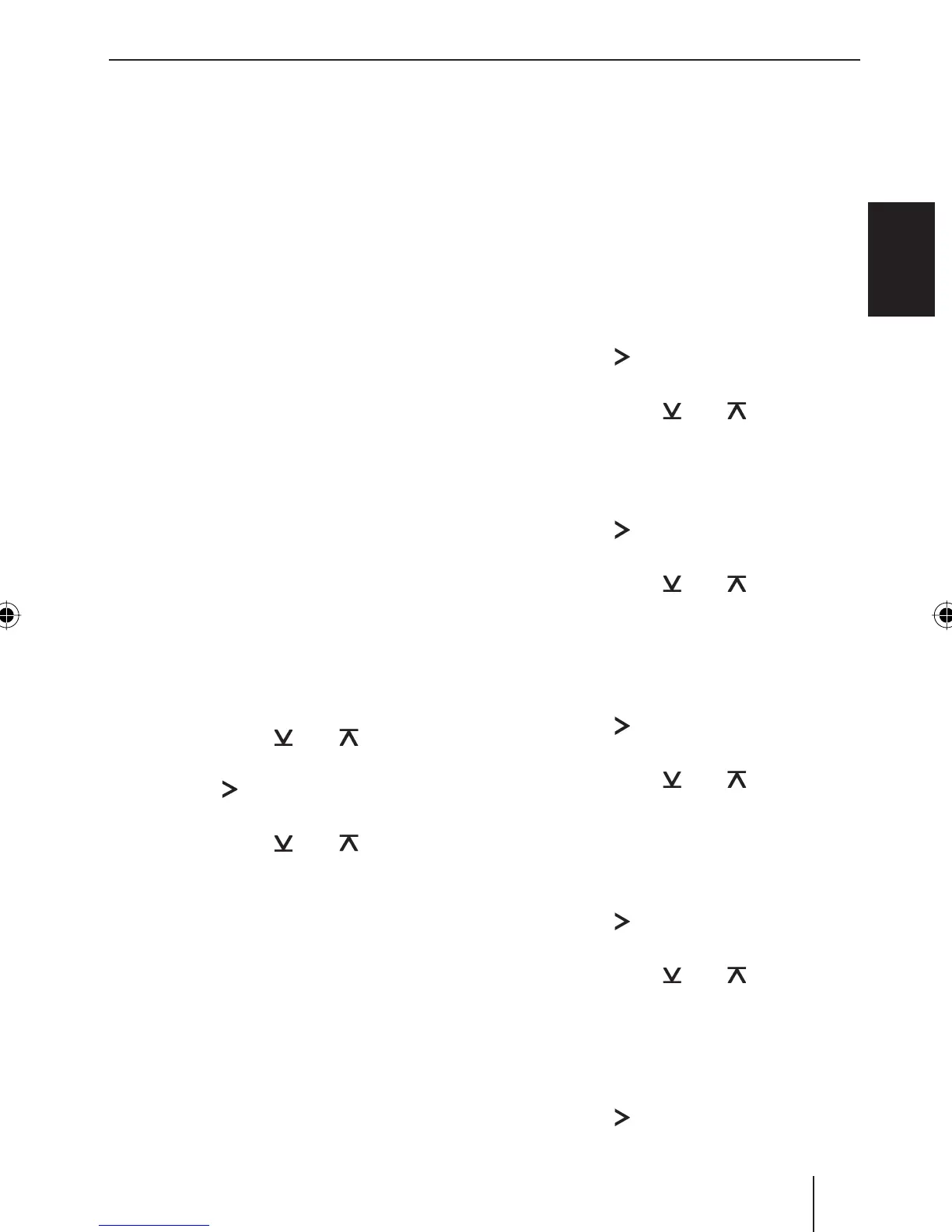45
ENGLISH
Sound settings
The following sound settings can be changed in
the Audio menu:
Adjusting bass and treble
Setting the left/right volume distribution (Bal-
ance) or front/rear (Fader)
Setting the boost of bass at low volume
(X-Bass).
In the Enhanced Audio menu, you can also per-
form the following settings:
Setting the 3-band equalizer:
Setting the middle level
Selecting bass, middle and treble
Adjusting quality factor for bass and mid-
dle
Performing advanced X-Bass settings (level
and frequency)
Selecting equalizer presettings
Note:
The settings for bass, middle and treble are
each stored for the current audio source.
Calling and exiting the audio menu
Briefl y press the MENU•OK button ? to
open the User menu.
Press the button
@ / 2 repeatedly
until the "AUDIO" menu item is selected.
Press the
button > to open the audio
menu.
Press the button
@ / 2 repeatedly
until the desired menu item is selected.
Perform the setting (see the next section).
Briefl y press the MENU•OK button ? to
select a different menu item.
- or -
Briefl y press the DIS/ESC button = to exit
the menu.
•
•
•
•
–
–
–
•
•
쏅
쏅
쏅
쏅
쏅
쏅
쏅
Note:
The menu is automatically exited approx.
15 seconds after the last button activation
and you are returned to the display of the cur-
rent audio source.
Performing settings in the audio
menu
BASS
Bass level. Settings: -7 to +7.
Press the
button > to open the sub-
menu.
Press the button
@ / 2 to perform
the setting.
TREBLE
Treble. Settings: -7 to +7.
Press the
button > to open the sub-
menu.
Press the button
@ / 2 to perform
the setting.
BALANCE
Left/right volume distribution. Settings: L9 (left)
to R9 (right).
Press the
button > to open the sub-
menu.
Press the button
@ / 2 to perform
the setting.
FADER
Front/rear volume distribution. Settings: R9
(rear) to F9 (front).
Press the
button > to open the sub-
menu.
Press the button
@ / 2 to perform
the setting.
X-BASS
Increase of bass at low volume. Settings: 0 (off) to
3 (highest increase).
Press the
button > to open the sub-
menu.
쏅
쏅
쏅
쏅
쏅
쏅
쏅
쏅
쏅
Sound settings
02_Toronto400BT_gb.indd 4502_Toronto400BT_gb.indd 45 03.02.2009 16:04:24 Uhr03.02.2009 16:04:24 Uhr
