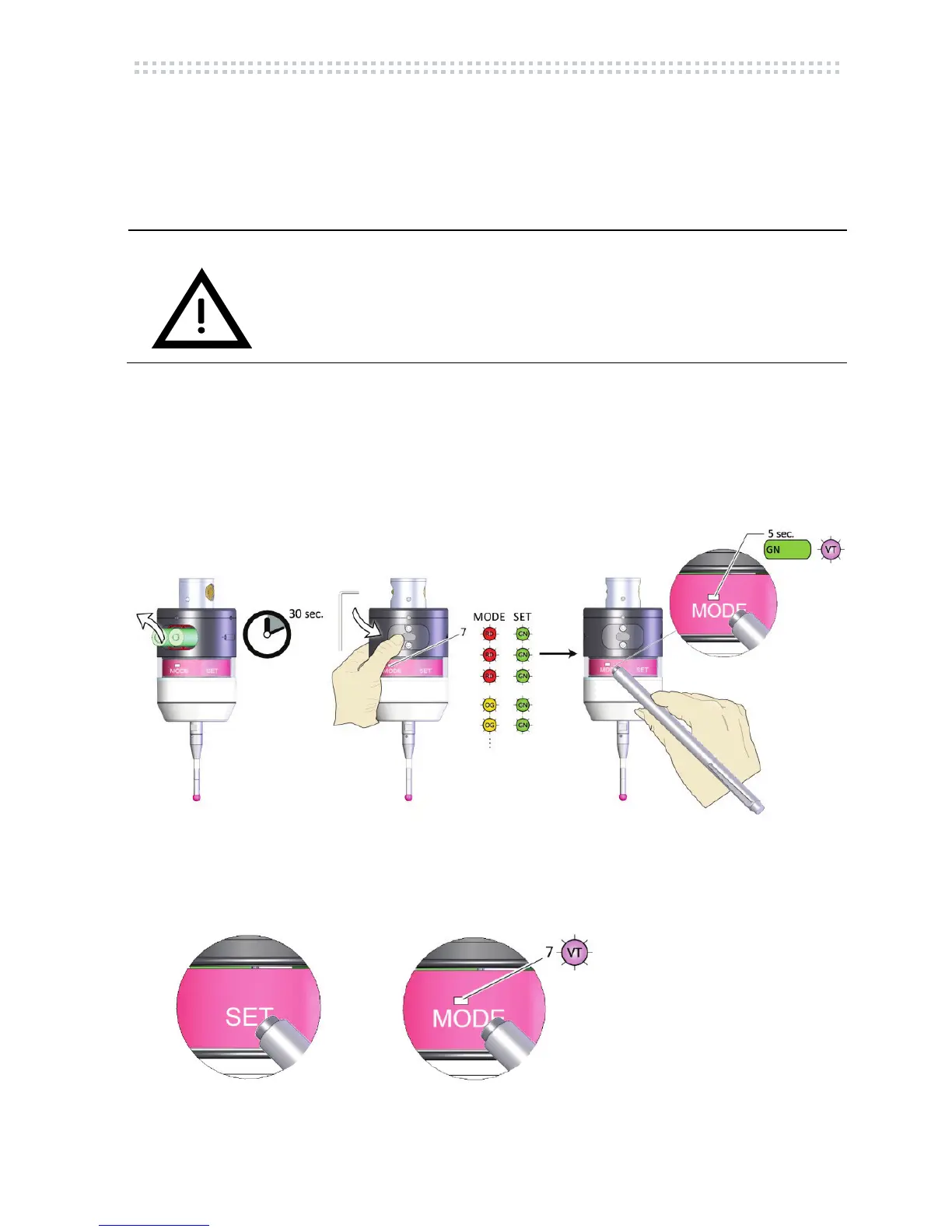Mounting and commissioning
by Blum-Novotest 2012 25
3.7 Programming of the basic adjustments
In this mode the basic adjustments can be adjusted. The magnetic pin is required for
programming.
Risk of collision
If adjustments on the probe have been changed, the probe must be
paired again.
Probe pairing: see installation instructions IF59-A2 (P03.5900-000.011)
1. Remove batteries
2. Wait for 30 sec.
3. Insert batteries again (pls. observe pole position), put on cover of battery box.
The LED Status starts flashing. The basic adjustments are displayed. (display phase)
4.
Change into programming mode during the display phase:
Hold magnetic pin on label „MODE“ until the LED Status is changing from green to violet.
5. Change adjustments (SET)
Hold magnetic pin on label „SET“
6. Menu change (MODE)
Hold magnetic pin on label „MODE“
The LED Status (7) is shortly flashing violet to confirm the menu change
7. After the last menu the basic adjustments are repeated (3x MODE-SET). During the display
phase it can be changed again into the programming mode.
(7) LED Status
