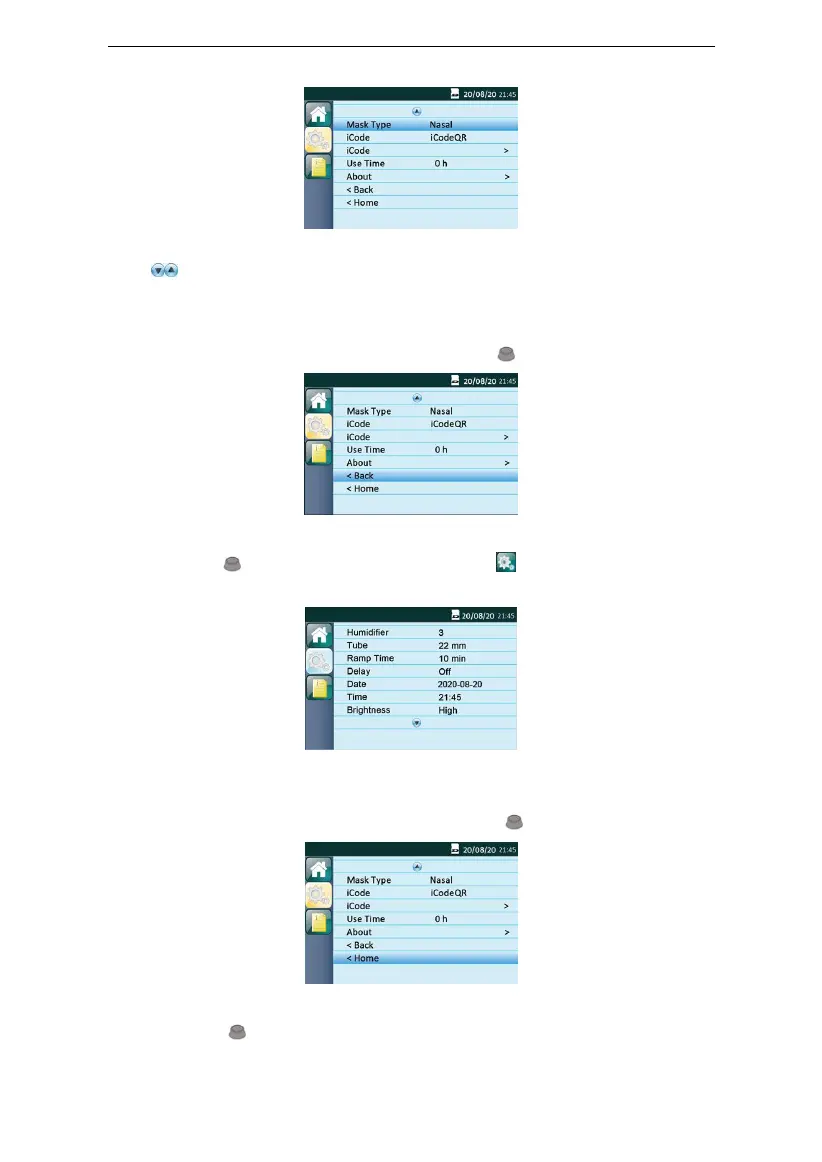G2S BPAP Series User Manual V2.1
26 / 43
Fig. 14-10
Note: are page turning symbols.
14.1.8 Exiting the Patient Menu
(1) Returning to the Initial Setup Interface
Move the cursor to the Back option by turning the Knob , as shown in Fig. 14-11.
Fig. 14-11
Press the Knob , the cursor jumps to the second icon on the left side of the screen.
The screen displays the Initial Setup Interface, as shown in Fig. 14-12.
Fig. 14-12
(2) Returning to the Main Interface
Move the cursor to the Home option by turning the Knob , as shown in Fig. 14-13.
Fig. 14-13
Press the Knob to exit the Patient Menu. The screen will display the Main Interface
shown in Fig. 14-1 or Fig. 14-2 or Fig. 14-3 or Fig. 14-4.
