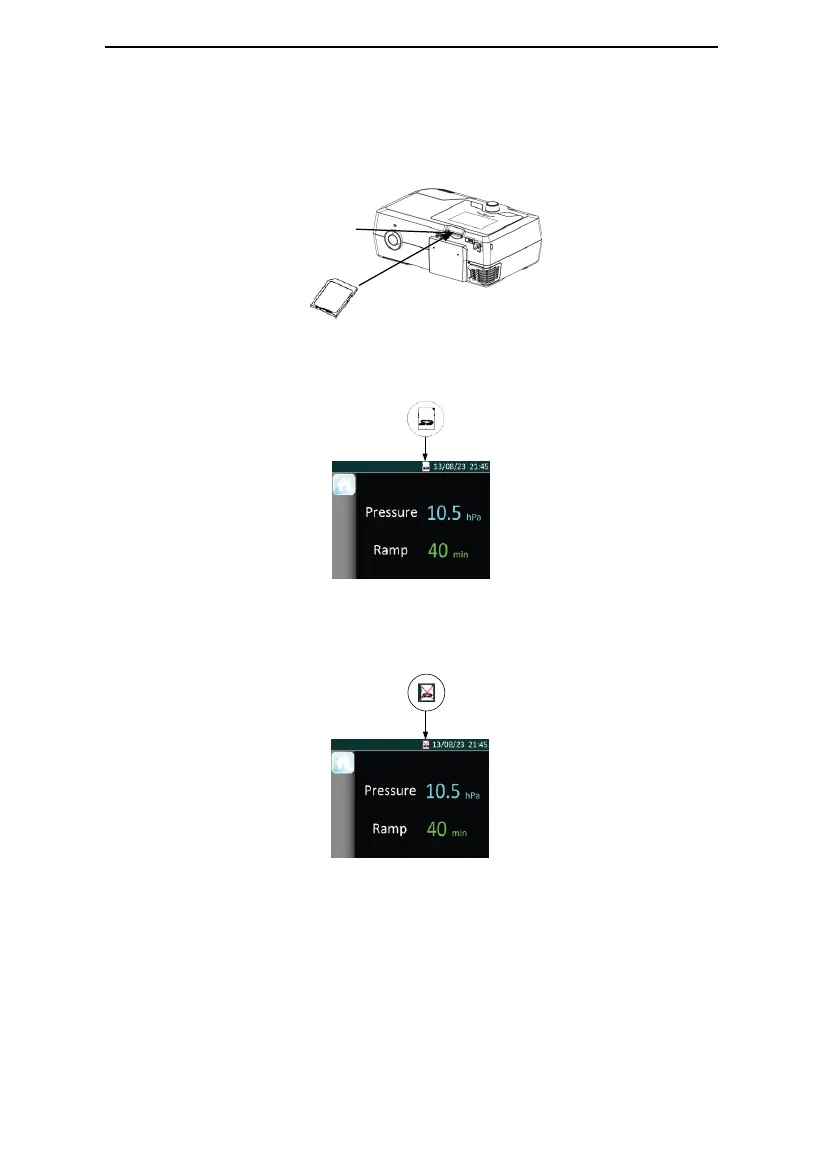G2S A20 / G2S C20 User Manual V1.0
15 / 39
11.6 Inserting the SD Card (Only for the device that
equipped with SD card)
Insert the SD card into the SD Card Slot, as shown in Fig. 11-5.
Fig. 11-5
If the SD card is inserted correctly, a symbol indicating correct insertion will appear in the
Main Interface on the screen of the device, as shown in Fig. 11-6.
Fig. 11-6
If the SD card is inserted incorrectly, a symbol indicating incorrect insertion will appear in the
Main Interface on the screen of the device, as shown in Fig. 11-7.
Fig. 11-7
CAUTIONS!
• If the SD card is not inserted, there will not be a symbol appear in the Main Interface on the
screen of the device.
• To avoid data loss or any damage to the SD card, the SD card can only be removed after the
device stops delivering air.
