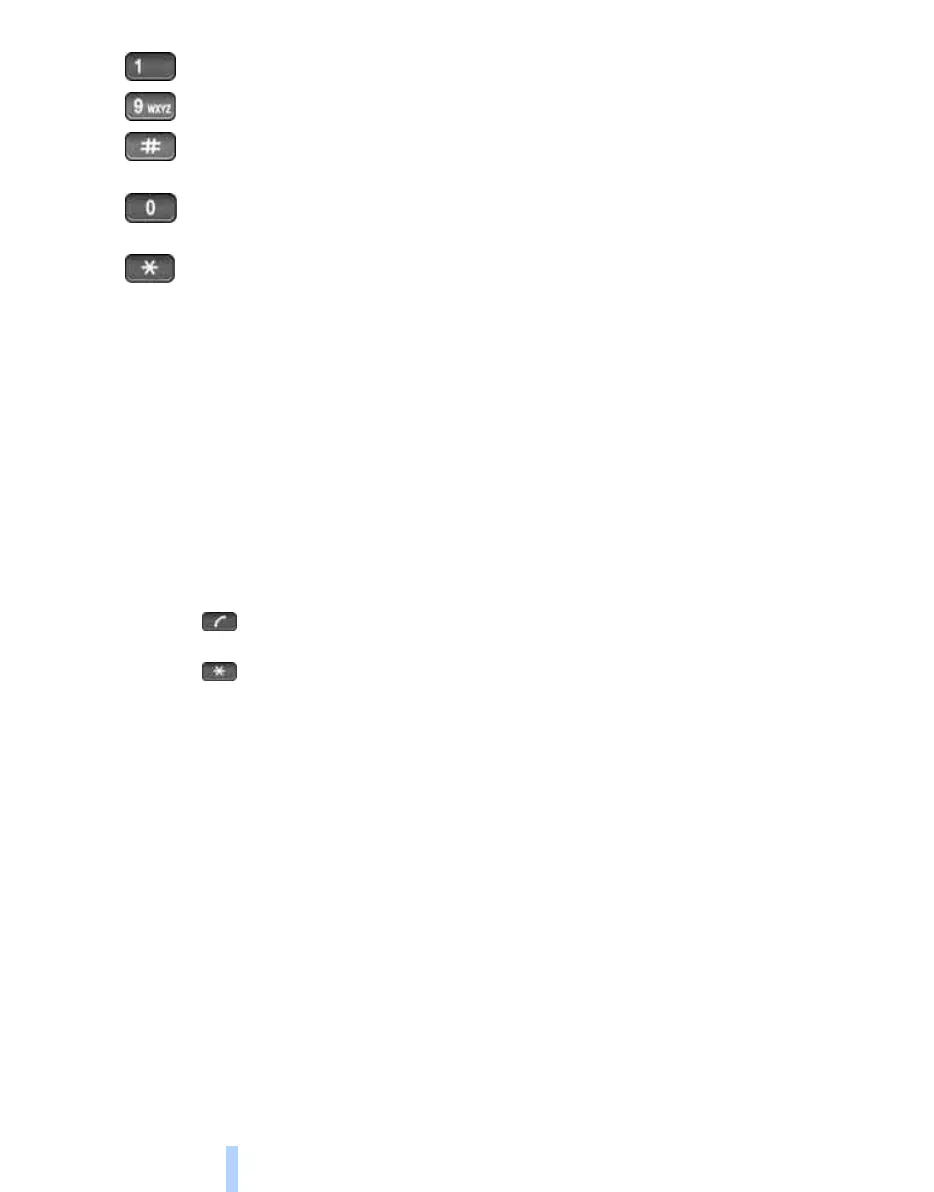Telephone overview
180
Touch tone dialing
You can use the touch tone dialing to access
network services or to control devices, e.g. for
remotely checking the messages on a tele-
phone answering machine. This requires the
corresponding digits or number combination,
the touch tone code.
You can use the touch tone dialing during a
connection.
1. Enter the phone number.
2. Press the button to establish the con-
nection.
3. Press the button longer.
4. Enter the desired digits or number combi-
nations according to the touch tone code.
Each digit or number is transmitted immedi-
ately, which is indicated by a tone.
Sliding in
Slide telephone keypad in until it engages.
Emergency call*
Initiating an emergency call and prerequisites
for an emergency call, refer to page 219.
5 Entering digits 1-9.
6 Entering special characters.
7 Entering the digit 0.
8 Press briefly: entering special
characters.
Press and hold
*
: pause for touch
tone dialing.
Online Edition for Part no. 01 41 0 013 316 - © 02/07 BMW AG
