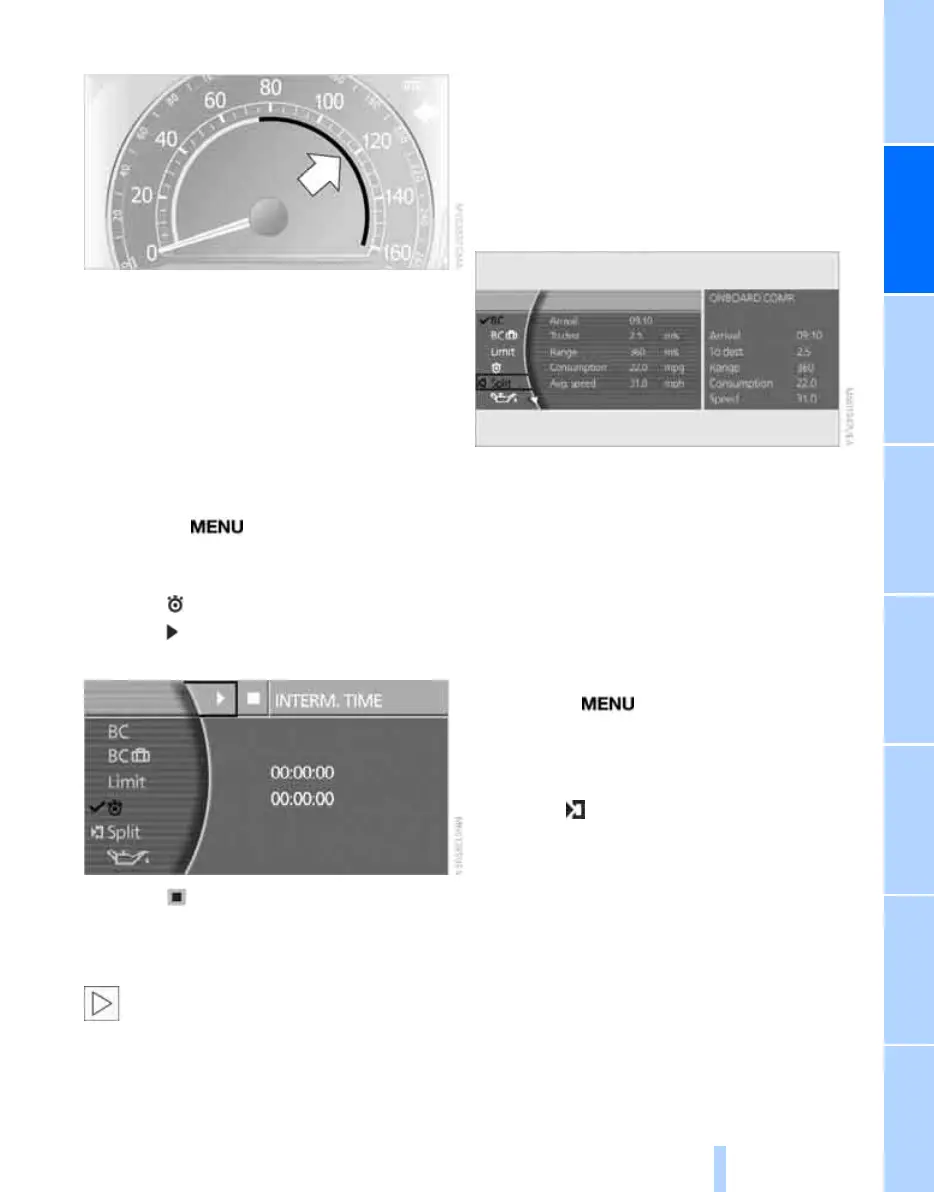Controls
83
Reference At a glanceDriving tipsCommunications NavigationEntertainmentMobility
Limit on Info Display
If, for instance, the advance warning field in the
tachometer is activated, refer to page 75, then
the speed limit will be indicated by a warning
field in the speedometer, refer to arrow.
Stopwatch
Starting and stopping
iDrive, for principle details, refer to page 16.
1. Press the button to open the start
menu.
2. Move the controller toward "Car Data".
3. Select and press the controller.
4. Select and press the controller. The stop-
watch is reset to 0 and starts.
5. Select and press the controller.
This stops the timer.
Press the controller again to reset the stop-
watch to zero.
All of the remaining functions remain
available at all times while the stopwatch
is running. The stopwatch continues to run in
the background.<
Taking an intermediate time reading
Select "INTERM. TIME" and press the control-
ler. This intermediate time appears below the
ongoing primary stopwatch count.
Assistance window for
onboard data
You can select any of the following computer
functions for display in the assistance window:
> Computer
> Trip computer
> Speed limit
> Stopwatch
Adopting display
iDrive, for principle details, refer to page 16.
1. Press the button to open the start
menu.
2. Move the controller toward "Car Data".
3. Select "BC" and press the controller.
4. Select " Split" and press the controller.
The function appears in the assistance win-
dow.
You can also choose to view brief help texts
explaining selected menu items, refer to
page 21, or the travel route with a navigation
system, refer to page 130.
Online Edition for Part no. 01 41 0 013 316 - © 02/07 BMW AG
