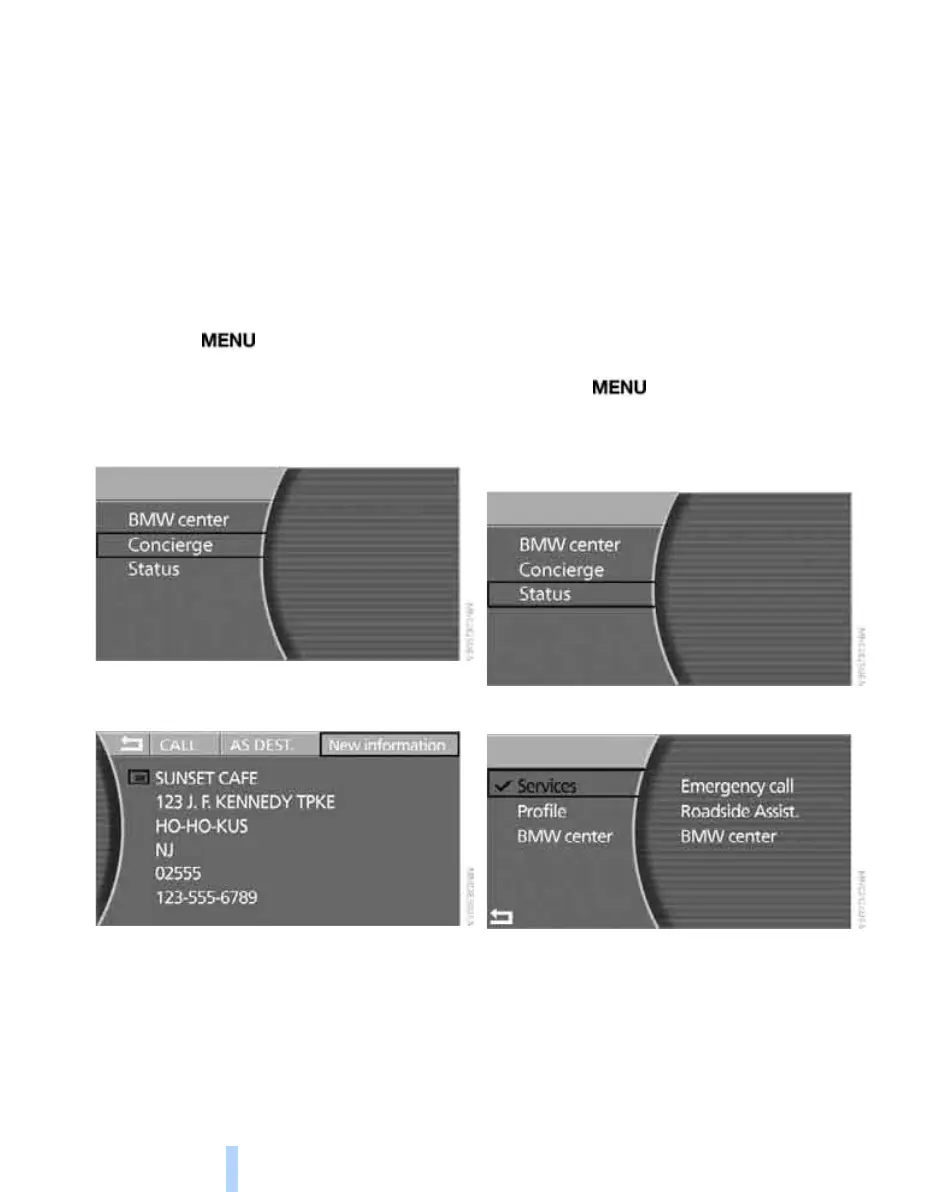BMW Assist
192
Info service*
When you call BMW Assist's info service, you
can obtain information, for example about cur-
rent events, gas stations or hotels, as well as
receive the relevant telephone numbers and
addresses. Many hotels can be reserved
directly from the BMW info service.
The info service must be enabled separately by
the BMW Assist Response Center.
Calling up information
iDrive, for principle details, refer to page 16.
1. Press the button to open the start
menu.
2. Move the controller toward "BMW Assist".
3. Select "Concierge" and press the control-
ler.
4. Select "New information" and press the
controller.
The BMW Assist Response Center connects
you to the Info Service.
Displaying transmitted data
Select a received message, if appropriate, and
press the controller.
Selecting phone number or adopting
address into route guidance
> Use "CALL" to make a telephone call. A
prerequisite for this is that your Bluetooth
mobile phone is paired with the vehicle.
> With "AS DEST.", you can adopt the
address into the navigation system's route
guidance.
Customizing BMW Assist
Displaying services
iDrive, for principle details, refer to page 16.
1. Press the button to open the start
menu.
2. Move the controller toward "BMW Assist".
3. Select "Status" and press the controller.
4. Select "Services" and press the controller.
The current services of BMW Assist are dis-
played.
Online Edition for Part no. 01 41 0 013 316 - © 02/07 BMW AG
