
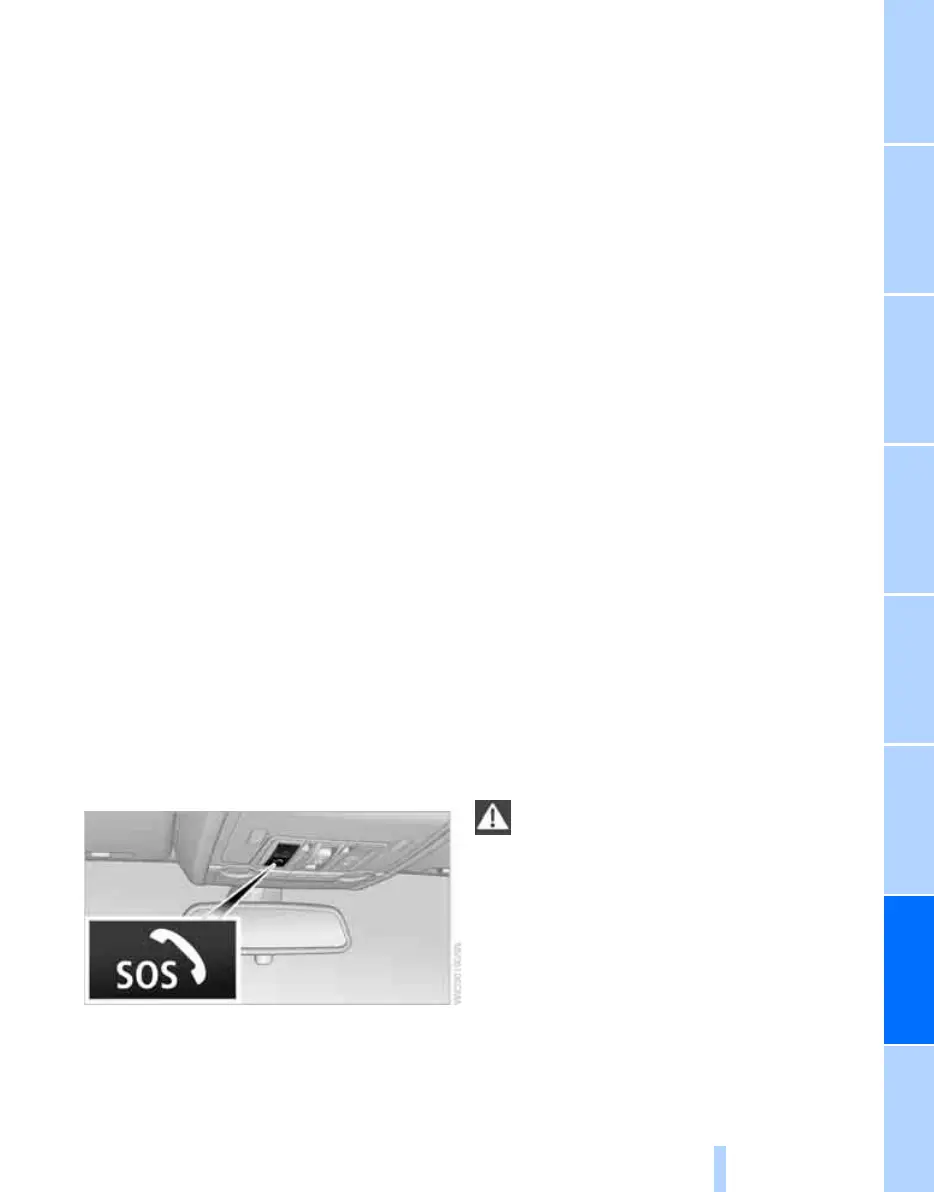 Loading...
Loading...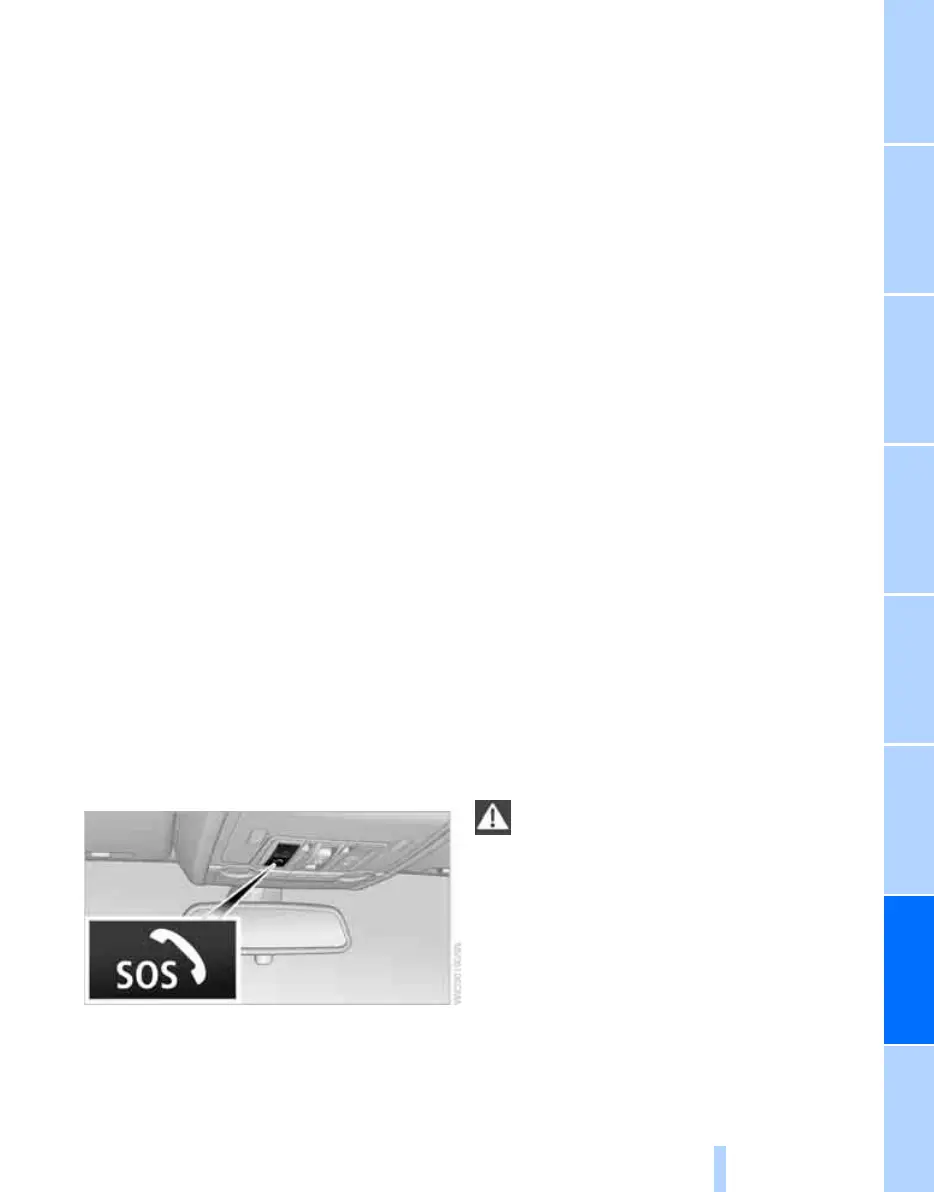
Do you have a question about the BMW 2008 M5 and is the answer not in the manual?
| Brand | BMW |
|---|---|
| Model | 2008 M5 |
| Category | Automobile |
| Language | English |
Introduction to the iDrive system for operating vehicle functions.
How to control vehicle systems using voice commands.
How to lock, unlock, and operate doors, liftgate, and windows.
Proper adjustment of seats, head restraints, and safety belts for optimal safety.
Guidelines for selecting, installing, and securing child restraint systems.
How to use the ignition lock, start/stop button, and comfort access.
Operation of the parking brake and the Automatic Hold function.
BMW maintenance system, condition-based service, and service data.
Using Park Distance Control and the rear view camera for parking assistance.
Information on airbags, safety belts, and protective measures.
Operation of the automatic climate control system, including AUTO program and manual adjustments.
Inserting the DVD, inserting CDs, and displaying route information.
Manually entering destinations, using address books, and selecting routes.
Starting, ending, and displaying route information, voice instructions, and traffic.
Controlling radio, CD player, CD changer, and tone settings via buttons and iDrive.
Pairing, operating, and managing mobile phones via iDrive and Bluetooth.
Using BMW Assist for emergency, roadside, concierge, and telematics services.
Information on refueling, fuel tank capacity, and fuel quality.