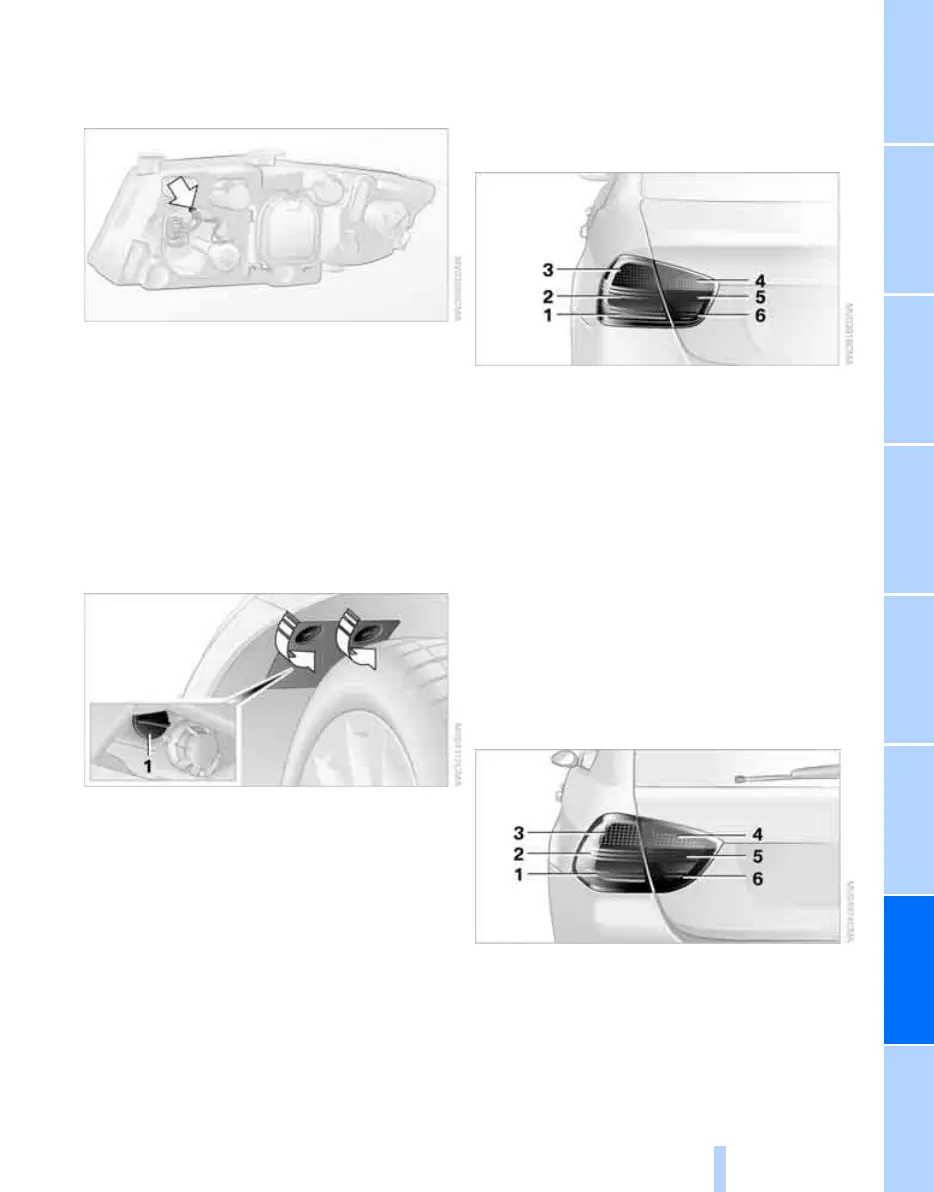Mobility
231
Reference At a glanceControlsDriving tipsCommunications NavigationEntertainment
1. Remove the cover for the high-beam head-
lamp.
2. Pull out the bulb socket, see arrow.
3. Remove and replace the bulb.
4. Insert bulb socket.
5. Reattach the cover.
Turn signals, front
21-watt bulb, PY21W
or PY21W Silver Vision
1. Open the flap in the wheel well, refer to
Access through the wheel well on
page 230.
2. Rotate turn signal bulb socket 1 to the left
and remove.
3. Apply gentle pressure to the bulb while
turning it to the left for removal and replace-
ment.
4. Insert turn signal bulb socket 1.
5. Attach the flap to the wheel well.
Tail lamps
Sedan
> Brake lamp in the luggage compartment lid:
H21W bulb, 21 watts
> Other lamps:
P21W bulb, 21 watts
The tail lamps are divided in two parts. One part
is in the luggage compartment lid, the other is in
the fender.
1 Brake lamp
2 Roadside parking lamp/tail lamp
3 Turn signal
4 Backup lamp
5 Tail lamp
6 Brake lamp
Sports Wagon
> Brake lamp in the tailgate:
H21W bulb, 21 watts
> Other lamps:
P21W bulb, 21 watts
The tail lamps are divided in two parts. One part
is in the tailgate, the other is in the fender.
1 Brake lamp
2 Roadside parking lamp/tail lamp
3 Turn signal
4 Backup lamp
5 Tail lamp
6 Brake lamp
Online Edition for Part no. 01 41 0 014 254 - © 08/07 BMW AG
