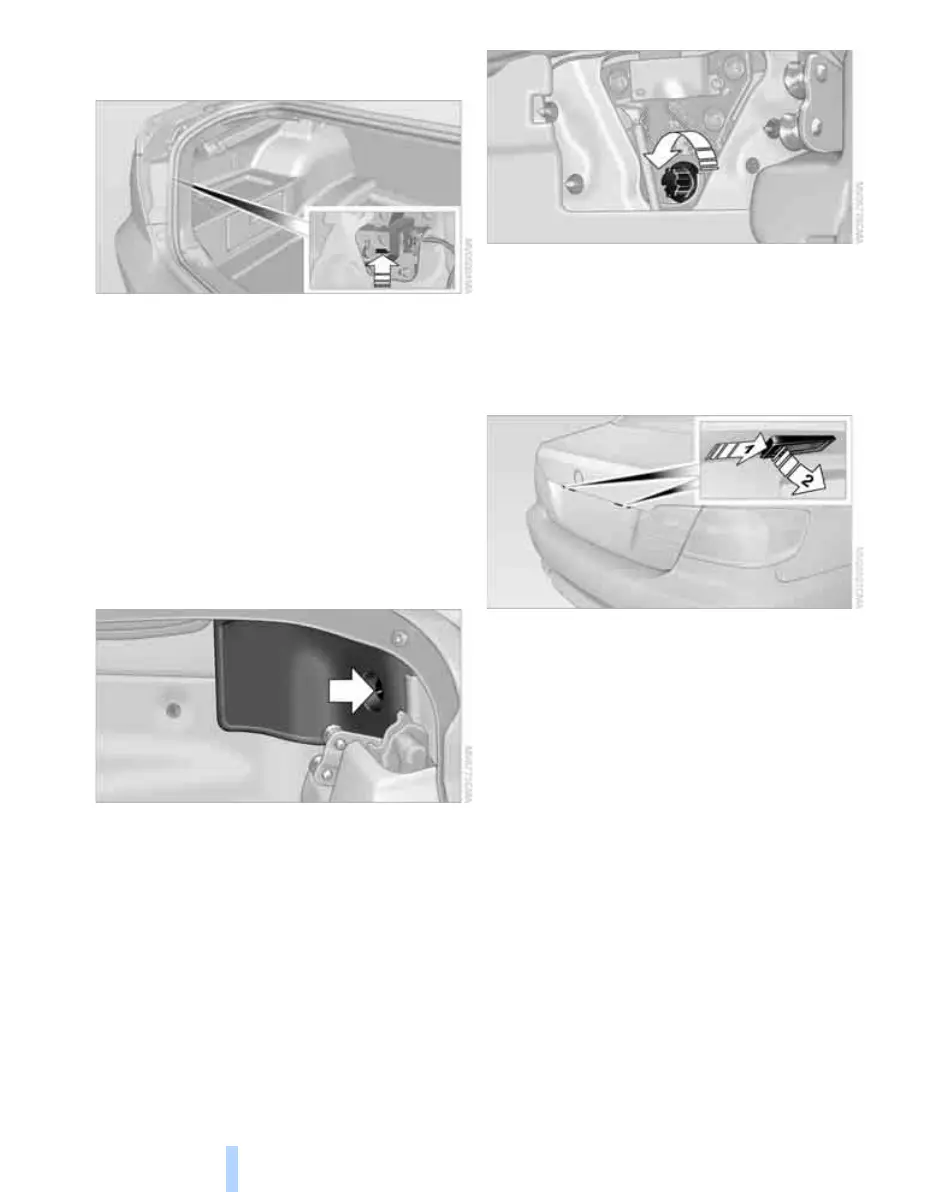Replacing components
224
2. Loosen the bulb holder at the clip, see
arrow, and pull out.
3. Turn signal indicator: apply gentle pressure
to the bulb while turning it to the left for
removal and replacement.
Backup lamps and brake lamps: take out
the bulbs and change them.
4. Re-engage the bulb holder so that it audibly
clicks into place.
5. Reattach the cover in the cargo bay.
Convertible
1. Turn the screws on the corresponding side,
see arrow, by 90° and remove the cover.
2. While applying light pressure, turn the bulb
holder of the turn signal bulb to the left,
remove it and replace it.
3. Re-engage the bulb holder so that it audibly
clicks into place.
4. Reattach the cover in the cargo bay.
License plate lamp
C5W bulb, 5 watts
1. Using a screwdriver, push the lamp to the
right in the flap of the lamp housing.
2. Take out the lamp towards the left and
change the bulb.
3. Insert the lamp.
Center brake lamp
This lamp uses LED technology for operation.
In the event of a malfunction, please contact
your BMW center or a workshop that works
according to BMW repair procedures with cor-
respondingly trained personnel.
Changing wheels
Your BMW is equipped with Run-Flat Tires as
standard. This removes the need to change a
wheel immediately in the event of a puncture.
ba8_E9293_US.book Seite 224 Montag, 6. November 2006 1:48 13
Online Edition for Part no. 01 41 0 013 015 - © 11/06 BMW AG
