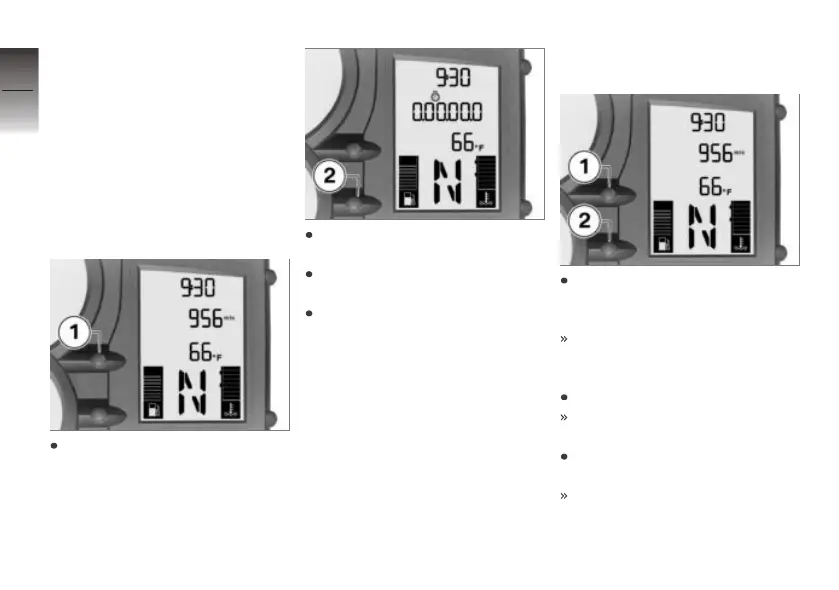the onboard computer must be
operated with the button 2.
The stopwatch continues to run
in the background when the dis-
play is temporarily switched over
to the odometer. The stopwatch
also continues to run when the
ignition is temporarily switched
off.
Operating stopwatch
If necessary, switch over from
odometer to stopwatch with
button 1.
With stopwatch stopped, press
button 2 to start stopwatch.
With stopwatch running, press
button 2 to stop stopwatch.
Press and hold button 2 to re-
set stopwatch.
Interchanging button
functions
Press and hold button 1 and
button 2 simultaneously until
display changes.
FLASH (engine speed warn-
ing indicator) and ON or OFF
are shown.
Press button 2.
LAP (Lap-Timer) and ON or
OFF are shown.
Press button 1 repeatedly until
desired state is shown.
ON: Operation of stopwatch
with INFO button on handlebar
fitting.
4
38
z
Operation
