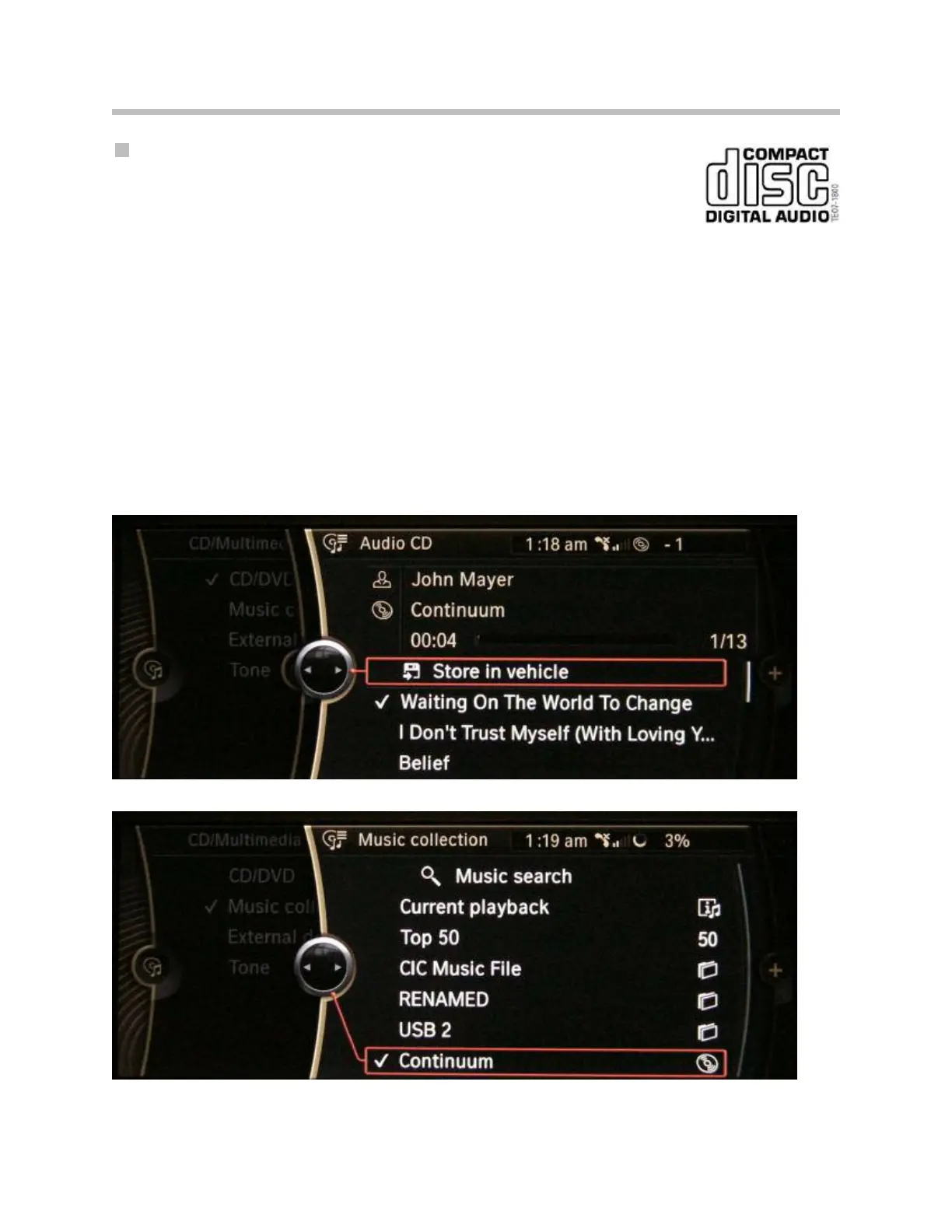Rip Function
This function rips commercially available audio CDs (marked with the
Compact Disk Digital Audio logo) and converts them to compressed
music files.
This function can be performed when the vehicle is stationary or while driving.
The music on the CD can also be played back during the conversion and storage
process of the rip function.
The music data is converted at a speed between 3 and 12 times the playback speed.
Following the conversion the music data is stored on the hard disk in WMA file format.
The data is then displayed in the form of file folders in the music collection menu.
These folders are identified with the corresponding title and with a round CD icon.
After the conversion process the files will be displayed and can now be selected
individually by using the music search function.
Start of rip function for a loaded Digital Audio CD
Music data (WMA) of a Digital Audio CD stored in the music collection
34
F01 Audio Systems
