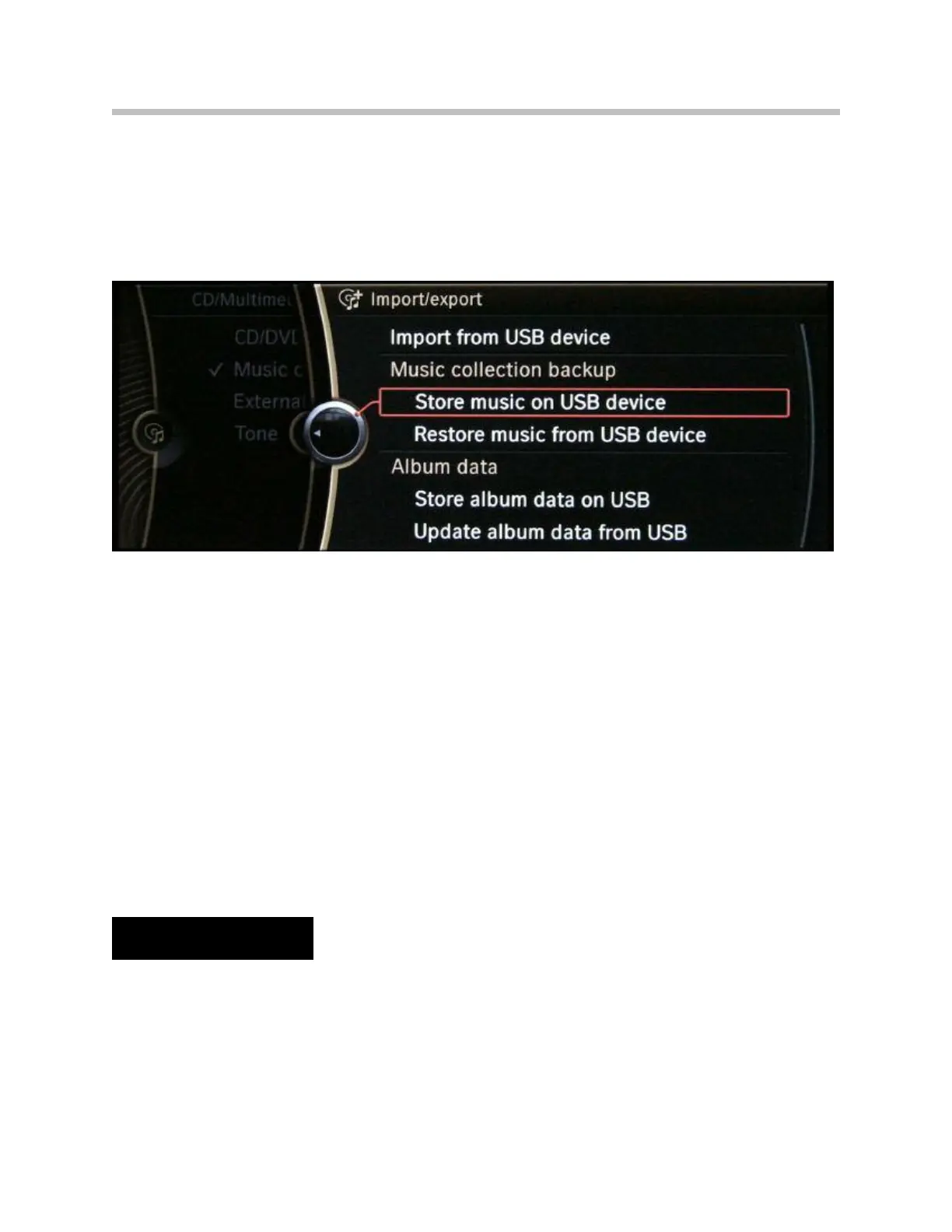Data Saving (Backup)
The customer has the option of saving his/her complete music collection under the
"Options" sub-menu. This is achieved by copying it back to a USB stick installed in
the glove box port. It is necessary to ensure that the USB stick has sufficient storage
capacity. A maximum storage capacity of 12 GB is required for saving the music collec-
tion data.
The process is similar to the data saving procedure on a PC. This function makes it
possible to import data when changing vehicles or when replacing a head unit or hard
disk.
Data saving will only be possible if the hard disk of the CIC has not been damaged
and the interfaces to the CIC are still fully operational.
Data back up should be done prior to programming the vehicle after replacing control
units. Without data saving (backup), all of the music data could be lost. However, this can
only be done by the customer prior to bringing the vehicle in for service. Detailed instruc-
tions on how and where the data backup can be performed are provided in the Vehicle
Owner's Manual.
For copyright reasons, the service personnel are not
permitted to perform the data backup for the customer.
The service personnel, can, however, instruct the
customer on how to perform the backup procedure.
WARNING!!!
Import/export submenu screen shot showing how to back up music files
39
F01 Audio Systems
