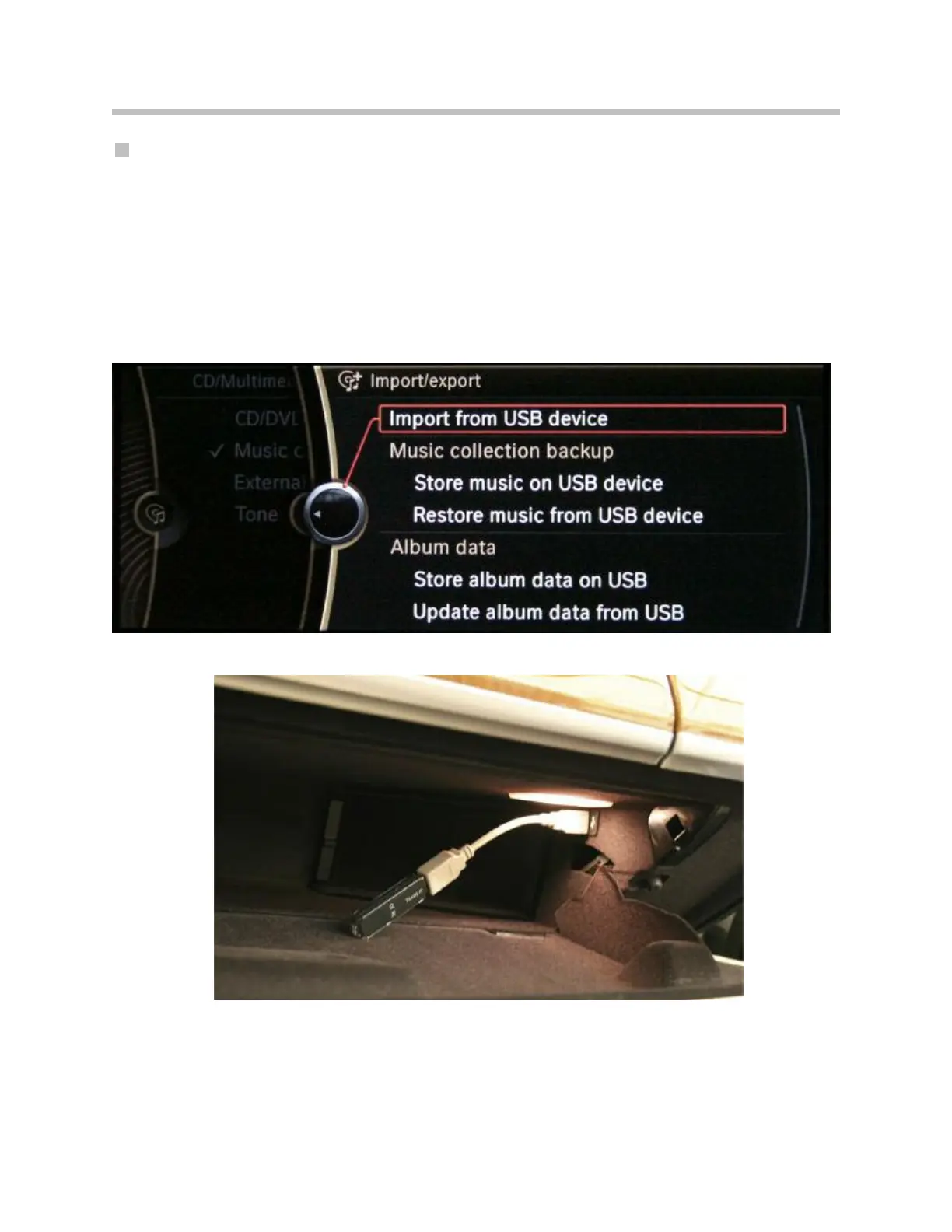Copying Data from the USB
Data contained on a USB stick (music files in MP3, WMA or AAC format) can be
imported via the import/export USB port located in the glove compartment.
Copying music data from audio devices such as an MP3 players or iPods using the USB
connection is possible although not advisable.
The folder and file structure of the player are also copied when copying music files from
an audio player (MP3 player, iPod
®
). In this case, the copied folder names are represent-
ed by means of cryptic characters instead of al album title. This makes a subsequent
search for a music file virtually impossible.
Copying USB music file using the import/export music feature
USB Import/export interface in glove compartment of the F01/F02
36
F01 Audio Systems
