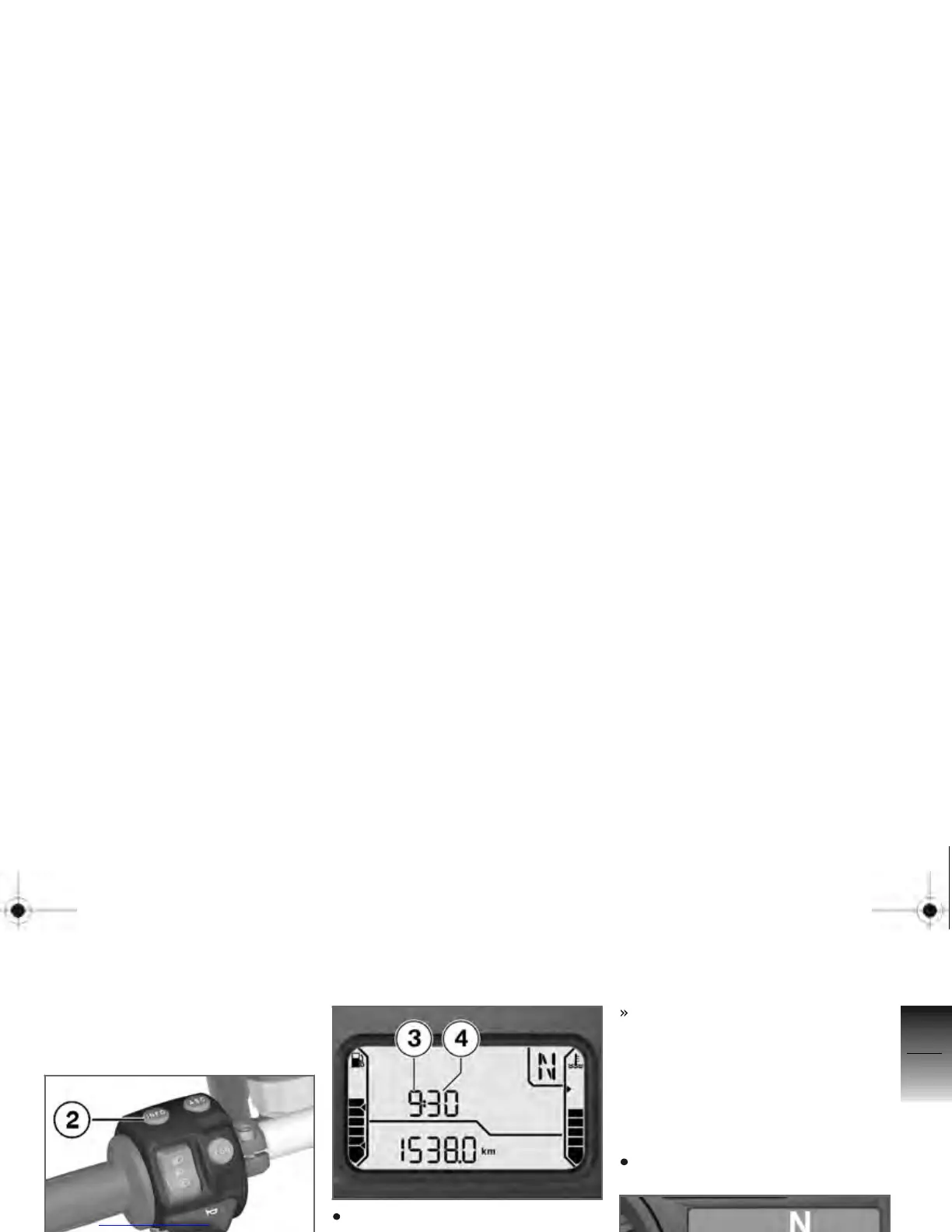with OE On-board computer
or with OE Tyre-pressure
monitoring (RDC):
Repeatedly press button 2 until
the clock appears on the dis-
play.
In this case, the button in
the instrument cluster oper-
ates only the tripmeters.
Hold down the button.
Hours reading 3 flashes.
Press the button.
The hours reading increments
by one each time you press
the button.
Hold down the button.
Minutes reading 4 flashes.
Press the button.
The minutes reading incre-
ments by one each time you
press the button.
Either press and hold down the
button or wait without pressing
a button.
The clock is now set and the
time appears on the display.
Odometer and
tripmeters
Selecting readings
Switch on the ignition.
Press button 1.
4
47
z
Operation
