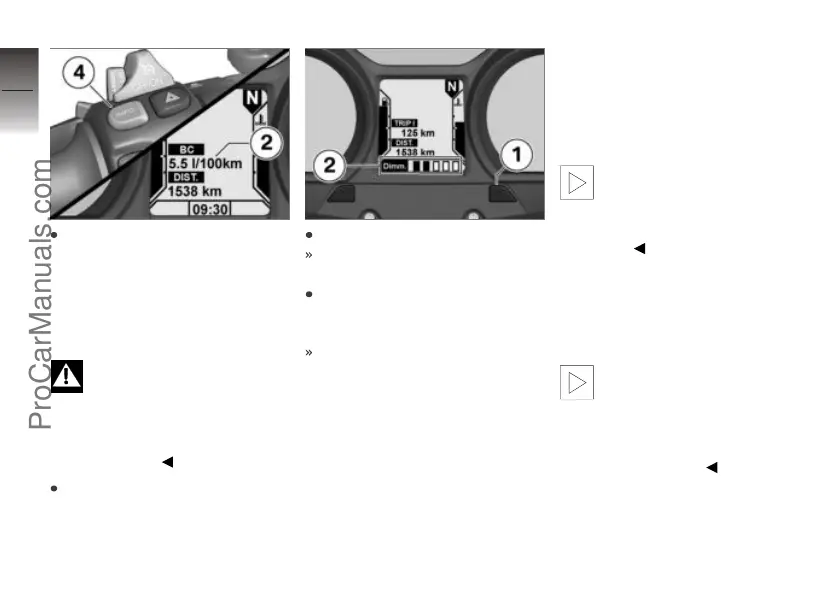Press and hold down button 4
until the reading in display
area 2 has reset.
Multifunction display
Adjust the dimmer
Attempting to adjust the
dimmer while riding the
motorcycle can lead to accidents.
Do not attempt to adjust the
dimmer unless the motorcycle
is at a standstill.
Switch on the ignition.
Press button 1.
The current level of dimming
appears in display field 2.
Repeatedly press button 1 until
the desired dimming level ap-
pears on the display.
The brightness of the dis-
play increases one level each
time you press the button.
Each time you press the but-
ton after maximum brightness
is reached, brightness is re-
duced by one level.
Lights
Side light
The side lights switch on auto-
matically when the ignition is
switched on.
The side lights place
a strain on the battery.
Do not switch the ignition
on for longer than absolutely
necessary.
Low-beam headlight
The low-beam headlight switches
on automatically when you start
the engine.
When the engine is not
running you can switch on
the lights by switching on the ig-
nition and either switching on the
high-beam headlight or operating
the headlight flasher.
4
44
z
Operation
ProCarManuals.com
