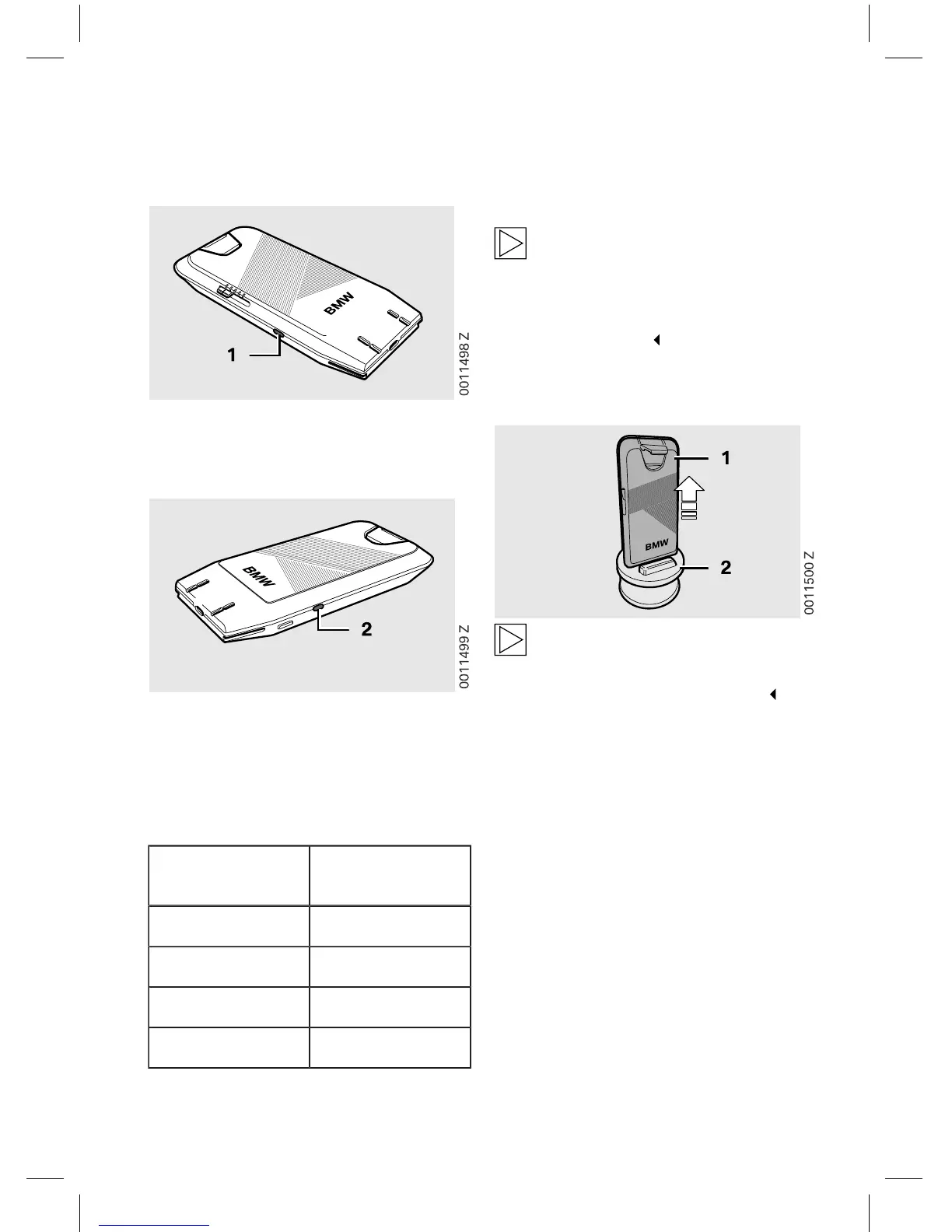22
LED indicator
The LED (1) on the left-hand side of the power
bank will be lit in blue as soon as smartphone is
inserted and the charging process starts.
Since the universal wireless charging station
is supplied with power at all times whilst you
are driving, the power bank charging process is
displayed on the LED (2) as follows:
LED indicator on the power bank during
the charging process
LED indicator (2) Power bank
charging status
Red pulsing up to 25 %
Yellow pulsing 25 % - 70 %
Green pulsing 70 % - 100 %
Lit in green 100 %
Use as a power bank
Continuing to charge after the
engine has been switched off
If the smartphone is still in the BMW
universal wireless charging station when
you leave the car and the car's power
supply is switched off, it will switch to
power bank mode and continue to charge
the smartphone.
Removing the power bank
The smartphone must be taken out of the
station before the power bank is removed
(1). Hold the base (2) with your other hand
as you remove the power bank (1).
Remove the power bank (1) from the base (2) to
use it outside the car.