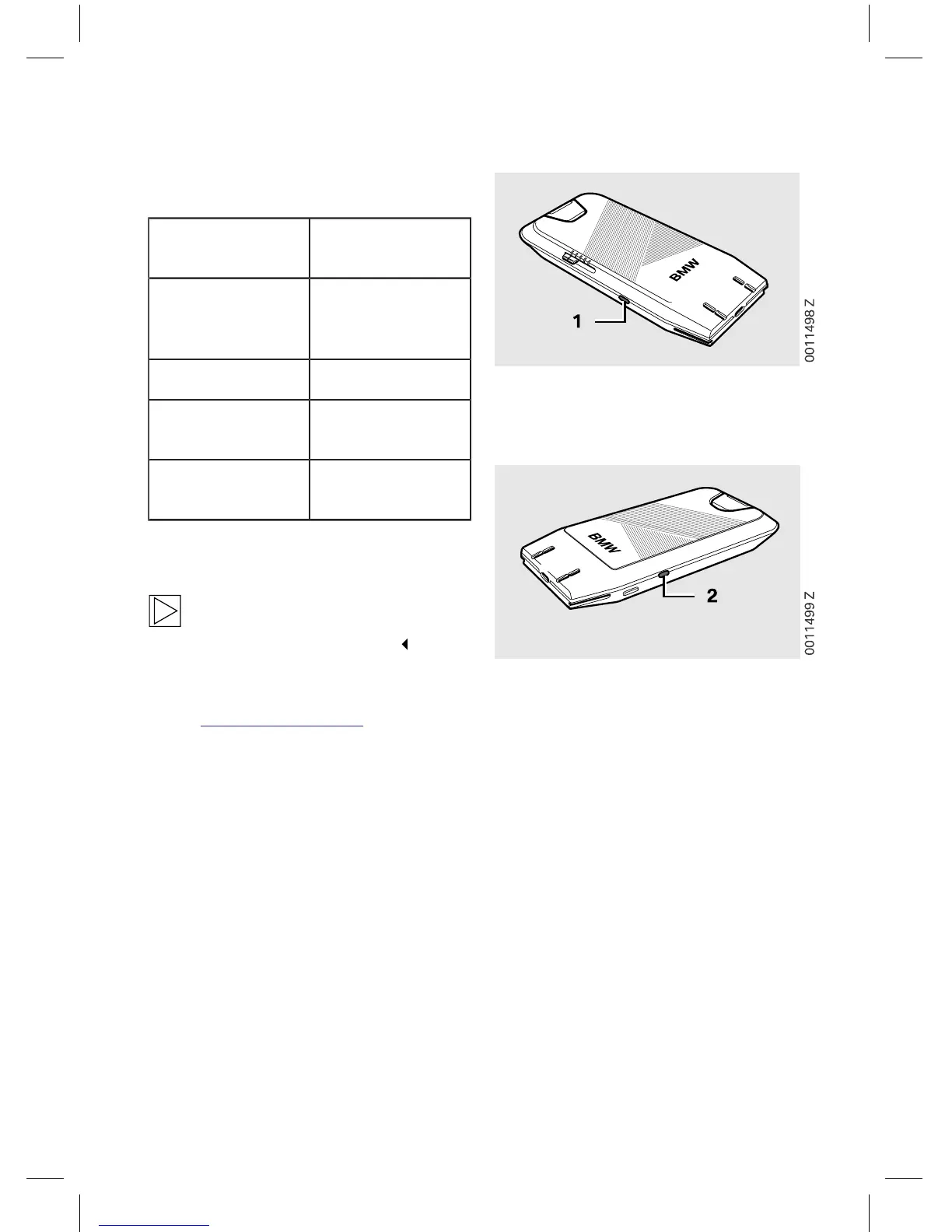24
LED indicator for discharging the power
bank:
LED indicator (2)
Power bank
charging status
Flashes quickly in red
(charging no longer
possible)
0 % - 5 %
Permanently lit in red 5 % - 25 %
Permanently lit in
yellow
25 % - 70 %
Permanently lit in
green
70 % - 100 %
Position note
To find the right position for charging
using the power bank, make a note of the
approximate position in the car.
The smartphone can be placed on the power
bank in any direction. The blue LED (see
section "LED indicator", Page 22) will be lit if the
smartphone has been positioned correctly.
Error messages
If the left LED (1) is permanently lit in red, this
means that a foreign object has been placed on
the power bank's charging surface.
A double flash in red on the right LED (2)
indicates overheating.
The power bank will be shut down automatically
to prevent component damage if it overheats.