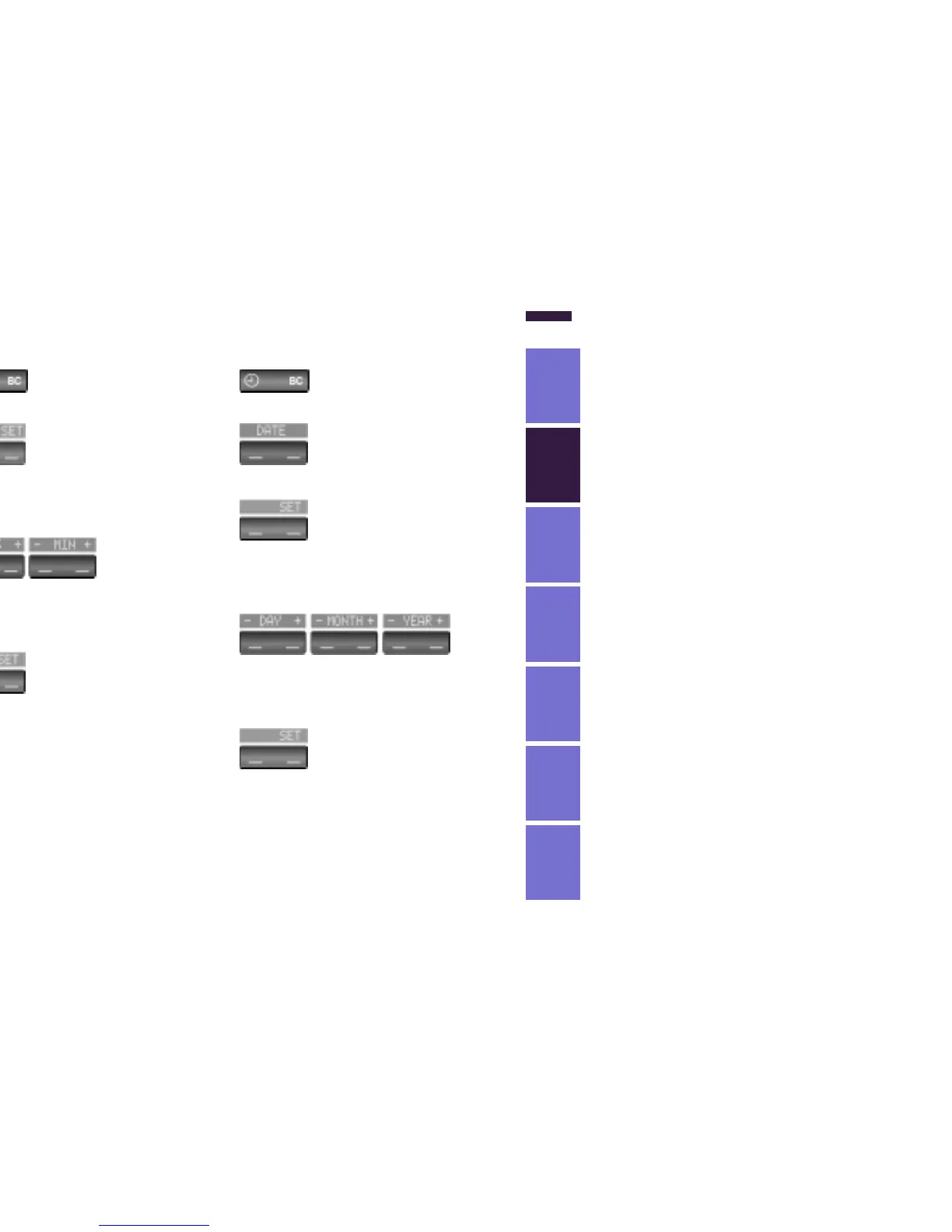Index Data Technology Repairs Car care Controls Overview
85n
Digital clock in the MID*
Only make inputs when the vehi-
cle is standing still – to avoid
endangering yourself or other road
users.<
To call up time or date
Press the left side of the button.
Display shows:
You can have the time displayed in
12 or 24 hours.
To change the display:
Press the left side of the button.
If the 12-hour time display is in use, AM
or PM appears after the time.
Changing the time display
Press the left side of the button.
Press the right side of the button:
The dots flash in the display.
To alter the setting:
Press on the left or right, or hold the
button down.
To store the input:
Press the right side of the button.
To change the date
Press the left side of the button.
Press.
Press the right side of the button:
The dots and the DATE display flash.
To alter the setting:
Press on left or right, or hold the button
down.
To store the input:
Press the right side of the button.
The clock takes leap years into account
and therefore does not have to be reset
manually.
