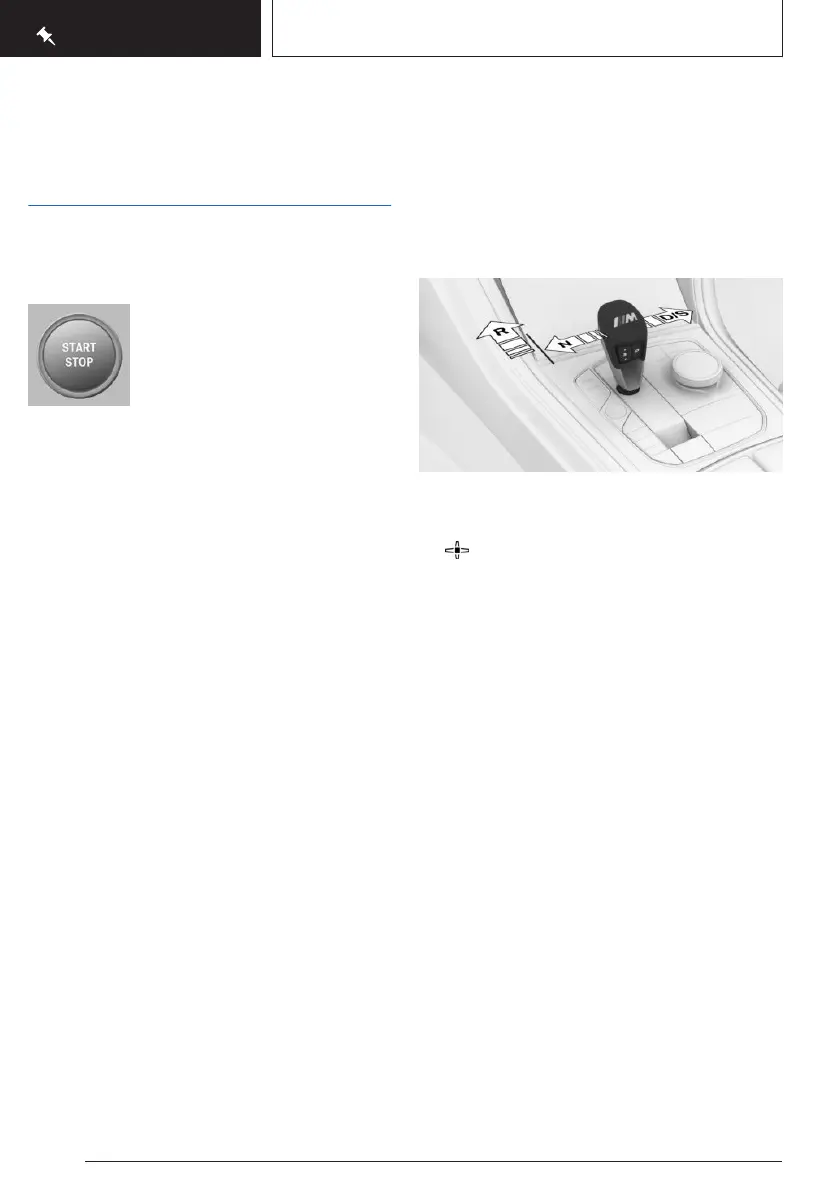On the road
Driving
Drive-ready state
Turning on the drive-ready state
1. Close the driver's door.
2. Depress the brake pedal.
3. Press the Start/Stop button.
Drive-ready state is activated:
▷ Starting of combustion engine.
▷ Drive-ready state for electric driving without
starting the engine.
Turning off drive-ready state
1.
Apply brake and engage the selector lever
in position P.
2. Set the parking brake.
3. Press the Start/Stop button.
The READY indicator goes out and a signal
tone sounds.
Auto Start/Stop function
The Auto Start/Stop function helps save fuel.
The system switches off the combustion en-
gine when conditions for electric driving have
been met. Drive-ready state remains switched
on. READY is displayed in the instrument clus-
ter. If necessary, the combustion engine starts
automatically.
M Steptronic Sport transmission
Engaging selector lever position D/S,
N, R
▷ Reverse R.
▷ Neutral.
▷ Center position, forward position.
▷ - Downshifting, manual.
▷ + Upshifting, manual.
▷ D/S Drive mode or sequential mode.
To prevent the vehicle from creeping after
you select a gear position or reverse, main-
tain pressure on the brake pedal until you are
ready to drive off.
Engage selector lever position R only when the
vehicle is stationary.
Engaging selector lever position P
Engage selector lever position P only when the
vehicle is stationary.
Seite 24
QUICK REFERENCE
On the road
24
Online Edition for Part no. 01405A8A608 - VI/23
