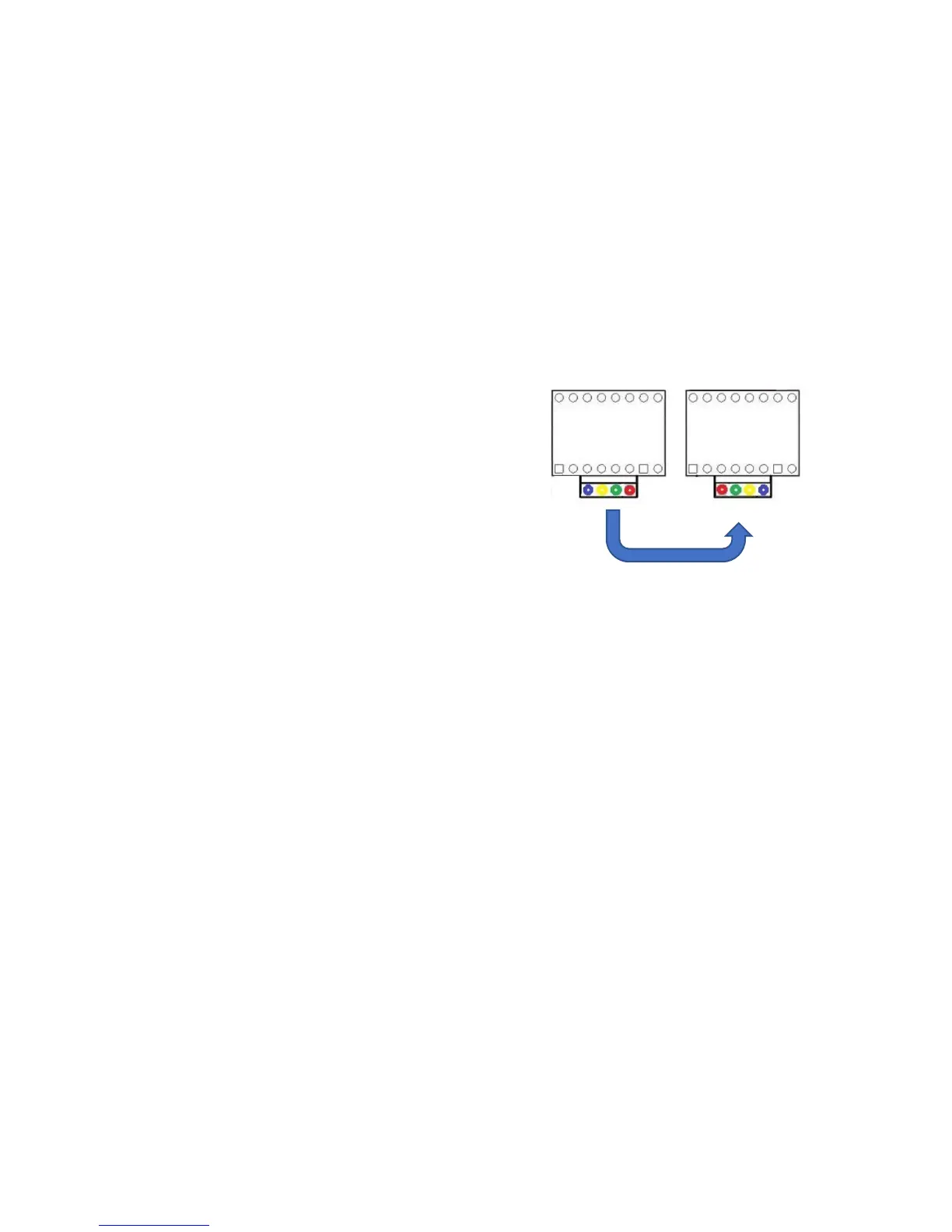My stepper motors are running backward.
To change the rotation of any of the E3 stepper motor you
will need to flip the 4-pin connector 180 degrees. Please
make sure that the main power supply is unplugged before
connecting or disconnecting any stepper motor
connectors. In the example, the blue wire is initially
connected on the left. When it is flipped, the red wire is
now to the left.
My Z axis is not homing correctly
The most likely causes of the Z stepper motor not homing are:
