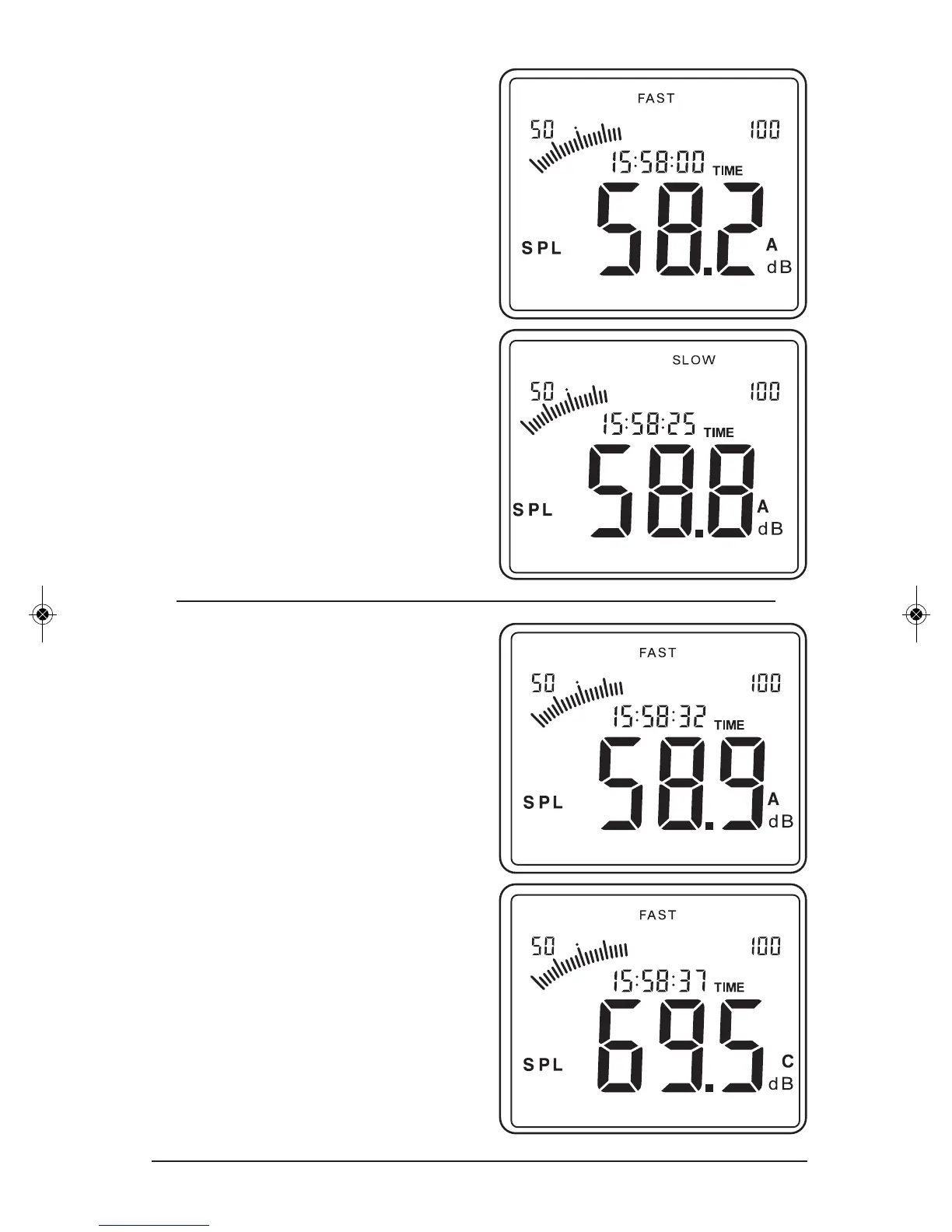10
Time Weighting Selection:
1. The default time weighting is FAST
and the LCD screen display is:
Frequency Weighting
Selection:
1. The default frequency weighting is
A and the LCD screen display is:
2. Press the A/C CLEAR button to
change the frequency weighting to
C. The LCD display changes to:
A Weighting is used for general sound
level measurements. C Weighting includes
the low-frequency content of noise.
2. Press the F/S RECORD button to
SLOW. The LCD screen display
changes to:
NOTE: Selecting SLOW will provide
a 1 second averaged reading.
