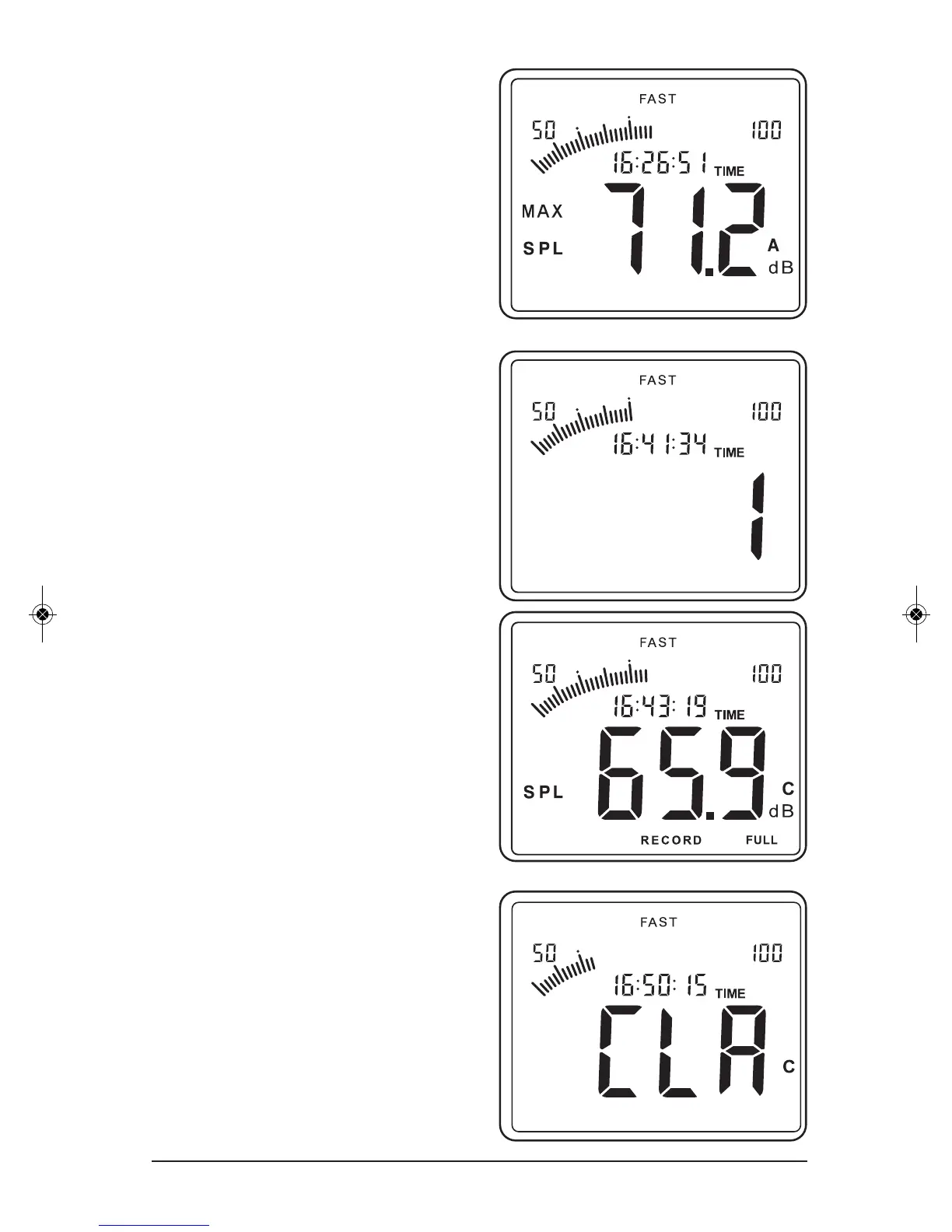11
MAX Value Measurement:
1. During the measurement process,
press the MAX CLOCK button to
hold the maximum reading. The
LCD displays as follows:
2. Press the MAX CLOCK button
again to exit the maximum value
measurement and return to the
normal measurement mode.
Data Record:
1. Press and hold the F/S RECORD
button until the Record interval is
displayed. Press LEVEL UP or
DOWN to adjust the record interval
(in secs).
NOTE: The Maximum record interval is
250 seconds.
Data Clear:
1. Press and hold the A/C CLEAR
button until the letters CLA appear
on the screen. Recorded data will
be deleted and the display will re-
turn to normal.
2. Press the F/S RECORD to enter
data storage mode. Data will be
logged on the set interval. The
memory capacity is 4700 points.
After recording 4700 points, the
LCD display will indicate FULL.
If data record is completed or full,
press the F/S RECORD button
again to exit the record mode.
Then the flashing RECORD sym-
bol will disappear.
NOTE: To review data, a PC with USB con-
ne
ction & SoundLab software is required.
