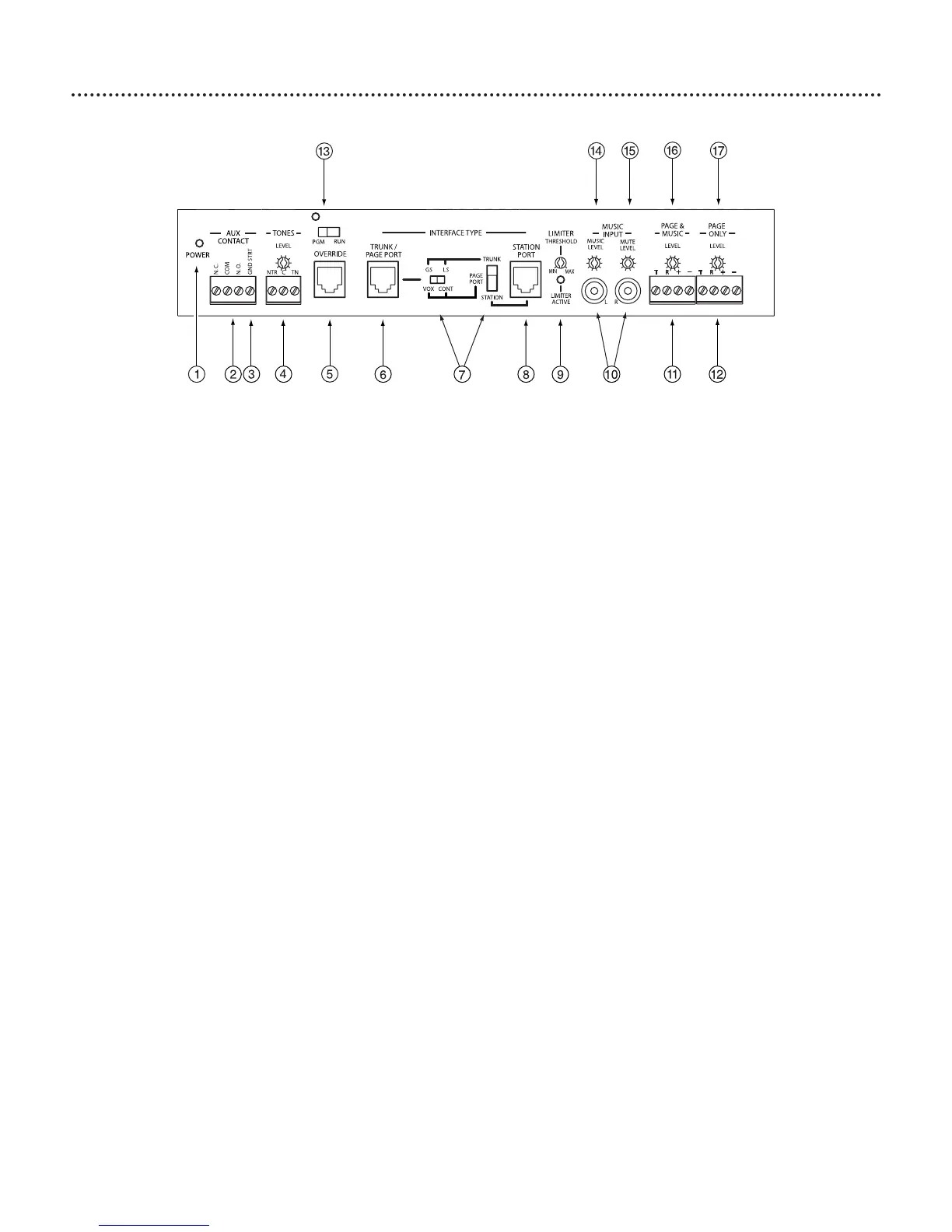4
UTI1 Feature Callouts
1. Power Indicator - Illuminates when AC power has been applied to the unit.
2. AUX Contact Terminals - Provide connections for normally open and normally closed contact closures.The
contact closure can be programmed to activate during paging, night ring, tone, override, or any combination (refer to
System Programming).
3. Ground Start Terminal - Connection for PBX ground. Used only when the ground start interface is selected.
4. Tone Terminals / Tone Level Control - Terminals provide connections to night ring and tone trigger inputs.Tone
Level Control sets the level of all tones produced by the system.
5. Override - Secondary paging input with higher priority than TRUNK/PAGE PORT or STATION mode inputs.
Connects to either loop start trunk or dry audio signal with contact closure.
6. Trunk/Page Port - Primary paging interface to telephone system when UTI1 is set to trunk or page port mode type
interface.
7. Interface Type Slide Switches - Sets telephone interface type for the UTI1.
8. Station Port - Primary paging interface to telephone switch when UTI1 is set to station mode type interface.
9. Limiter Threshold / Limiter Active LED - Control and indicator for output limiter function.
10. Music Input Jacks - Stereo summing input for background music source.
11. Page & Music Terminals - Provides connections to the paging system (background music and voice paging) and the
24V DC power supply.
12. Page Only Terminals - Provides connections to the paging system (voice page only - no music) and the 24V DC
power supply.
13. Program/Run Switch & LED - Used to switch unit to program mode.The LED will light when unit is in
PROGRAM mode.
14. Music Level Control - Music Level sets background music level.
15. Music Mute Control - Music Mute sets music mute level during paging.
16. Page & Music Level Control - Page & Music Level controls the level of page & music output.
17. Page Only Level Control - Page Only Level controls the level of page only output.
