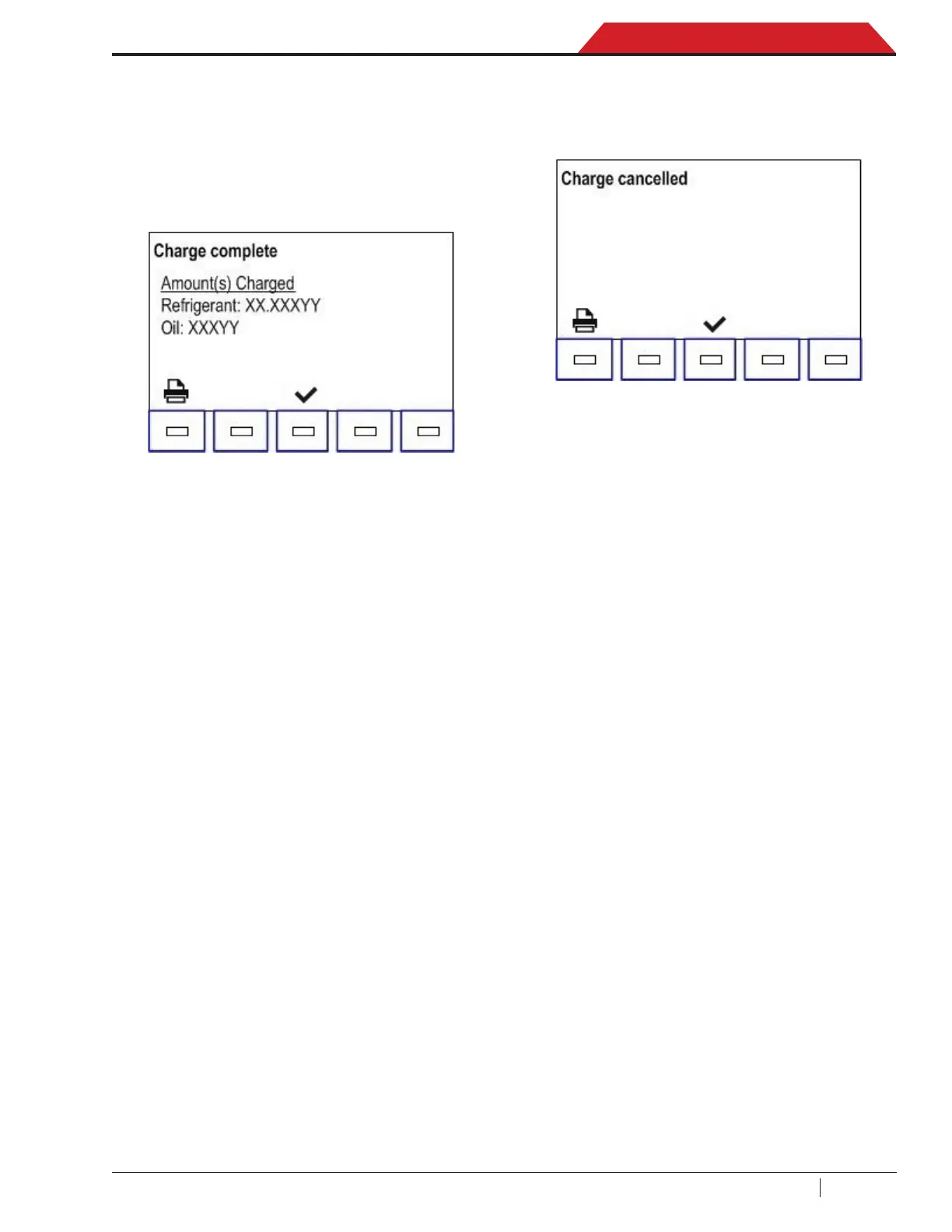ACS 753, ACS 763, ACS 863 Service Manual
SP00D00609 2018-03-26Robert Bosch GmbH
27
Diagnostics and Testing
8. If the amount of refrigerant is sufficient
to charge the system to completion, the
display will show hoses compendation a
few seconds and then close coupler valves
and disconenct service hoses from vehicle.
The charge is complete:
9. Select OK icon then the unit will begin a
hose clearing process to remove refrigerant
from the hoses, followed by a short recovery.
10. At the end unit show the charged data and
print out option.
11. If the charge was cancelled, Charge
complete will change to Charge cancelled
and the values on the display will disappear:
12. Select OK icon to exit.
13. The unit will begin a hose clearing process
to remove refrigerant from the hoses,
followed by a short recovery.
Charge is complete.
