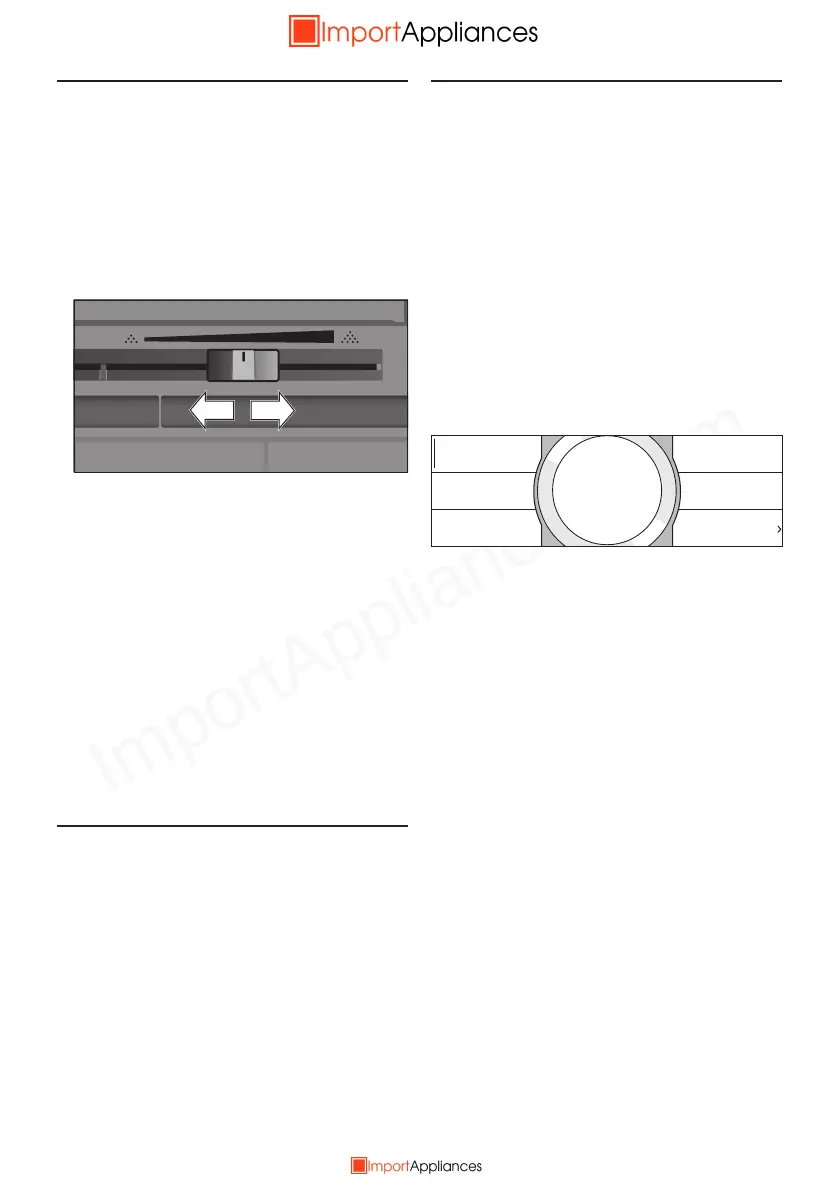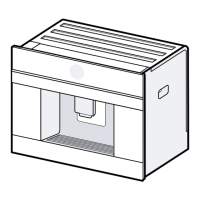ImportAppliances.com
THE EASIEST WAY TO SELF-IMPORT APPLIANCES DIRECT FROM EUROPE.
46
en Adjusting the grind setting
Adjusting the grind setting
This fully automatic coee machine has an
adjustable grinding unit� This enables the
grinding level of the coee to be individually
changed�
■ Open the appliance door�
■ Slide the regulator to select the grinding
degree setting between nely ground
coee V and coarsely ground coee W�
■ Close the appliance door again�
F
For dark roast coffee beans, choose
a finer grind, for lighter beans a
coarser grind�
Tip: Only make small changes to the
grinding degree setting�
The new setting will not become
apparent until after the second cup
of coffee�
If the display shows the message
“Select a coarser degree of grinding”,
this means that the beans are being
ground too finely� Adjust the grinding
level to a coarser setting�
Child-proof lock
The appliance can be locked to protect
children against scalding and burns�
■ Press and hold A for at least
4 seconds� “Child-proof lock activated”
briey appears on the display.
No further operation is now possible; only
A can be pressed�
■ To deactivate the child lock, press and
hold A for at least 4 seconds�
“Child-proof lock deactivated” briey
appears on the display�
Menu
The menu is used for changing individual
settings, accessing information and launch-
ing processes�
■ Touch A to open the menu�
The dierent setting options will appear in
the touch display and the current setting in
the round information display�
Navigating through the menu:
By touching e�g� language the corre-
sponding setting option is activated and
highlighted red�
Turn the control ring to enter the settings,
e�g� “English”� By touching [ Next ], other
setting options will appear�
Language
English
Illumination
Switch off
after
Next
Water
hardness
Brightness
illumination
For example:
Set the appliance at 15 minutes to switch
o automatically:
■ Touch A� The menu opens�
■ Touch [ Switch off after ], the eld is
highlighted red�
■ Turn the control ring and select “00h15m”�
■ Touch A� [ Save ] and [ Do not save ]
appears�
■ Touch [ Save ]� The setting is saved�
The drink selection appears on the display�
F
Press A to exit the menu at any
time� If no entry is made within
approx� 30 seconds, the menu
closes automatically and the settings
are not saved�
The following settings can be made:
Language
Set the desired language to show the
display texts�
Water hardness
Set this to the local water hardness�
Level “1 (soft)” to “4 (very hard)” can be
selected� The preset water hardness is
“4(very hard)”�