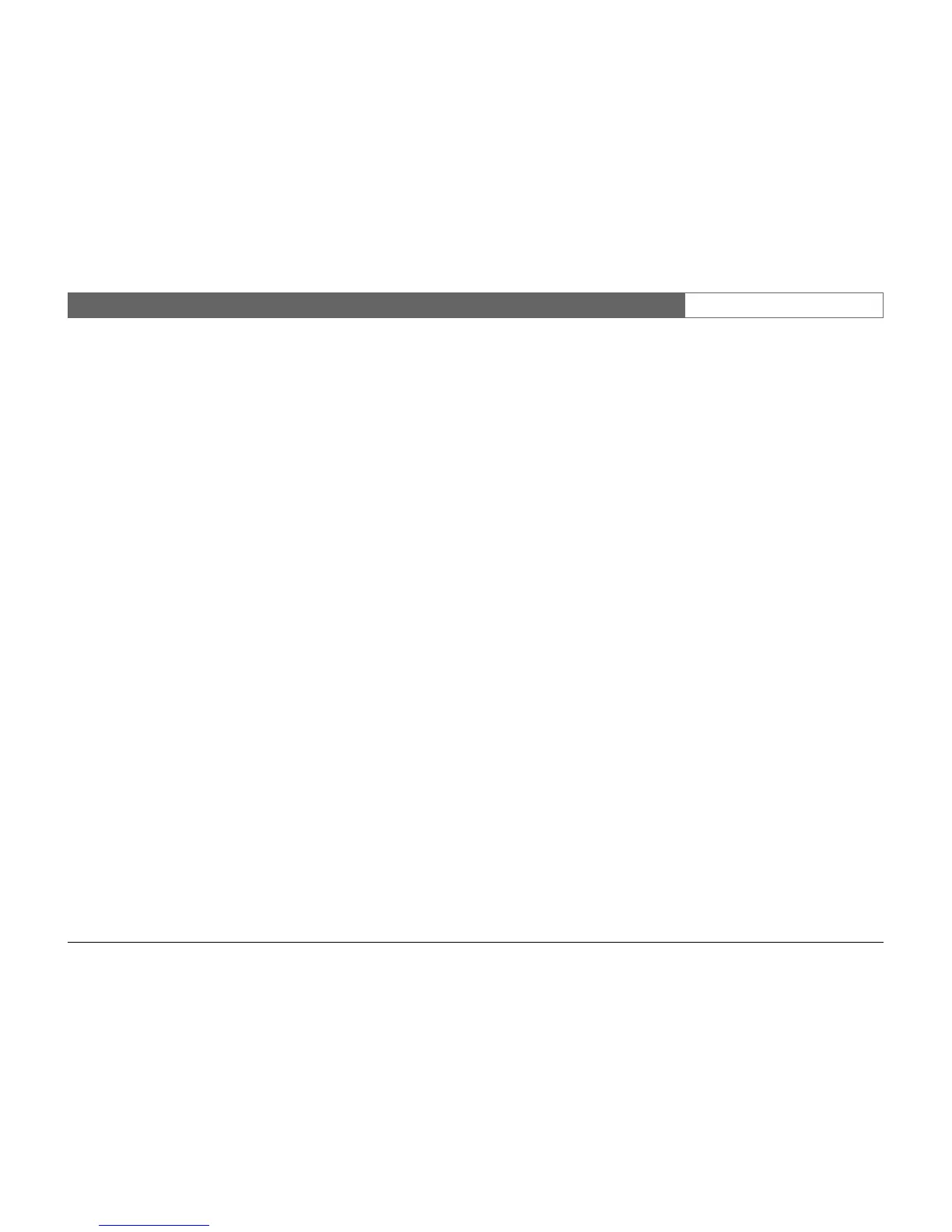Divar | Installation Manual | Operating instructions EN | 3-1
Bosch Security Systems
CHAPTER 3 Operating instructions
The instructions in this chapter explain the purpose of the front panel keys. The
functions available can be limited by setting passwords. Some functions may also
require a software license.
An administrator has access to many more functions in the menu. Refer to
Chapter 5 - Advanced Menu Setup for a full list of available menu items.