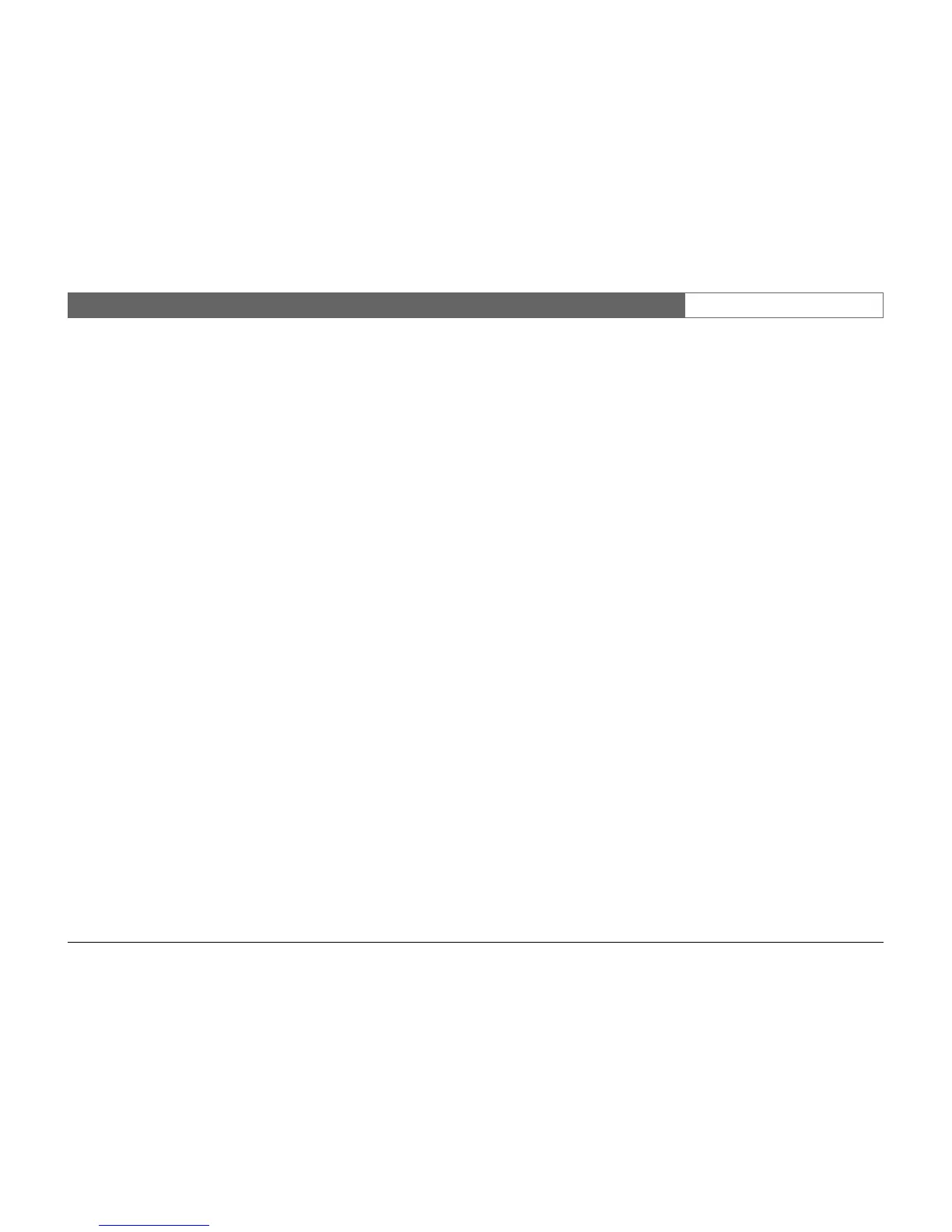Divar | Installation Manual | Using the Configuration Tool EN | 6-1
Bosch Security Systems
CHAPTER 6 Using the
Configuration Tool
The Configuration Tool is a software application that makes the installation and
configuration of a unit faster and easier. The Configuration Tool runs on a PC
that is connected to the Divar either directly via an RS232 serial connection or
via an Ethernet network connection.
Although all settings can also be configured with the on-screen display menu of
the Divar itself, the Configuration Tool offers a very user-friendly alternative. It
also allows configuration settings to be saved on the PC hard disk. These can be
restored later and used to configure other units.