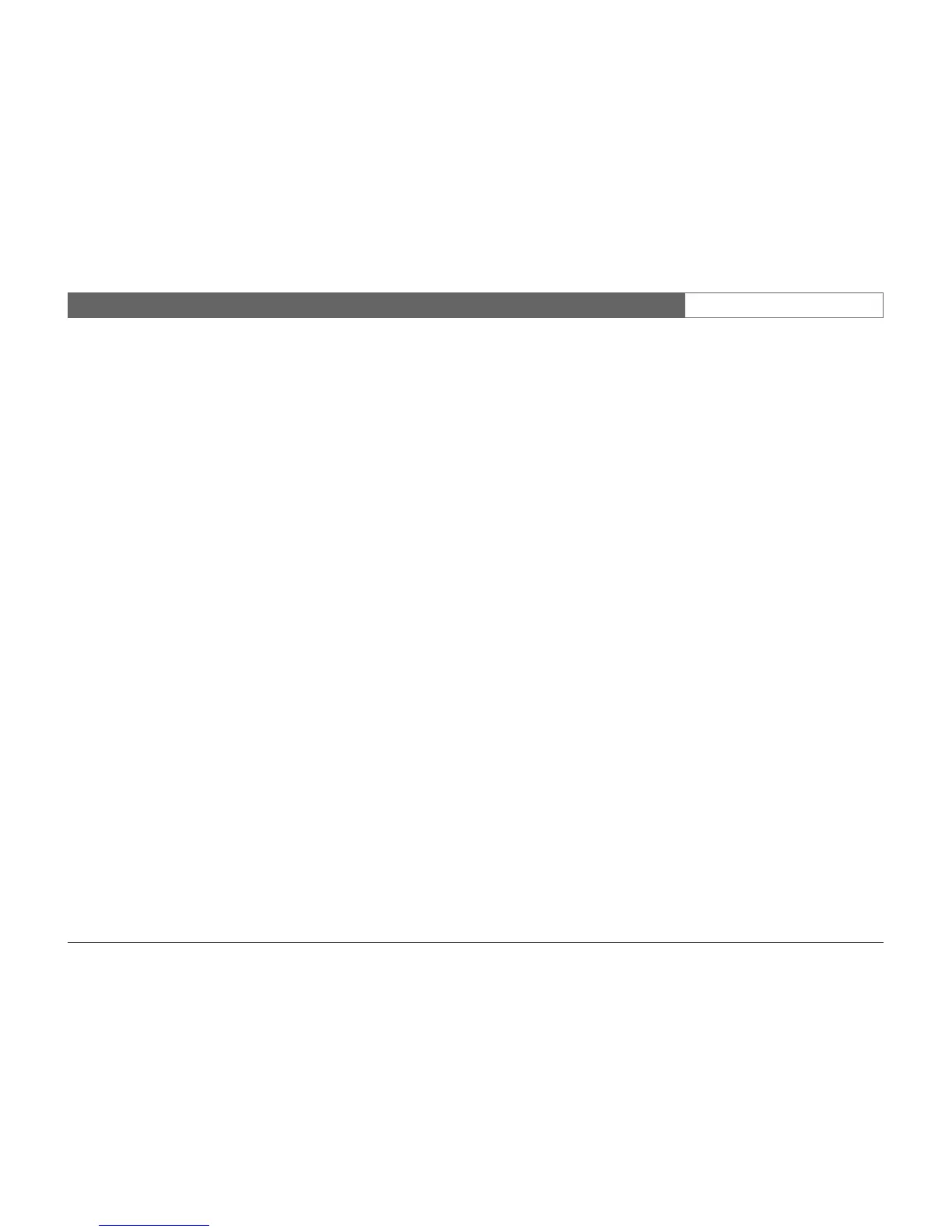Divar | Installation Manual | Menu system EN | 5-1
Bosch Security Systems
CHAPTER 5 Menu system
You access all the parameters used to set up the unit via the menu system. The
large number of parameters available gives you the opportunity to program an
extensive functionality.
There are two ways of accessing the menu system, via the keys on the front of
the unit itself or via the PC-based Configuration Tool application. Using the
keys on the unit has the advantage of not requiring a PC and is the
recommended method if you are using the unit in a stand-alone configuration. If
you do have a PC connected to the unit or the unit is used in a network
environment, then the Configuration Tool offers a more convenient way of
accessing and using the menu.
In both cases the parameters available are the same. Slight differences in
navigation and selection are only due to the differences between the keys on the
unit and the keyboard and mouse interface of the PC. The menu structure is the
same in both cases.
This chapter explains how to use the keys on the unit to access the menus. It also
documents the full structure of the menu system. To find out how to use the PC-
based Configuration Tool refer to Chapter 6.