
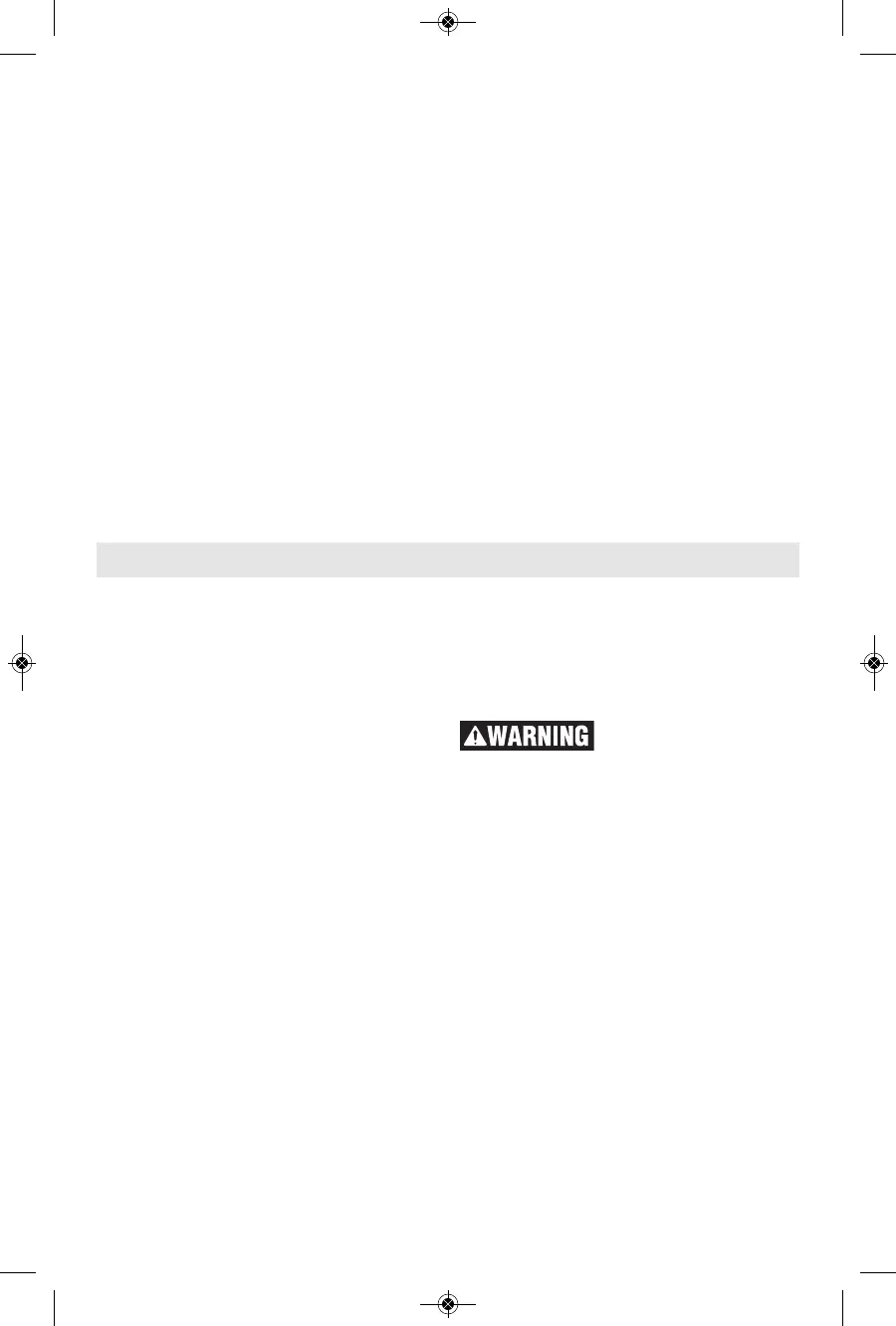 Loading...
Loading...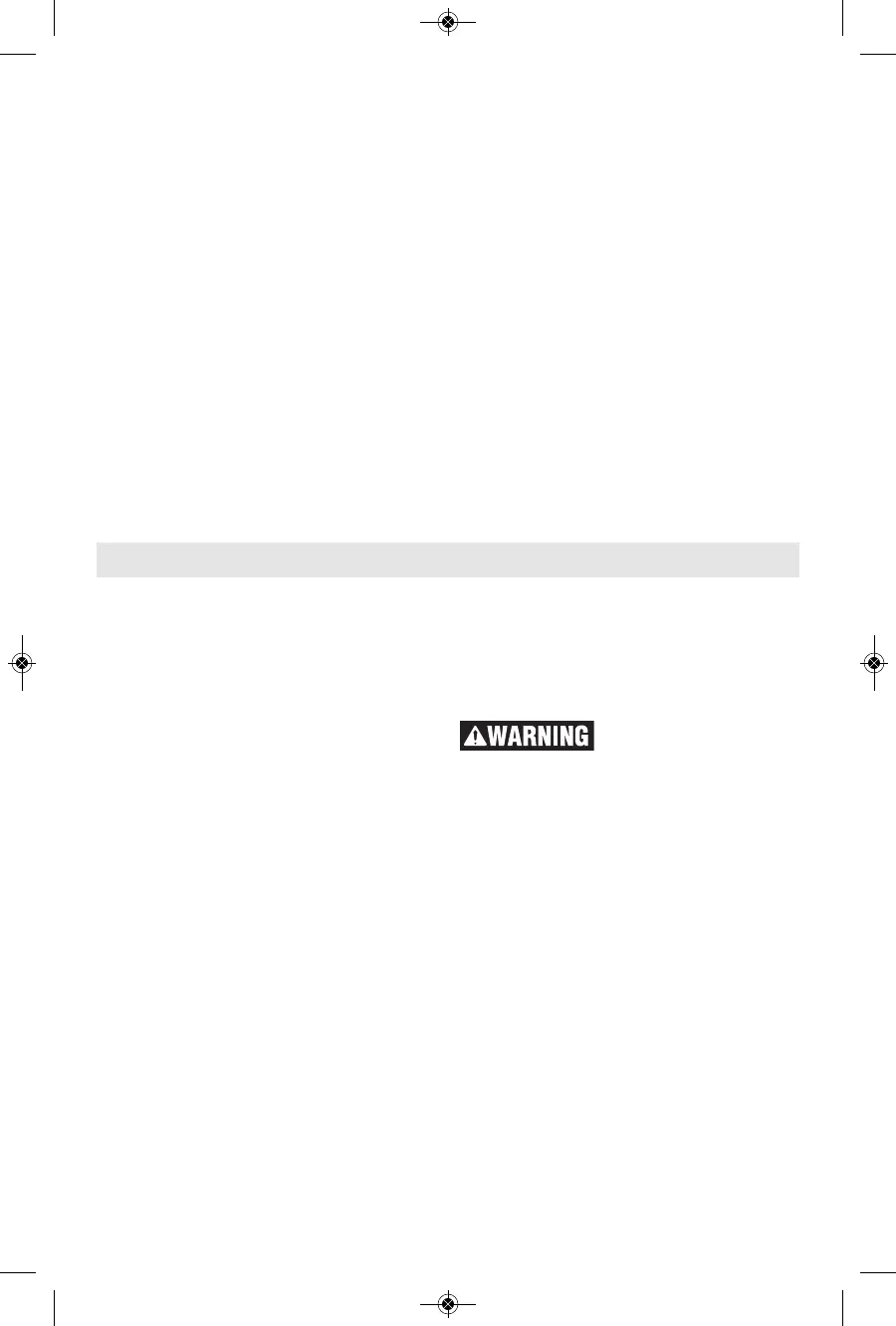
Do you have a question about the Bosch GKF125CE and is the answer not in the manual?
General warnings applicable to all power tools, including work area, electrical, and personal safety.
Guidelines for safe and effective operation, maintenance, and handling of power tools.
Instructions for maintaining and repairing the power tool to ensure safety and performance.
Details and diagram of the fixed-base configuration of the palm router, including its parts.
Diagram and labels for the plunge-base configuration of the palm router, highlighting its components.
Guidance on choosing appropriate router bits for various applications and shank sizes.
Step-by-step instructions for safely inserting and securing a router bit into the tool's collet.
Procedure for safely detaching router bits from the collet chuck assembly.
Recommendations for cleaning and maintaining the collet chuck for optimal performance and grip.
Steps to detach the motor unit from the PR101 fixed base accessory.
Instructions for correctly mounting the motor into the PR101 fixed base.
Procedure to ensure the subbase is properly centered for accurate routing.
Guide on how to adjust and set the desired cutting depth for the router bit.
Detailed steps for making precise micro-adjustments to the cutting depth.
Method for achieving deeper cuts by making multiple passes with progressive depth.
Explanation of how to operate the power switch for turning the tool on and off.
Information about the soft start feature that limits initial motor speed.
Details on the electronic system that allows for adjustable motor speed.
Explanation of the circuitry that maintains consistent RPM under load.
Guidance on how to move the router through the material for optimal cutting.
Advice on adjusting feed speed based on material and desired finish quality.
Methods for guiding the router accurately along a desired path using straight edges or guides.
Description of the optional edge guide accessory for parallel routing.
Instructions for installing the PR102 edge guide accessory onto the router.
Information on using bits with integral guides, eliminating the need for external guides.
How to use the PR110 subbase with template guide bushings for precise openings.
Steps for attaching the PR110 subbase and a threaded template guide.
Guidance on designing and creating custom templates for routing applications.
Information and installation for the optional PR111 plunge base accessory.
How to use the plunge mechanism for easy and accurate depth adjustments.
Explanation of the depth rod and turret system for precise depth control.
An alternative method for setting depth using a jig with the depth rod and turret.
Achieving deeper cuts by making multiple passes with progressive depth adjustments.
Detailed steps for making precise micro-adjustments to the cutting depth using the fine adjustment system.
Instructions for operating the router when it is mounted in the plunge base.
How to attach and use the PR012 dust collection hood with the plunge base.
Information about the RA1175 dust hood for edgeforming operations.
Steps for attaching dust extraction hoods to the plunge base accessory.
Description of the optional deluxe router guide for parallel cuts, circles, and arcs.
Information on using the optional quick-change template guide system.
Steps for installing the template guide adapter accessory.
How to center the sub-base or template guides using the precision centering design.
Guidelines on the maximum router bit cutter diameter for use with template guides.
Information on using an adapter for conventional threaded template guides.
Details on the PR006 underscribe attachment for creating precision-fit seams.
Instructions for installing the PR006 underscribe attachment onto the plunge base.
Recommended bit and installation procedure for the underscribe attachment.
How to adjust the bit height after installing it with the underscribe attachment.
Procedure for adjusting the cutting point front-to-back on the underscribe attachment.
Steps for creating a precision seam using the underscribe attachment and laminate.
Recommendations for professional servicing by authorized centers to prevent hazards.
Information on tool lubrication and recommended regreasing intervals.
Guidance on examining and replacing carbon brushes for motor efficiency.
Advice on replacing noisy bearings to prevent motor failure.
Instructions for safely cleaning the tool, including warnings about cleaning agents.











