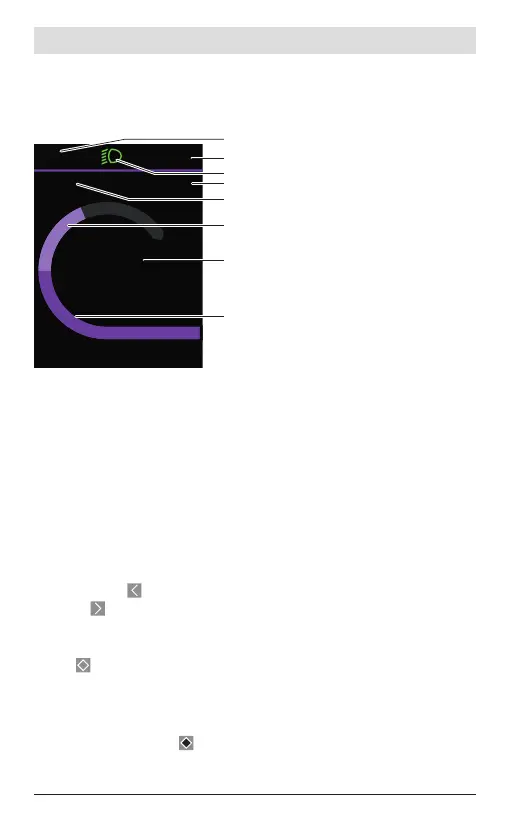English – 21
Start page
If you did not select another page before the last time you switched off, you
will be shown this page.
a
Battery charge
b
Assistance level
c
Bicycle lights
i
Unit of speed indicator
j
Indicator name
k
Your performance
l
Speed
m
Motor output
The a to c indicators form the status bar and are shown on every page.
You can use the button to change from this page to the status page or
press the button to access additional pages. Statistical data, the battery
range and the average values are displayed on these pages.
From each of these pages, you can access the second level of data by press-
ing the button.
If the user is on a different page from the start page when they switch off,
the most recently displayed page will appear again when the eBike is
switched on.
Pressing and holding the select button enables you to reset the statistical
data for your journey or excursion (not on the<SETTINGS> page).
Bosch eBike Systems 0 275 U07 3en | (01.02.2022)
