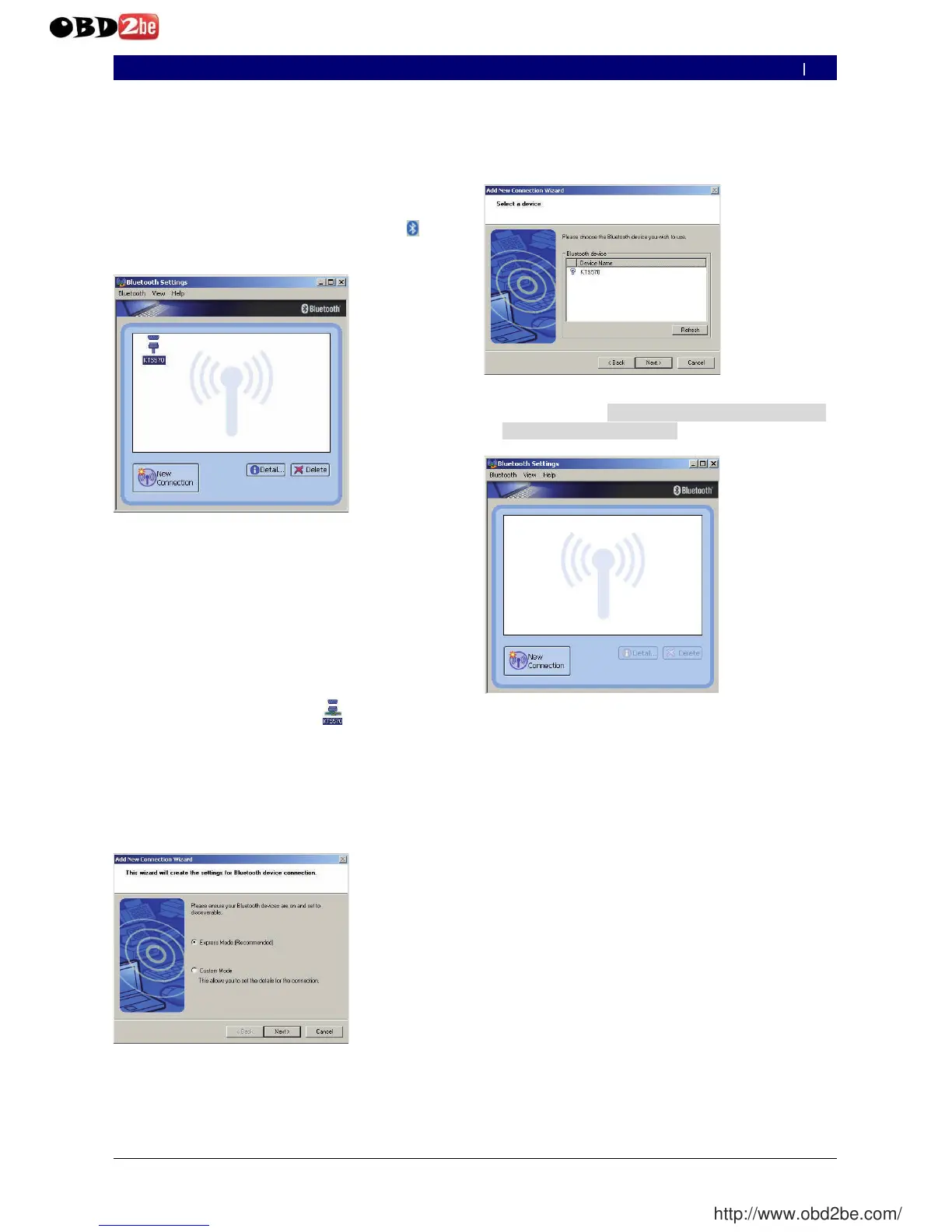2.8.3 Initializ ing Bluetooth drivers
If the Bluetooth connection is faulty or absent or alter-
native remedial measures failed (see Chapter 2.8.1),
the Bluetooth drivers must be initialized.
Proceed as follows:
Double-click on the Bluetooth manager icon .
Bluetooth settings will open
If the "Add New Connection Wiz ard" dialog win-
dow opens, continue from Item 4.
Check whether a KTS module appears under the
entered Bluetooth devices.
If no KTS module is entered: select < New connec-
tion> and then proceed from Item
or
If a KTS module is entered: delete KTS module.
If KTS module is connected : Select
"Bluetooth > > Disconnect" menu option.
Select "Bluetooth > > Delete".
Select < New connection>.
"Add new Connection Wiz ard" dialog window will
open.
1.
?
0
2 .
3 .
3 .
I
I
I
?
Select Express mode option.
Select < Next>.
Bluetooth devices will be searched and displayed.
Select < Cancel>.
Confirm prompt Are you sure you want to
close the Assistant? with < Y es>.
In the "Bluetooth settings" dialogue window, select
"Bluetooth > > Terminate".
Bluetooth drivers are now initialized.
4 .
5 .
?
6 .
7 .
8 .
G
