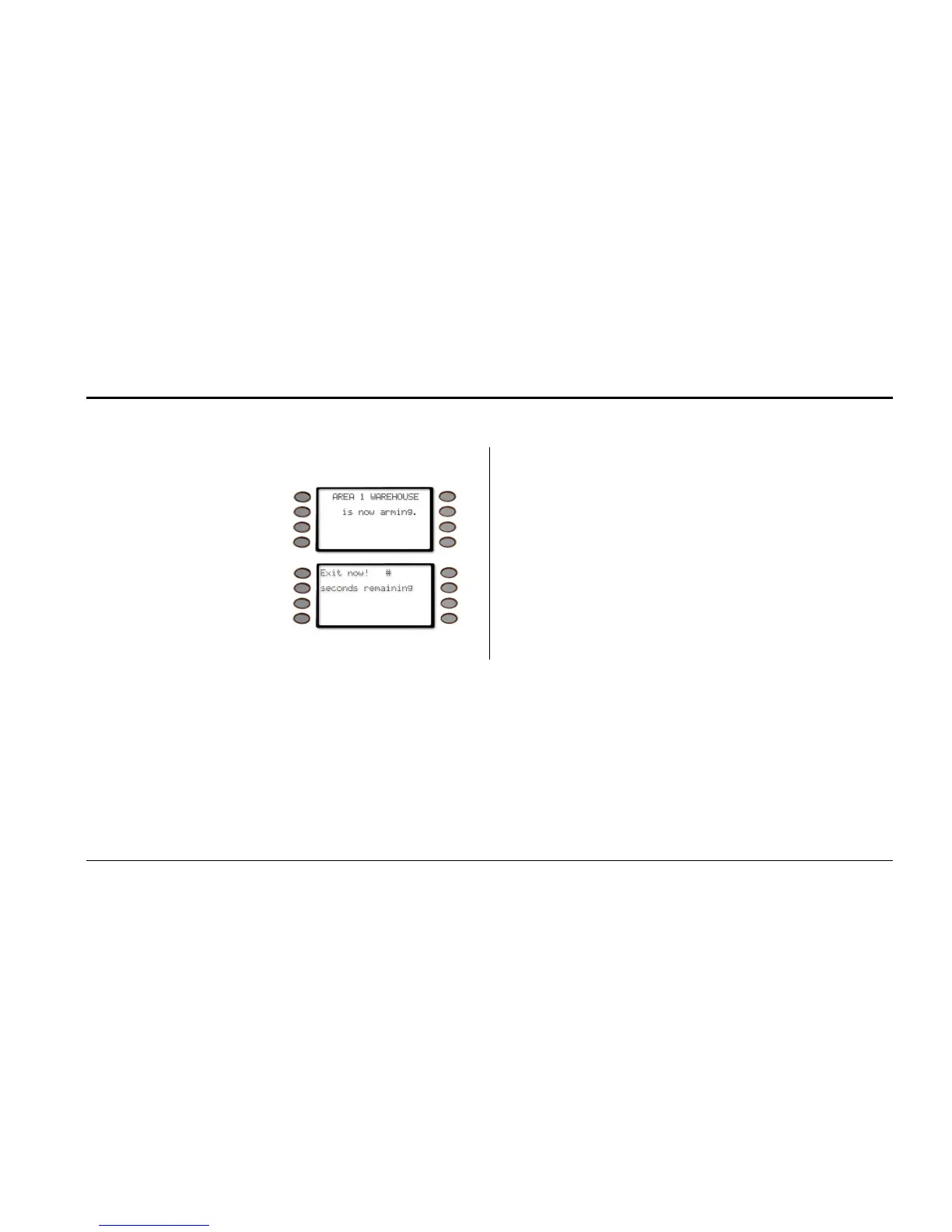Part I: Security System Basics
Exit Delay Tone and Display
4998122475C Security System User's Guide
Exit Delay Tone and Display
After you arm your system, the command center emits
a repeating beep tone and displays.
Area # Area Text is now
arming… followed by
Exit now! # seconds
remaining and counts
down the exit delay time.
Keystroke Checking Tones
Valid Entry
If you press an appropriate key for the function or entry
you desire, the command center emits a muted beep
tone, indicating it accepted your keystroke.
Invalid Entry
A flat buzz tone sounds when you press a key that
doesn’t have a function to execute, or when the
command center has no information to display.
