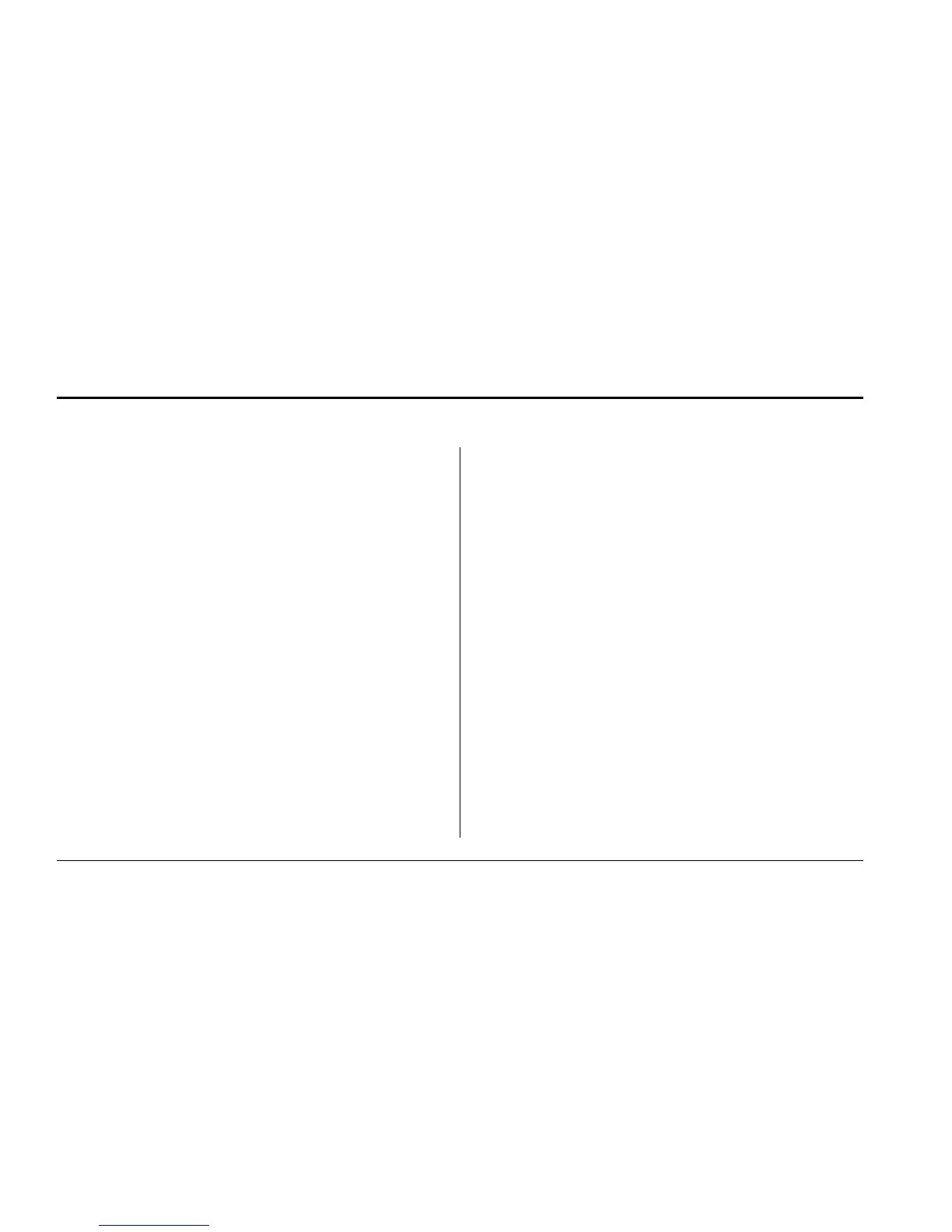Part I: Security System Basics
Command Center Keys
Security System User's Guide 4998122475C
Command Center Keys
COMMAND
Use the COMMAND key in
combination with one or two
numeric keys to perform a function.
ENTER The ENTER key is used to complete
the entry of your passcode at the
command enter. Whenever a
function requires you to enter your
passcode at the command center, first
press the digits of the code and then
press the ENTER key. Your system
will not recognize your passcode
until you press ENTER.
DISPLAYS:
Exit When Exit> appears in the command
center display, pressing the key
adjacent to it will exit you out of the
function you are in.
This may be displayed on either side
of the display.
Previous
When viewing a list, pressing the
<Previous key will take you back to
the previously shown item.
Next
Press the Next> key to pass over the
present item(s) in a menu or list.
