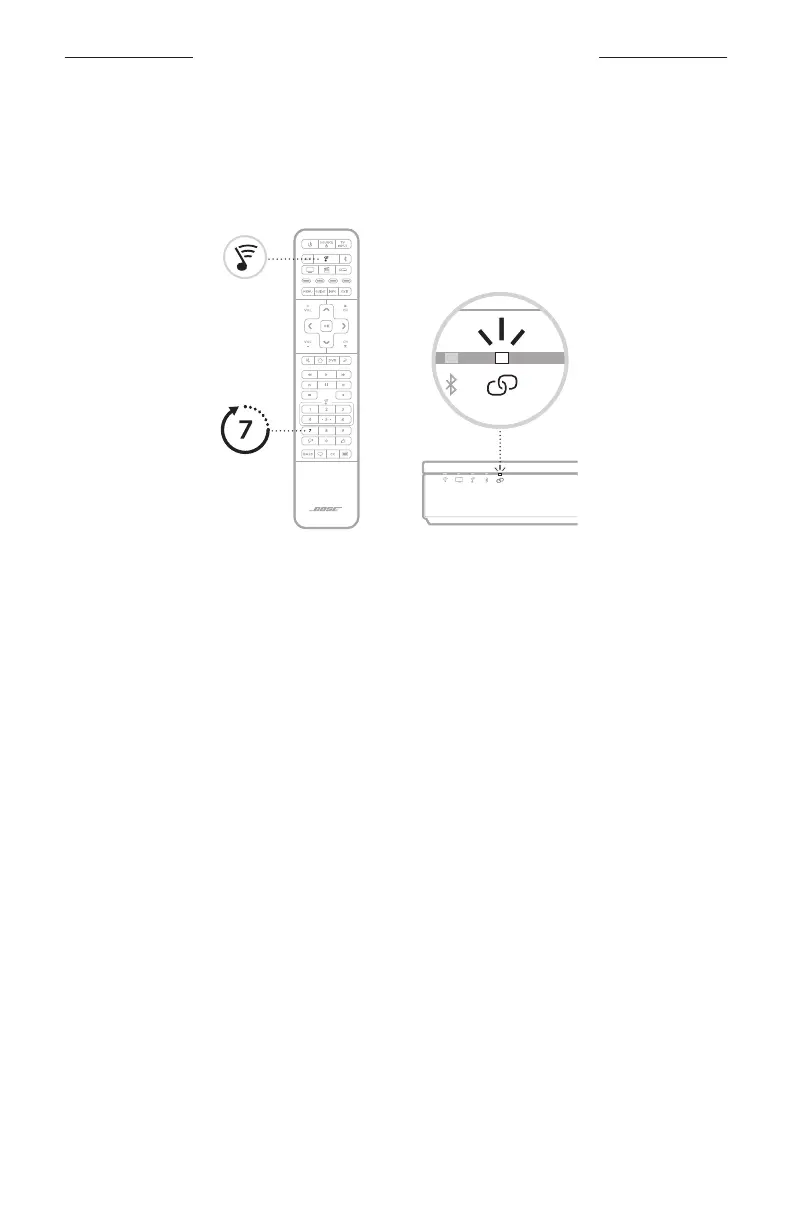CONNECT TO A SOUNDBAR OR SPEAKER
15
|
ENG
CONNECT USING THE SOUNDTOUCH 300 REMOTE
1. On your s oundbar’s remote, press the SoundTouch button e.
2. Press and hold k until the connectivity light l on the soundbar blinks white.
Once connected, you hear a tone. The light on the back of the bass module and
l on the soundbar glow white.
NOTES: Connecting may take several minutes.
If the bass module doesn’t connect to the soundbar, see “Troubleshooting”
on page 20.
Check for sound
NOTE: To avoid hearing distorted audio, turn o your TV speakers. Refer to your TV
owner’s guide for more information.
1. Power on your TV.
2. If you are using a cable/satellite box or other secondary source:
a. Power on this source.
b. If this source is connected to your TV, select the appropriate TV input.
3. Power on the soundbar.
You hear sound coming from the bass module.
NOTE: If you don’t hear sound from the bass module, see “Troubleshooting” on
page 21.
