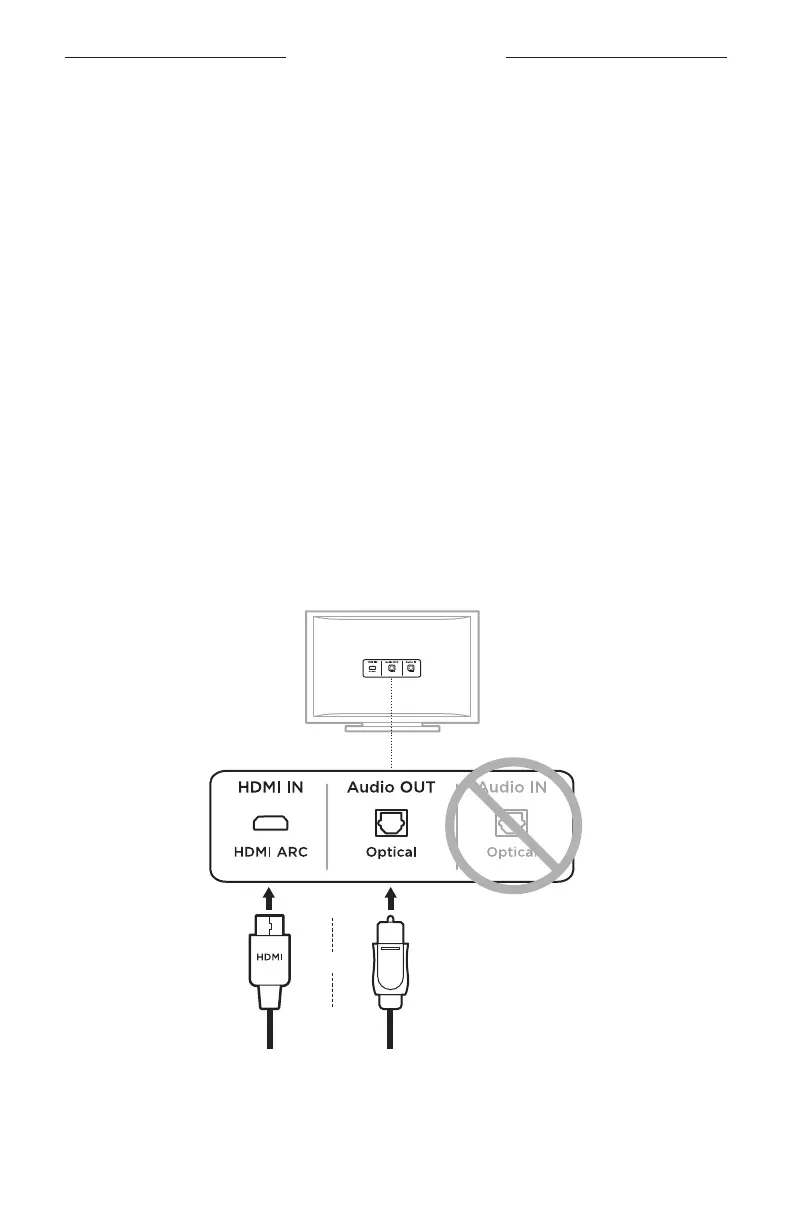15
|
ENG
SET UP THE SPEAKER
CABLE OPTIONS
Connect your TV to the speaker using one of the two cable options.
• Option 1: Optical
• Option 2: HDMI ARC (not provided)
NOTES:
• Using your TV’s HDMI ARC or Audio Return Channel port allows you to use
your TV remote to control the power, volume, and mute functions of
the speaker.
• If your TV does not have either an Optical or HDMI port see “Alternate Setup” on
page 37.
• If you switch between the cable options, power o the speaker before connecting
the new cable (see page 21).
• The speaker is Roku TV Ready™. For more information about setting up the speaker
with your Roku TV™, see page 37.
1. On the back of your TV, locate the Audio OUT (optical) or HDMI ARC IN port
panels.
NOTE: Your TV’s port panel may not appear as shown. Look for the shape of
the port.
HDMI
(not provided)
Optical
OR
2. Choose an audio cable.
