
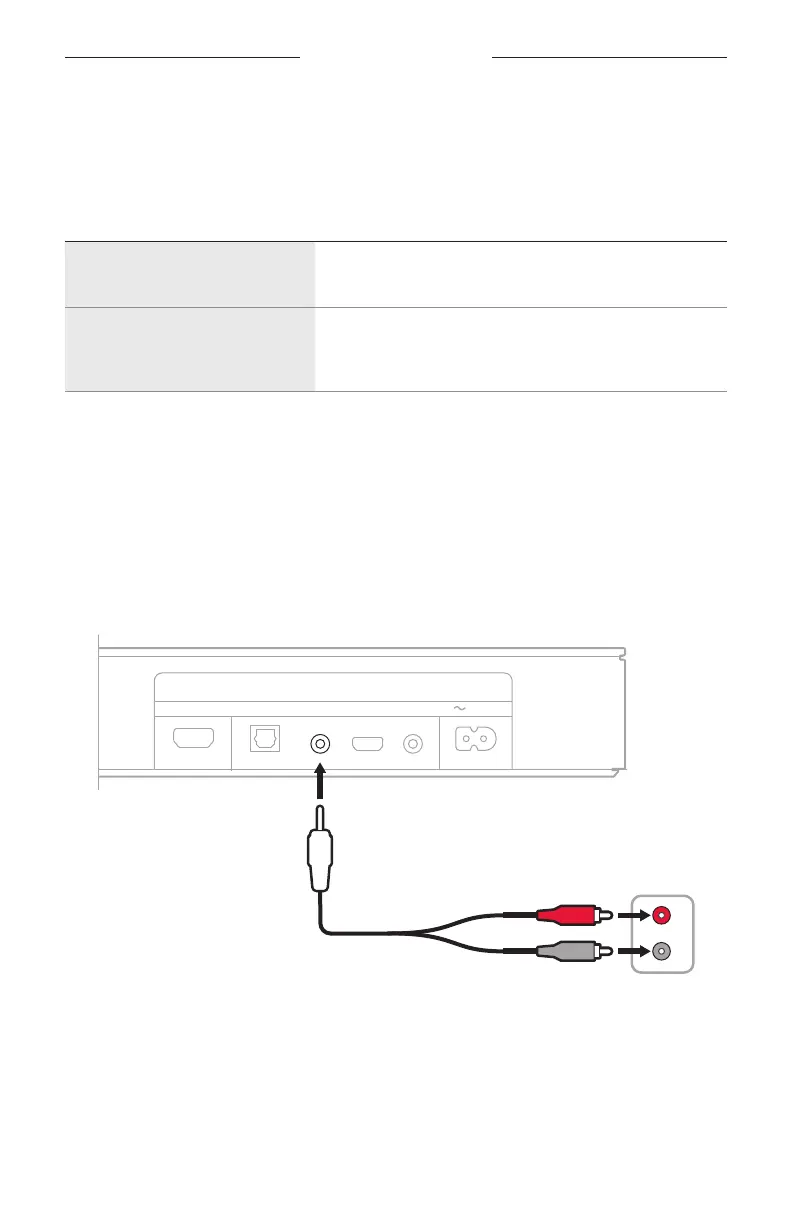 Loading...
Loading...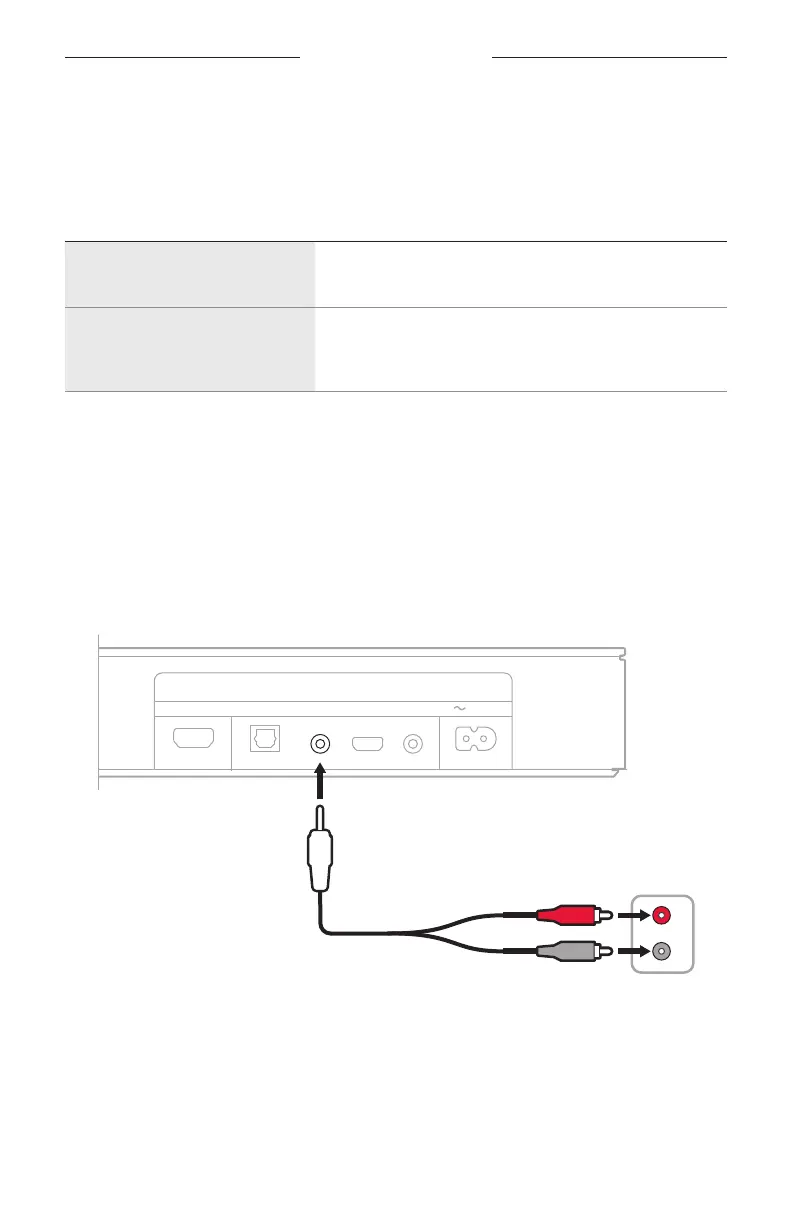
Do you have a question about the Bose BASS MODULE 500 and is the answer not in the manual?
| Audio decoders | - |
|---|---|
| RMS rated power | - W |
| Audio output channels | - channels |
| Wireless subwoofer | Yes |
| Number of subwoofers | 1 |
| Subwoofer frequency range | - Hz |
| Product color | Black |
| AC input voltage | 230 V |
| AC input frequency | 50 Hz |
| Power consumption (standby) | 0.5 W |
| Subwoofer width | 250 mm |
|---|
Essential safety guidelines for operating the apparatus, covering instructions and precautions.
Key warnings regarding electrical shock, choking hazards, magnetic material, and usage restrictions.
Details regarding compliance with FCC, ISED Canada, and EU directives, including power consumption data.
Details on product security updates and user responsibility for installation.
Lists the included components for the Bose Bass Module 500, including the main unit and power cord.
Guidance on optimal placement of the bass module for best performance and sound quality.
Guides on how to connect the bass module to various Bose soundbar models.
Table listing symptoms like no audio, poor sound, and their corresponding solutions.
Procedures to reset wireless connections and the bass module to factory settings.
Lists the included components for the Bose TV Speaker, including the speaker, remote, and cables.
Guidance on optimal placement of the TV Speaker for best performance and sound quality.
Guides on connecting the speaker via cables and to an AC power outlet.
Overview of the remote control functions for operating the Bose TV Speaker.
Guides on connecting mobile devices to the Bose TV Speaker via Bluetooth.
Provides alternative connection methods for TVs without optical or HDMI ports.
Common solutions and resetting procedures for the Bose Bass Module.
Common solutions and maintenance for the Bose TV Speaker.